
“Its e-ink display is both the reason to consider the Lenovo ThinkBook Plus Gen 4, and the reason to avoid it.”
- Innovative 2-in-1 design
- Respectable productivity performance
- Excellent OLED display
- Solid build
- Extremely expensive
- Only one configuration available
- E-ink display shows a lot of ghosting
- E-ink color quality was disappointing
- Below-average battery life
Lenovo is known for its traditional ThinkPad, an iconic brand that has remained largely the same for years, along with other established lineups like the Slim Pro and Yoga. They’re excellent laptops, but they don’t break a lot of new ground. However, with its ThinkBook, Lenovo stretches its legs and introduces some innovative solutions. The ThinkBook Plus Gen 4 2-in-1 laptop is a prime example. It utilizes a swivel design that harks back to the earliest Windows Tablet PCs while incorporating a color e-ink display into the lid.
When viewed as a traditional 2-in-1 laptop, the ThinkBook Plus Gen 4 is an attractive machine on paper, with a high-resolution OLED display and an Intel 13th-gen CPU. But it’s also very expensive, and that price needs to be justified, even for the small business buyers that Lenovo is targeting. And the most innovative feature, the color e-ink display, has one big issue that makes it less than a pleasure to use.
Specs and configurations
| Lenovo ThinkBook Plus Gen 4 | |
| Dimensions | 11.69 inches x 8.62 inches x 0.62 – 0.70 inches |
| Weight | 2.98 pounds |
| Processor | Intel Core i7-1355U |
| Graphics | Intel Iris Xe |
| RAM | 16GB LPDDR5x |
| Display | 13.3-inch 16:10 2.8K (2,880 x 1,800) OLED 12-inch 16:10 WQXGA (2,560 x 1,600) color e-ink |
| Storage | 512GB SSD |
| Touch | Yes |
| Ports | 2 x USB-C with Thunderbolt 4 1 x 3.5mm audio jack |
| Wireless | Wi-Fi 6E and Bluetooth 5.1 |
| Webcam | 1080p |
| Operating system | Windows 11 |
| Battery | 56 watt-hour |
| Price | $3,039 |
Lenovo offers just a single configuration of the ThinkBook Plus Gen 4, and it’s very expensive at $3,039. That gets you an Intel Core i7-1355U CPU, 16GB of RAM, a 512GB SSD, and both a 13.3-inch OLED display and a 12-inch color e-ink panel. This price will be hard to swallow for anyone who doesn’t see a very strong need for the 2-in-1’s e-ink display. The reviewer’s guide implies that more configurations are coming, including some with additional storage and potentially different processors, but I would have liked to see more options available at launch.
A design that’s both brand new and a blast from the past

Today, the ThinkBook Plus Gen 4’s display, which twists around on a central swivel to choose between the OLED and e-ink touch displays in tablet mode, seems brand new. But it’s actually a throwback: The design was popular in the early to mid-2000s when the Windows Tablet PC Edition was first introduced. A number of early 2-in-1s used it, like the Lenovo ThinkPad X61. In use, it’s more complicated than the more traditional 360-degree convertible 2-in-1 where the display simply flips around to tablet mode, but it’s necessary to allow both screens to be used as a tablet.
Despite all the moving pieces, it’s remarkable how solid the all-aluminum laptop feels. The laptop has earned MIL-STD 810H certification and feels as solid as the best premium laptops. You’ll want to protect against cracking the Gorilla Glass e-ink display, but less so than you would other 2-in-1s with their traditional glass exposed in tablet mode. And other laptops, like the Lenovo Slim 9i, have a glass top that would need the same level of protection.
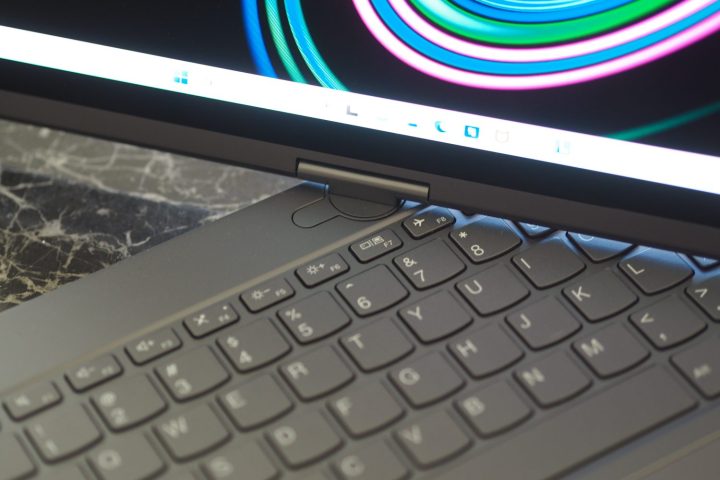
The ThinkBook Plus Gen 4 is a small laptop that’s a little thicker than competing clamshells, but not unreasonable for a 2-in-1. The Dell XPS 13 Plus, for example, is thinner at 0.60 inches compared to the ThinkBook’s maximum of 0.70 inches. But the HP Spectre x360 13.5 2-in-1 is about as thick at 0.67 inches, and almost the same weight at 3.01 pounds versus 2.98 pounds for the ThinkPad.
With the exception of the e-ink display that always shows an image of some kind even when the laptop is asleep or turned off, the ThinkBook Plus Gen 4 fits the contemporary minimalist aesthetic. It’s black with simple lines, although the lid is offset a bit to accommodate the swivel, which gives it a bit of a different look. The swivel stands out as something new, even though, as mentioned above, it’s actually an old design.

The keyboard is one of the better examples of the non-ThinkPad versions, meaning it has sculpted keycaps and tons of spacing, with relatively shallow switches that are nevertheless quite snappy and precise. It’s as good as the keyboards on Dell’s XPS line and HP’s Spectres, but a tiny step behind the best keyboard, Apple’s Magic Keyboard on the latest MacBooks. The touchpad is a bit small, but not egregiously so for a 13-inch laptop, and it’s responsive, with clicks that are a little sharp and loud.
Connectivity is limited, as is the case with many small laptops today, with just two USB-C ports with Thunderbolt 4. Lenovo does bundle a USB-C to USB-A and HDMI dongle in the box. Unlike the Dell XPS 13 Plus, the ThinkBook Plus Gen 4 retains the 3.5mm audio jack, which is welcome. Wireless connectivity is up to date.
Finally, the webcam is a 1080p version, which is sharp enough for a quality videoconferencing experience. There’s no infrared camera for Windows 11 Hello facial recognition, but the fingerprint reader embedded in the power button on the side works well once you get past a quirky setup. You can cover the webcam with a physical slider for some extra security and privacy.
It’s all about the displays
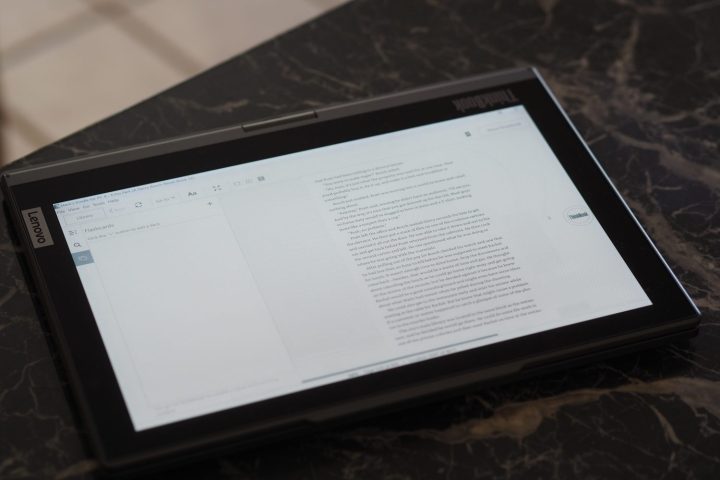
I need to focus in on the e-ink display, because it’s what sets the ThinkBook Plus Gen 4 apart from other laptops. The ThinkBook Plus Gen 2 also had an e-ink display embedded in the lid, but that version was lower resolution and black-and-white. The Gen 4’s 16:10 e-ink display is a sharp 2,560 x 1,600, and it displays limited colors. It’s the first color e-ink screen I’ve seen in person, and it adds another dimension to the experience.
But it was disappointing. It demonstrated much more ghosting than other e-ink displays I’ve used, such as my main e-book reader, an Amazon Kindle Paperwhite, and the 2nd-gen ThinkBook Plus model. Even simply flipping the page in an e-book often left behind remnants of the previous page that were quite visible and made it difficult to read the new content. I set the panel’s anti-ghosting feature to refresh every 10 seconds, but that meant the display flashed annoyingly, and some ghosting often remained even after refreshes. Setting it to longer intervals made the flashing less bothersome, but then the ghosting lasted longer. It sometimes took several refreshes for the old content to completely disappear, and by that time the intervening content was often ghosted.
The e-ink screen has two modes: Reading provides higher clarity, better for reading and viewing other static images, while Dynamic has a higher refresh rate, but doesn’t look as crisp. Neither provided a great experience, though, especially compared to the gorgeous OLED display on the other side of the lid.

A dedicated interface does make the e-ink display easier to use, and the bundled active pen is useful for handwriting notes. But in practice, it’s just not that useful. I’m an avid reader, and I much prefer reading e-books. But the ghosting rendered the e-ink screen unusable for me. And even if it worked perfectly, its mainstream appeal would be limited. Your requirements must be specific to justify the ThinkBook Plus Gen 4’s extremely high price.

Thankfully, the 16:10 13.3-inch 2.8K OLED display is beautiful out of the box. It’s as colorful as all OLED displays and enjoys inky blacks as usual. I’d be far more likely to use this screen for reading e-books, except for late at night when I avoid blue light for better sleep patterns. It also supports the pen, and makes for a great inking experience.
According to my colorimeter, the OLED panel is just as good as others using the same technology. It’s bright at 383 nits, and has extremely wide colors at 100% of sRGB, 98% of AdobeRGB, and 99% of DCI-P3. That’s much better than the IPS average of 95% of sRGB and 75% of AdobeRGB. The colors are also extremely accurate, with a DeltaE of 0.67 (less than 1.0 is considered suitable for the most demanding creators). And contrast is high at 26,600:1, where most IPS panels are just above 1,000:1.
The display is great for all users, even creators, although the performance isn’t good enough for serious creative work. Media consumers and productivity users will be extremely pleased, though.
Decent mainstream performance, disappointing longevity

The ThinkBook Plus Gen 4 uses 13th-gen Intel U-series processors, which are 15-watt chips that are meant to balance productivity performance and efficiency. I reviewed the laptop with the Core i7-1355U, which in other laptops has provided good, but not great performance.

In our synthetic benchmarks, the ThinkBook performed as expected. You’ll want to use the performance mode to get the best speeds, but even in normal mode, it can handle your mainstream productivity tasks quietly and without overheating. You won’t want to game on this laptop, and creators will want to look elsewhere.
| Geekbench 5 (single/multi) |
Handbrake (seconds) |
Cinebench R23 (single/multi) |
PCMark 10 Complete |
|
| Lenovo ThinkBook Plus Gen 4 (Core i7-1355U) |
Bal: 1,756 / 7,218 Perf: 1,843 / 7,494 |
Bal: 157 Perf: 128 |
Bal: 1,736 / 6,674 Perf: 1,819 / 8,002 |
5,571 |
| Asus Zenbook S 13 OLED 2023 (Core i7-1355U) |
Bal: 1,829 / 6,893 Perf: 1,836 / 6,908 |
Bal: 157 Perf: 135 |
Bal: 1,629 / 6,005 Perf: 1,827 / 6,962 |
5,423 |
| Lenovo Flex 5i 14 2023 (Core i5-1335U) |
Bal: 1,671 / 7,935 Perf: 1,679 / 8,268 |
Bal: 181 Perf: 133 |
Bal: 1,634 / 6,918 Perf: 1,724 / 7,890 |
5,513 |
| Asus Zenbook 14 OLED (Ryzen 5 7530U) |
Bal: 1,457 / 7,527 Perf: 1,458 / 8,207 |
Bal: 123 Perf: 121 |
Bal: 1,457 / 7,527 Perf: 1,458 / 8,207 |
5,817 |
| Lenovo Yoga 9i Gen 8 (Core i7-1360P) |
Bal: 1,843 / 8,814 Perf: 1,835 / 10,008 |
Bal: 122 Perf: 101 |
Bal: 1,846 / 8,779 Perf: 1,906 / 9,849 |
6,102 |
| Apple MacBook Air M2 (M2) |
Bal: 1,925 / 8,973 Perf: N/A |
Bal: 151 Perf: N/A |
Bal: 1,600 / 7,938 Perf: N/A |
N/A |
The low-power CPU didn’t do much to overcome the appetite of the high-resolution OLED display. Even with 56 watt-hours of battery, which is good for a 13-inch laptop, the ThinkBook Plus Gen 4 didn’t get spectacular battery life.
In our web-browsing test, the ThinkBook lasted just 5.25 hours, which is a few hours less than average. It managed just over eight hours in the PCMark 10 Applications battery test and 12.5 hours in our vide0-looping test, which is two hours less than average for both.
Theoretically, the e-ink screen shouldn’t be using power when it’s not being used and the backlight is turned off. But something is draining power faster than it should, and the ThinkBook won’t last you a full day of work.
Innovative but flawed
There’s no doubt that the ThinkBook Plus Gen 4 is an innovative laptop. The color e-ink screen is intelligently integrated and, on paper, would offer value for anyone who can make use of its unique characteristics, while the swivel mechanism is a functional return to the past that makes sense in a modern context. The 2-in-1 also has a spectacular OLED display you can use instead of the e-ink panel, and both support an active pen for inking.
Unfortunately, the e-ink screen suffers from significant ghosting that for many users, if not most, renders it unusable. And it’s an incredibly expensive laptop, twice as expensive as other premium 13-inch laptops. The price will have to come down significantly for it to be of value to most small business users, let alone mainstream laptop buyers, even if the ghosting is resolved. Even someone like me, who would appreciate a color e-ink display for a variety of reasons, wouldn’t pay a premium of more than a couple of hundred dollars for a perfect implementation.




