The Lenovo ThinkPad X1 Carbon is the company’s premier business-class thin and light laptop, and has made an appearance at times on our list of best business laptops. The ThinkPad X1 Carbon Gen 10 was a solid option for business professionals, and Lenovo recently refreshed the laptop with the Gen 11.
The new model switched to low-power CPUs, the only major change to go with a few different display options. You might be worried that, while low-power CPUs might provide better battery life, there could be a drop in performance. Did Lenovo sacrifice speed for longevity?
Specs and configurations
| Lenovo ThinkPad X1 Carbon Gen 10 | Lenovo ThinkPad X1 Carbon Gen 11 | |
| Dimensions | 12.43 inches x 8.76 inches x 0.59 inches | 12.43 inches x 8.76 inches x 0.59 inches |
| Weight | 2.48 pounds | 2.48 pounds |
| Processor | Intel Core i5-1240P Intel Core i5-1250P Intel Core i5-1255U Intel Core i7-1260P Intel Core i7-1270P vPro Intel Core i5-1280P vPro |
Intel Core i5-1335U Intel Core i5-1345U Intel Core i7-1355U Intel Core i7-1365U vPro |
| Graphics | Intel Iris Xe | Intel Iris Xe |
| RAM | 16GB LPDDR5 32GB LPDDR5 |
16GB LPDDR5 32GB LPDDR5 |
| Display | 14.0-inch WUXGA (1920 x 1200) IPS 14.0-inch 2.2K (2240 x 1400) IPS 14.0-inch 2.8K (2880 x 1800) OLED 14.0-inch WQUXGA (3840 x 2400) IPS |
14.0-inch WUXGA (1920 x 1200) IPS 14.0-inch 2.2K (2240 x 1400) IPS 14.o-inch WUXGA IPS with ePrivacy Filter 14.0-inch 2.8K (2880 x 1800) OLED |
| Storage | 512GB PCIe SSD 1TB PCIe SSD 1TB PCIe Gen 4 SSD |
512GB PCIe Gen 4 SSD 1TB PCIe Gen 4 SSD 2TB PCIe Gen 4 SSD |
| Touch | Optional | Optional |
| Ports | 2 x USB-C with Thunderbolt 4 2 x USB-A 3.2 Gen 1 1 x HDMI 2.0b 1 x 3.5mm audio jack 1 x Nano SIM slot (on WWAN models) |
2 x USB-C with Thunderbolt 4 2 x USB-A 3.2 Gen 1 1 x HDMI 2.0b 1 x 3.5mm audio jack 1 x NanoSIM slot (on WWAN models) |
| Wireless | Wi-Fi 6E and Bluetooth 5.2 Optional 5G WWAN |
Wi-Fi 6E and Bluetooth 5.1 Optional 5G WWAN |
| Webcam | 1080p with infrared camera for Windows 11 Hello | 1080p with infrared camera for Windows 11 Hello |
| Operating system | Windows 11 | Windows 11 |
| Battery | 57 watt-hours | 57 watt-hours |
| Price | $1,320 | $1,392+ |
Design

It’s been a few generations since the ThinkPad X1 Carbon received a design refresh, and the Gen 11 model remains identical to its predecessor. That means the same magnesium alloy chassis and carbon fiber lid, which exhibits some slight flexing, as does the keyboard deck. It’s not that the laptop doesn’t feel robust, but aluminum machines like the Dell XPS 13 Plus are more rigid. But it’s that combination of materials that makes the ThinkPad X1 Carbon so light at just 2.48 pounds and 0.59 inches thick, both of which are excellent for a 14-inch laptop.
The black-on-black ThinkPad aesthetic with red trimmings remains on display as well. Unlike some other models, like the ThinkPad X1 Yoga, Lenovo didn’t mess with the iconic ThinkPad look and feel with the X1 Carbon. It’s all black, with just a few red touches like the dot over the “i” in the ThinkPad logo on the lid and the red TrackPoint nubbin in the middle of the keyboard. If you like the ThinkPad design, then the Gen 11 will make you just as happy as the Gen 10 model.
The keyboard also remains the same, with deep, sculpted keys and tons of key spacing. The switches remain a little stiffer than on some other premium laptops, which some people might like. Personally, I prefer the lighter switches on the Dell XPS and Apple MacBook lines. The ThinkPad X1 Carbon Gen 11 also enjoys the same TrackPoint nubbin and touchpad, the latter of which remains smaller than it could be due to the TrackPoint buttons. It works well, though.
Connectivity is identical, with a good mix of modern and legacy ports. Wireless connectivity is up to date, and there’s the option for 5G WWAN for always-connected internet.
Finally, the webcam remains a 1080p version with great video, and it still supports an infrared camera for Windows 11 Hello support. There’s a physical slider for the webcam to provide some privacy, and a fingerprint reader embedded in the recessed power button.
Performance

One major switch from the ThinkPad X1 Carbon Gen 10 to the Gen 11 model is from 28-watt P-series Intel 12th-gen CPUs to 15-watt U-series Intel 13th-gen processors. You can still get Intel vPro if you’re buying for an enterprise that can make use of the additional management and security features. However, on paper, the movement to lower-power CPUs seems like a potential disadvantage.
In our benchmarks, though, the Gen 11 did just fine. With a Core i7-1355U with 10 cores (two Performance cores at 5GHz and eight Efficient cores at 3.7GHz) and 12 threads, the newer model was faster than the Gen 10 with the Core i7-1260P, a 12-core (four Performance cores at 4.7GHz and eight Efficient cores at 3.4GHz), 16-thread CPU.
Both laptops provide fine productivity performance, but the Gen 11 is a bit faster, at least in performance mode. Fan noise with things cranked up wasn’t egregious, and so it’s not too bad of a trade-off. While the synthetic benchmarks gave the Gen 10 model an advantage in balanced mode, the Gen 11 did better in the more real-life PCMark 10 Complete benchmark that was run in balanced mode.
| Lenovo ThinkPad X1 Carbon Gen 10 (Core i7-1260P) |
Lenovo ThinkPad X1 Carbon Gen 11 (Core i7-1355U) |
|
| Geekbench 5 (single/multi) |
Bal: 1,531 / 8,209 Perf: 1,580 / 8,342 |
Perf: 1,810 / 6,074 Perf: 1,852 / 8,484 |
| Handbrake (seconds) |
Bal: 133 Perf: 138 |
Bal: 184 Perf: 121 |
| Cinebench R23 (single/multi) |
Bal: 1,538 / 6,993 Perf: 1,538 / 6783 |
Bal: 1,626 / 5,728 Perf: 1,833 / 8,122 |
| PCMark 10 Complete (higher is better) |
4,982 | 5,338 |
Display
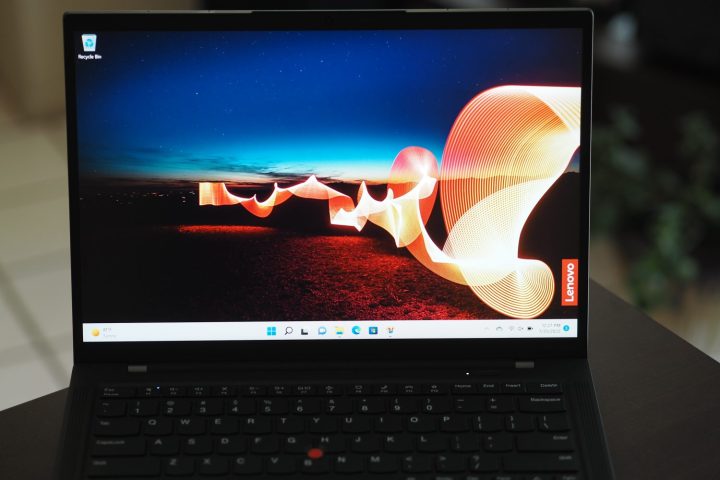
Both of the Gen 10 and Gen 11 models we tested use a 14.0-inch 16:10 WUXGA (1,920 x 1,200) IPS display non-touch display, and their colorimeter results were very close. The Gen 11’s panel was more accurate and had just slightly better color width, but for all intents and purposes, the displays are identical. They’re both fine for productivity users but won’t excite creators.
Lenovo did switch up the display options with the new model, offering a privacy panel for the Gen 11 model, but dropping the option of a UHD+ IPS display. Creators will want to opt for the 2.8K (2,880 x 1,800) OLED display for the best colors and contrast.
| Lenovo ThinkPad X1 Yoga Gen 10 (IPS) |
Lenovo ThinkPad X1 Yoga Gen 11 (IPS) |
|
| Brightness (nits) |
411 nits | 420 |
| AdobeRGB gamut | 98% | 100% |
| sRGB gamut | 76% | 76% |
| Accuracy (DeltaE, lower is better) |
1.96 | 1.15 |
| Contrast ratio | 1,660:1 | 1,690:1 |
As before, the ThinkPad X1 Carbon Gen 11 uses two downward-firing speakers to provide the sound, and they were fine. There was plenty of volume, with clear mids and highs and a tiny bit of bass. You’ll want some headphones for the best music and streaming quality, but you’ll get away with just the speakers for most uses.
Portability

The ThinkPad X1 Carbon Gen 11 remains just as thin and light as its predecessors. Lenovo didn’t mess with a good thing with this refresh.
At the same time, the primary advantage of the switch to low-power CPUs is, theoretically at least, improved battery life. And indeed, we see that the Gen 11 lasted significantly longer in each of our tests. It’s much more likely that you’ll get a full day’s work out of the newer model than the previous generation.
| Lenovo ThinkPad X1 Yoga Gen 10 (Core i7-1260P) |
Lenovo ThinkPad X1 Yoga Gen 11 (Core i7-1355U) |
|
| Web browsing | 7 hours, 39 minutes | 9 hours, 43 minutes |
| Video | 14 hours, 34 minutes | 18 hours, 23 minutes |
| PCMark 10 Applications | 10 hours, 42 minutes | 14 hours, 19 minutes |
At similar prices, the Gen 11 wins
As long as you can get a ThinkPad X1 Carbon Gen 11 for around the same price as the Gen 10 model, then you’ll definitely want to opt for the update. It’s faster and gets better battery life, while enjoying identical experiences in the build quality, keyboard and touchpad, and display.
The newest model just solidifies the ThinkPad X1 Carbon as the premier business-class machine in the lineup. It’s well worth its price, and the earlier generation would have to be offered at a very significant discount to make it more attractive.
Editors' Recommendations
- Lenovo ThinkPad deals: Save over $1,000 on the classic laptop
- The best upgradeable laptops
- This tiny ThinkPad can’t quite keep up with the MacBook Air M2
- Why the latest ThinkPad X1 Yoga Gen 8 isn’t worth the upgrade
- The ThinkPad X1 laptop line embraces recycled magnesium and aluminum


