



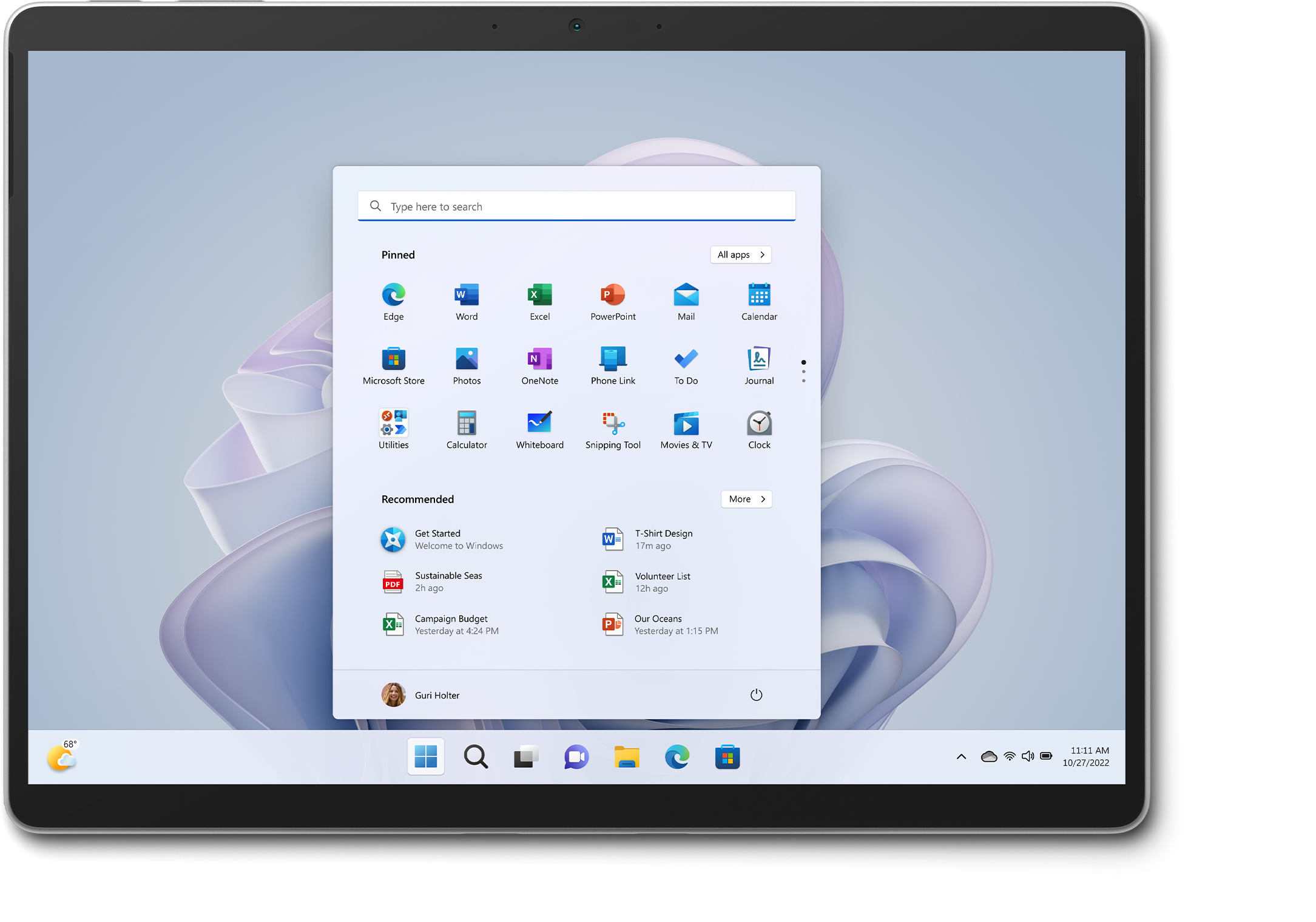
Fewer and fewer laptops are upgradeable these days, with most featuring sealed chassis that can't be cracked open by the end user. And even if you could open the chassis without special tools and knowledge, you wouldn't find anything to upgrade inside.
That's why those few laptops that can be upgraded stand out, even if the most you can do is upgrade RAM or storage (or both). Fortunately, some are among the best laptops you can buy, making them superior choices if you think you might need to make changes later. Most of the best upgradeable laptops are larger, simply because it's rare that 14-inch or smaller laptops have user-accessible parts inside.
Quick Overview
- Framework Laptop 13: the only laptop where you can replace every component
- Dell XPS 15: a fast, well-built, and portable upgradeable 15-inch laptop
- Dell XPS 17: a 17-inch laptop with long-term flexibility
- Lenovo ThinkPad X1 Extreme Gen 5: a powerful business laptop with room to grow
- Microsoft Surface Pro 9: a rare 2-in-1 with an upgradable SSD
Why you should trust us
Our expert laptop reviewers have tested and reviewed more than 500 laptops over the years, searching for the best of the best. We've reviewed every kind of laptop available, from traditional clamshell laptops to a variety of 2-in-1s to gaming laptops to unusual and innovative machines. We've applied a consistent and reliable formula to each of our reviews, pulling from a massive database of performance testing to make it possible for you to compare laptops with confidence.
Key considerations when selecting the best upgradeable laptop
Manufacturers release hundreds of laptops every year, all with many different attributes that we like and dislike.
Performance
Relatively few modern laptops won't keep up with the typical user's needs, and so you should worry about performance primarily if you're spending under $500 or have specific performance requirements. If you're a gamer, for example, you'll want a fast discrete GPU that can maintain high frame rates. If you're a creator, you'll want both a fast CPU (whether Intel, AMD, or Apple) and a fast GPU that let you churn through editing complex photos and videos. The key is to avoid buying either more or less power than you need.
Portability
Laptops come in all shapes and sizes, with some more portable than others. If you need a lot of power and screen real estate for video and photo editing, then a 15-inch or larger makes sense. But if you're a road warrior with a productivity workflow and need to cart a laptop around with you, then a 14-inch or smaller (and lighter) laptop makes sense. Battery life also matters a lot unless you're willing to carry a charger around with you.
Build quality
Laptops are meant to be handled and carried around, often in less than ideal environments. Build quality is therefore an important characteristic, and not all laptops are built the same. You can get well-built laptops that can stand up to some abuse whether you spend $500 or $5,000, and the converse is true as well. So, be careful in choosing a laptop to make sure it fits your lifestyle.
Price
Some people are made of money, but most of us aren't. Therefore, a laptop's price usually needs to fit into a budget. People who make a living with their laptops can afford a larger investment, while a college student might be living ramen noodle to ramen noodle and so has a lot less to spend. Be willing to compromise if your budget is limited.
And more
Those criteria are just the tip of the iceberg. Things like webcam resolution, display technology and quality, connectivity, design, keyboard, touchpad, speakers and more are also important. But don't worry, we work hard to take the guesswork out of such things when we're reviewing and comparing laptops.

Framework Laptop
The ultimate upgradable laptop
- Unbeatable upgradability
- Bright, high-resolution screen
- 1080p webcam
- Lots of key travel
- Easily exchangeable ports
- Runs hot
- Mediocre battery life
| Specifications | |
|---|---|
| CPU: | Intel Core i7-1370P |
| RAM: | Up to 64GB |
| GPU: | Intel Xe graphics |
| Screen: | 13.5-inch, 2256 x 1504 |
| Storage: | Up to 4TB |
| Dimensions: | 11.65 x 9.02 x 0.63 inches, 2.87 pounds |
When we're talking about upgradeable laptops, we usually mean RAM and storage. But with the Framework Laptop, that's only the beginning. This is a laptop built from the ground up to make nearly ever component accessible, replaceable, and upgradeable. That includes things like the motherboard (and CPU!), battery, and even the ports. That's right, you can even swap out which ports your laptop has, which has to be this laptop's most unique feature. Being able to upgrade even the motherboard and processor means you can continue to upgrade this machine through the Framework Store to your heart's content for many years.
If you didn't know upgradeability was the core idea behind this laptop, you likely wouldn't be able to tell. This is a premium laptop through and through -- making you wonder why more companies don't approach upgradability in a similar way.


Dell XPS 15 9530
The best upgradeable 15-inch laptop
- Rock-solid construction and attractive aesthetic
- Strong productivity and creativity performance
- Decent 1080p gaming
- Excellent keyboard and touchpad
- Spectacular OLED display and outstanding audio
- Good battery life
- Gaming performance held back by underpowered GPU
- Overall performance is limited by thin chassis
- 720p webcam and Wi-Fi 6 are outdated technology
- Expensive
| Specifications | |
|---|---|
| CPU: | Intel Core i7-13700H, Core i9-13900H |
| RAM: | 16GB, 32GB, 64GB |
| GPU: | Intel Arc A370M, Nvidia GeForce RTX 4050, RTX 4060, RTX 4070 |
| Screen: | 15.6-inch FHD+ IPS, 3.5K OLED |
| Storage: | 256GB, 512GB, 1TB, 2TB, 4TB, 8TB SSD |
| Dimensions: | 13.57 x 9.06 x 0.71 inches, 4.23 pounds |
Dell's XPS 15 has been our pick for the best 15-inch laptop for several years, thanks to a winning combination of design, build quality, and performance. It's not the fastest or lightest laptop you can buy, but it manages to provide a lot of power in a relatively thin and light chassis that looks great.
You can outfit it with Intel 45-watt, 13th-gen CPUs and fast Nvidia GPUs, making it capable of handling demanding creativity workflows. It starts at a reasonable $1,499 for a Core i7-13700H, 16GB of RAM, a 512GB SSD, Intel Arc A370M graphics, and a 15.6-inch FHD+ IPS display. If you need something more powerful, then you can equip it with a faster Core i9-13900H, up to 64GB of RAM, up to an RTX 4070, as much as 8TB of fast SSD storage, and a 3.5K OLED display that's gorgeous to look at and color-accurate. You'll spend more, though -- up to $4,349 when fully configured.
The great thing, though, is that you can remove the chassis bottom and gain access to the wireless card, RAM, and SSD slots for quick and easy upgrades. Regarding the latter, yes, there are two SSD slots, and so you don't need to get rid of the original SSD to add more storage space. So, you can spend a little less now, with confidence that you'll be able to upgrade later. That makes the XPS 15 a flexible 15-inch workhorse.


Dell XPS 17 9730
The best upgradeable 17-inch laptop
- Solid productivity performance
- Good gaming performance
- Excellent build quality
- Great keyboard and touchpad
- Superior IPS display
- Classic design
- Dramatic drop in battery life
- Webcam is just 720p
- No Wi-Fi 6e
- Productivity performance unimproved
| Specifications | |
|---|---|
| CPU: | Intel Core i7-13700H, Core i9-13900H |
| RAM: | 16GB, 32GB, 64GB |
| GPU: | Nvidia GeForce RTX 4050, RTX 4060, RTX 4070, RTX 4080 |
| Screen: | 17.0-inch FHD+ IPS, 4K+ OLED |
| Storage: | 512GB, 1TB, 2TB, 4TB, 8TB SSD |
| Dimensions: | 14.74 x 9.76 x 0.77 inches, 5.37 pounds |
If you need an even larger display, then you can't go wrong with the Dell XPS 17. It shares a common design with the XPS 15, including the same attractive aesthetic and solid build quality. And if offers even faster performance. While it's naturally a larger and heavier laptop, it still manages to remain relatively thin and light.
It uses the same fast components as the XPS 15, except for the GPU. Not only are the equivalent Nvidia GPUs given more power in the XPS 17, but the larger machine also offers the incredibly fast RTX 4080. The combination of a Core i9 and the RTX 4080 makes for a superfast platform for editing the most complex photos and 4K video. The XPS 17 is a bit more expensive, starting at $2,199 for a Core i7-13700H, 16GB of RAM, a 512GB SSD, an RTX 4050, and a 17-inch FHD+ IPS display. You can spend as much as $5,099 for a Core i9-13900H, 64GB of RAM, 8TB of storage, an RTX 4080, and a 17-inch 4K+ IPS panel with excellent colors.
And like the XPS 15, you can pop off the bottom cover and gain access to the Wi-Fi card, RAM, and SSD slots (two of them, again). And the OLED display is a jaw-dropping 4K+, making for an incredible viewing experience. It's rare to find a 17-inch laptop that you can easily carry around with you, and the XPS 17 is one such machine.


Lenovo ThinkPad X1 Extreme Gen 5
The most upgradeable business laptop
- Outstanding productivity and creative performance
- Solid build quality
- Excellent keyboard
- Spectacular IPS display
- Good connectivity
- Competent battery life
- Larger chassis than some
- Touchpad surface is too small
- Aesthetic is old school
- Expensive
| Specifications | |
|---|---|
| CPU: | Intel Core i7-12700H, Core i7-12800H vPro, Core i9-12900H vPro |
| RAM: | 16GB, 32GB, 64GB |
| GPU: | Nvidia GeForce RTX 3050 Ti, RTX 3060, RTX 3070 Ti, RTX 4080 Ti |
| Screen: | 16.0-inch FHD+ IPS, QHD+ IPS, 4K+ IPS |
| Storage: | 512GB, 1TB, 2TB, 4TB, 8TB SSD |
| Dimensions: | 14.13 x 9.99 x 0.78 inches, 4.14 pounds |
The Lenovo ThinkPad X1 Extreme is the most powerful member of the company's X1 series of business laptops, and it shares the iconic ThinkPad design and branding. That means it sports a black-on-black aesthetic with several red accents, including the glowing "i" in the ThinkPad logo on the lid and the red TrackPoint nubbin in the center of the keyboard. It's constructed of a mix of aluminum and carbon fiber and is as well built as the rest of the laptops on this list.
For now, the laptop utilizes last-gen Intel Core processors, but they're all 45-watt versions with excellent performance. You can choose Intel's vPro editions that will plug into enterprise management systems for enhanced manageability and security. And while the Nvidia GeForce options are again last-gen, they're still fast enough. The ThinkPad is an expensive laptop, starting at $1,650 for a Core i7-12700H, 8GB of RAM, a 256GB SSD, an RTX 3050 Ti, and a 16-inch FHD+ IPS display. At the high end, it's $4,612 for a Core i9-12900H, 64GB of RAM, a 4TB SSD, an RTX 3080 Ti, and a 16-inch 4K+ IPS display.
As with the other large laptops on our list, the ThinkPad X1 Extreme Gen 5 has an easy-open chassis exposing the Wi-Fi card, RAM slots, and SSD slots (yes, once again, two of them). Lenovo makes it particularly easy to upgrade the laptop yourself, and that's very attractive to the ThinkPad's target group of business customers.


Microsoft Surface Pro 9
A rare 2-in-1 laptop that's upgradeable
- New colors look great
- Design and build quality are top notch
- SQ3 is a solid alternative
- Type Cover keyboard is excellent
- High resolution webcam
- No headphone jack
- Upgrades still too expensive
- Limited performance improvements
| Specifications | |
|---|---|
| CPU: | Intel Core i5-1235U, Core i7-1255U |
| RAM: | 8GB, 16GB, 32GB |
| GPU: | Intel Iris Xe |
| Screen: | 13-inch 2.8K IPS |
| Storage: | 128GB, 256GB, 512TB, 1TB SSD |
| Dimensions: | 11.3 x 8.2 x 0.37 inches, 1.94 pounds |
The vast majority of 2-in-1 laptops, especially tablets, can't be upgraded. They tend to be smaller devices with sealed chassis, and so you need to be particularly careful when choosing your configuration. The Surface Pro 9 is different.
To begin with, it's the best detachable tablet 2-in-1 available today. It's incredibly thin and light and sports an excellent 13-inch 2.8K display. It supports the Surface Pro Signature Keyboard with excellent key switches and a comfortable touchpad, along with the Surface Pen 2 that has haptic feedback for a more realistic drawing and handwriting experience. It uses low-power Intel 12th-gen CPUs for good performance and battery life. It starts at $1,000 for a Core i5-1235U, 8GB of RAM, and a 128GB SSD, and ramps up to $2,600 for a Core i7-1255U, 32GB of RAM, and a 1TB SSD. There's also an ARM version for enhanced battery life.
But this is about upgradeability, and while the Surface Pro 9 isn't as fully upgradeable as the other laptops on this list, it does allow for the easy swapping out of the SSD for a larger version. Just remove a small cover on the back underneath the keyboard, remove the existing SSD, and pop in a new one. Nothing could be easier, making the Surface Pro 9 a great upgradeable tablet.
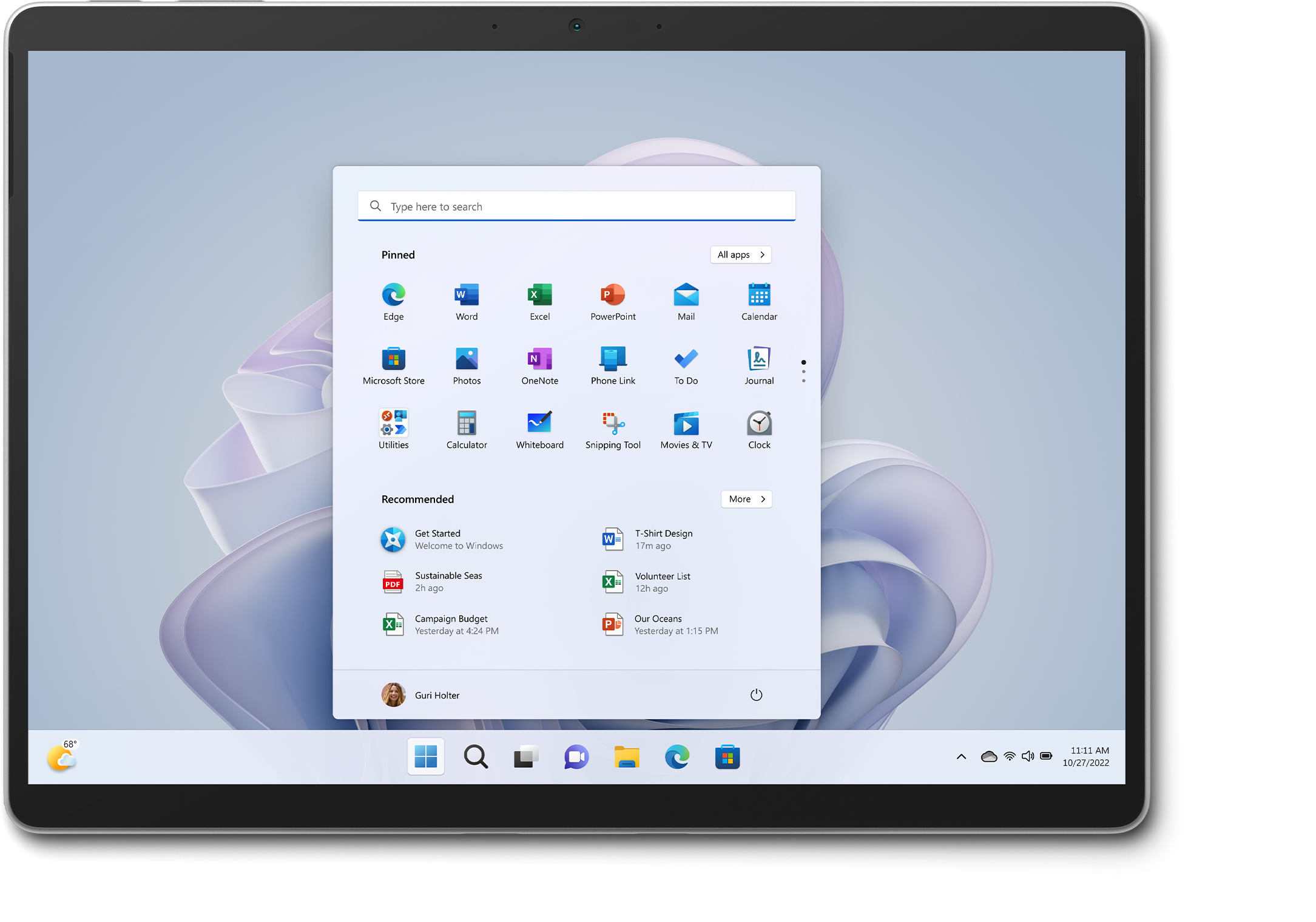
Editors' Recommendations
- Wholesale laptop deals: How to buy cheap computers in bulk
- Lenovo ThinkPad deals: Save over $1,000 on the classic laptop
- This ultra-portable Lenovo 2-in-1 laptop is discounted from $649 to $199
- One of HP’s best 2-in-1 laptops just had its price slashed to $460
- 9 best 2-in-1 laptops in 2024: tested and reviewed


