
- Gorgeous aesthetic
- Solid build quality
- Above-average battery life
- Fast productivity performance
- Colorful display with deep blacks
- Display not as bright as competition
- Creativity performance is lacking
Lenovo invented the convertible 2-in-1 form factor. For the uninitiated, that’s where the display swivels 360 degrees from clamshell to tablet mode. The Yoga lineup has evolved over the years, and the redesigned Yoga 7i and the Yoga 9i are some of the best models yet, now in their seventh generation.
The cheaper of the two, the Yoga 7i Gen 7, carries over the rounded aesthetic and solid performance, making it one of the better 14-inch laptops you can buy.
Price and configurations
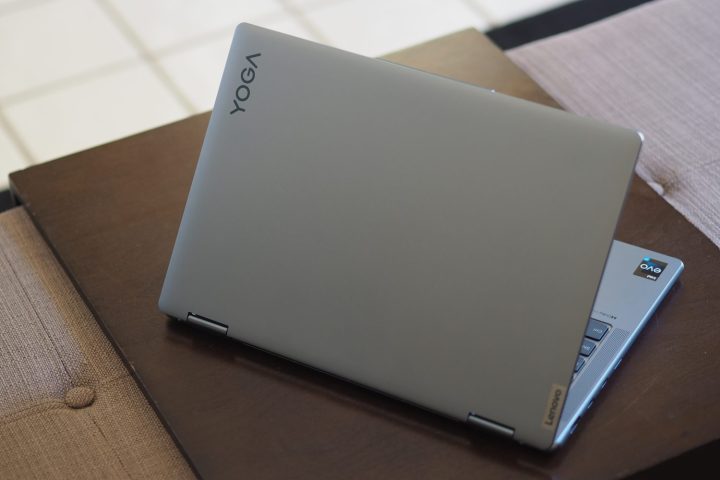
I reviewed a high-end configuration of the Yoga 7i 14 Gen 7, priced at $1,050 for a Core i7-1255U CPU and a 14-inch 16:10 2.2K IPS display.
The Yoga 7i Gen 7 starts at $880 for a 15-watt 10-core/12-thread Core i7-1235U CPU, 8GB of LPDDR5
Similarly priced
Design
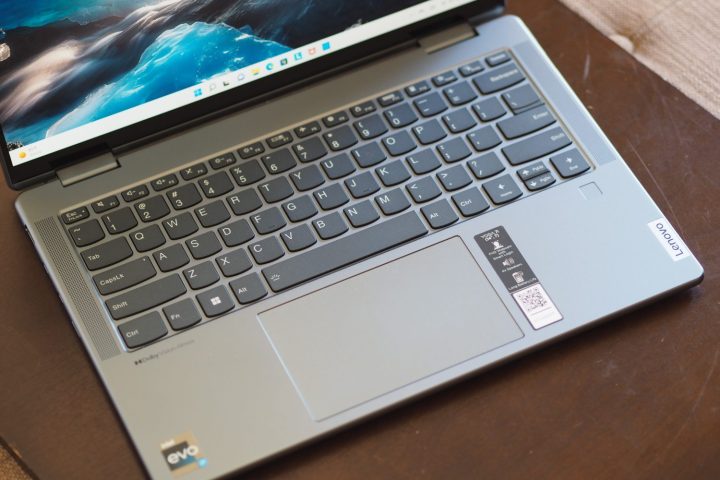
A laptop doesn’t need tons of chrome or extravagant colors to stand out. Sometimes the right angles, lines, and curves can make all the difference. Lenovo clearly understands that and applied those principles to the redesigned Yoga 7i Gen 7. It received the same rounded chassis edges and sharper display edges as the Yoga 9i Gen 7, with Storm Grey and Stone Blue colors that are elegantly understated.
Most
Lenovo clearly paid attention to the fit and finish of this laptop.
The Yoga 7i Gen 7 is constructed entirely of aluminum, and Lenovo paid attention to the fit and finish. There’s zero bending, flexing, or twisting in the lid, keyboard deck, or chassis bottom, making this a rigid laptop that rival the best around including the Yoga 9i Gen 7 and the Dell XPS 15. Neither the Dell Inspiron 14 2-in-1 nor the
Thanks to its 16:10 display with reasonably small bezels for a convertible 2-in-1, the Yoga 7i Gen 7 has a small chassis that’s thin at 0.68 inches and light at 3.1 pounds. The Yoga 9i Gen 7 is slightly wider and deeper, but it’s thinner at 0.6 inches and almost equally heavy at 3.09 pounds.
The Yoga 7i Gen 7 has the same reverse notch as the Yoga 9i Gen 7 that houses the webcam and infrared camera. The HP Spectre x360 13.5 has a smaller 3:2 display and is narrower and just as deep while being slightly thinner at 0.67 inches and lighter at 3.01 pounds. Overall, the Yoga 7i Gen 7 isn’t the thinnest or lightest 14-inch 2-in-1, but it’s a comfortable size nonetheless.
Ports
Connectivity is solid with two USB-C ports with
Performance
The Core i7-1255U in my review unit is a 15-watt, 10-core (two Performance and eight Efficient), 12-thread CPU aimed at thin and light
The Yoga 7i Gen 7 and Dell Inspiron 14 2-in-1, the other laptop in our database with the 15-watt CPU, performed similarly except in Geekbench 5, where the Lenovo was significantly faster. I used Lenovo’s thermal management utility to test in balanced and performance modes, and it was moderately effective in cranking up the performance as needed.
The Yoga 7i Gen 7 is fast for demanding productivity tasks, although creators will find it lacking.
In our Handbrake test that encodes a 420MB video as H.265, the Yoga 7i Gen 7 was well behind the
Compared to Intel’s 11th-gen 28-watt CPUs, however, like the quad-core, eight-thread Core i7-1185G7, the Core i7-1255U is a marked improvement. The Yoga 7i Gen 7 is a fast laptop for demanding productivity tasks, although creators will find it lacking. Presumably, the lower power profile will pay dividends in battery life, making the processor a solid compromise.
| Geekbench (single / multi) |
Handbrake (seconds) |
Cinebench R23 (single / multi) |
PCMark 10 Complete |
|
| Lenovo Yoga 7i Gen 7 (Core i7-1255U) |
Bal: 1,652 / 8,194 Perf: 1,692 / 8,443 |
Bal: 200 Perf: 141 |
Bal: 1,679 / 7,176 Perf: 1,748 / 7,701 |
5,211 |
| Dell Inspiron 14 2-in-1 (Core i7-1255U) |
Bal: 1,703 / 6,520 Perf: 1,685 / 6,791 |
Bal: 153 Perf: 141 |
Bal: 1,729 / 6,847 Perf: 1,773 / 7,009 |
5,138 |
| Acer Swift 3 2022 (Core i7-1260P) |
Bal: 1,708 / 10,442 Perf: 1,694 / 10,382 |
Bal: 100 Perf: 98 |
Bal: 1,735 / 9,756 Perf: 1,779 / 10,165 |
5,545 |
| Lenovo Yoga 9i 14 Gen 7 (Core i7-1260P) |
Bal: 1,717 / 9,231 Perf: 1,712 / 10,241 |
Bal: 130 Perf: 101 |
Bal: 1,626 / 7,210 Perf: 1,723 / 8,979 |
5,760 |
| Asus ZenBook S 13 OLED (Ryzen 7 6800U) |
Bal: 1,417 / 6,854 Perf: 1,404 / 7,223 |
Bal: 112 Perf: 111 |
Bal: 1,402 / 8,682 Perf: 1,409 / 8,860 |
5,647 |
| MSI Summit E13 Flip Evo (Core i7-1185G7) |
Bal: 1,352 / 4,891 Perf: 1,518 / 5,310 |
Bal: 207 Perf: 188 |
Bal: 1,360 / 4,391 Perf: 1,385 / 4,909 |
4,872 |
Intel’s Iris Xe graphics hold no real surprises regarding gaming performance. The Yoga 7i Gen 7 is no different, performing well given its 15-watt chip but in no way qualifying as a gaming laptop. You’re limited to running older titles and esports.
| 3DMark Time Spy |
Fortnite (1080p/1200p Epic) |
|
| Lenovo Yoga 7i Gen 7 (Intel Iris Xe) |
Bal: 1,790 Perf: 1,716 |
Bal: 18 Perf: 18 |
| Dell Inspiron 14 2-in-1 (Intel Iris Xe) |
Bal: 1,492 Perf: 1,502 |
Bal: 12 fps Perf: 12 fps |
| Acer Swift 3 2022 (Intel Iris Xe) |
Bal: 1,967 Perf: 1,967 |
Bal: 19 Perf: 19 |
| Lenovo Yoga 9i 14 Gen 7 (Intel Iris Xe) |
Bal: 1,658 Perf: 1,979 |
Bal: 12 fps Perf: N/A |
| Asus ZenBook S 13 OLED (Radeon graphics) |
Bal: 2,110 Perf: 2,213 |
Bal: 19 fps Perf: 19 fps |
Display and audio

Two displays will eventually be available for the Yoga 7i Gen 7. My review unit featured the currently available panel, a 14-inch 16:10 2.2K (2240 x 1400) IPS touch display. At some point, Lenovo will offer a 14-inch 16:10 2.8K (2880 x 1800) OLED display.
Out of the box, the display was bright and colorful, with deep blacks. It was pleasant enough as I was writing this review, with sharp text that popped on a white background and natural-looking images and video.
My colorimeter largely agreed with my subjective analysis. The display was bright enough at 321 nits, above our 300-nit standard for indoor use but less than most of the displays in our comparison group. Colors were wider than average at 99% of sRGB and 80% of AdobeRGB, whereas the average for mid-range and premium
As we can see, though, IPS displays have been trending up over the last couple of years. Color accuracy was good at a DeltaE of 1.89, where 2.0 or less is considered good enough for creative work. Again, the Yoga 7i Gen 7 fell behind some of the other IPS displays. Finally, the contrast ratio was excellent at 1380:1, compared to the 1000:1 or better we like to see in premium
Colors aren’t quite wide or accurate enough for demanding creators, but this is a high-quality display for everyone else. Productivity workers and media consumers, in particular, will love the display.
| Brightness (nits) |
Contrast | sRGB gamut | AdobeRGB gamut | Accuracy DeltaE (lower is better) |
|
| Lenovo Yoga 7i Gen 7 (IPS) |
321 | 1380:1 | 99% | 80% | 1.89 |
| Dell Inspiron 14 2-in-1 (IPS) |
288 | 1330:1 | 63% | 48% | 3.35 |
| Lenovo ThinkPad X1 Yoga Gen 7 (IPS) |
386 | 1900:1 | 100% | 81% | 0.78 |
| MSI Summit E14 Flip (IPS) |
516 | 1320:1 | 100% | 89% | 1.10 |
| Lenovo IdeaPad Slim 7 Carbon (OLED) |
397 | 27,590:1 | 100% | 96% | 0.88 |
Two upward-firing tweeters are sited on each side of the keyboard, and two woofers fire downward at the front bottom of the chassis. The Yoga 7i Gen 7 might not have the spectacular soundbar of the Yoga 9i Gen 7, but it still produces quality audio. There was plenty of volume, mids and highs were clean without distortion, and there was a touch of bass. You’ll be able to do your Netflix binging without
Keyboard and touchpad
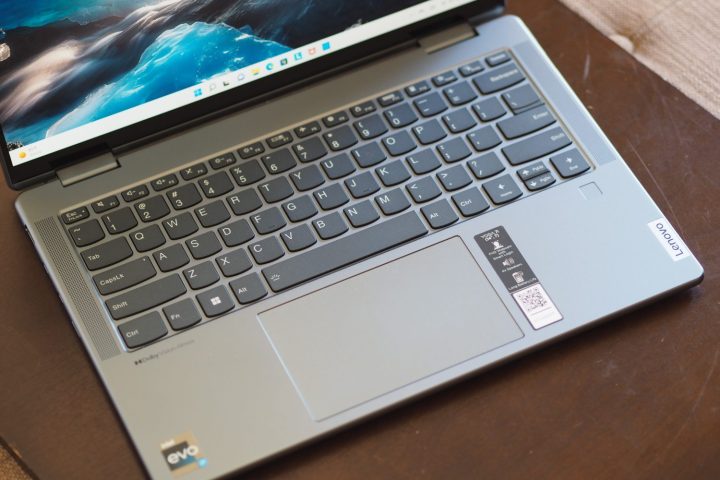
The Yoga 7i Gen 7 has Lenovo’s typical non-ThinkPad keyboard in its general design and layout. It has large, sculpted keycaps and excellent key spacing, with a switch that’s relatively shallow and has an abrupt bottoming action. Lenovo seems to have two versions of this keyboard, one of which has more of a snap and better precision. This wasn’t that keyboard.
Even so, while it’s a couple of steps behind the best Windows keyboards, Dell’s XPS and HP’s Spectre versions, it’s not a bad keyboard. I found it comfortable enough for longer typing sessions, and most users will find it more than good enough.
The touchpad was large and sported a smooth, comfortable surface and reliable support for Windows 11 multitouch gestures. Its buttons are responsive but a little loud. The display is touch-enabled, as usual for a 2-in-1, and was reliable. The display supports Lenovo’s active pen, but one wasn’t included with my review unit.
Webcam and security

The webcam is a 1080p infrared hybrid, providing excellent image quality in most lighting conditions along with facial recognition for
There’s also a fingerprint reader on the palm rest. Both methods for logging in worked quickly and reliably. The webcam features a physical slider for added privacy.
Battery life

The Yoga 7i Gen 7 has 71 watt-hours of battery capacity, which should be plenty for a 14-inch laptop with a 15-watt CPU and a high-res IPS display. Many 14-inch
In our battery benchmarks, the Yoga 7i Gen 7 did reasonably well. It fell a little short of average in our web browsing test that cycles through some demanding websites, coming in at seven hours. That’s about an hour less than the eight hours or more that we like to see in this test.
In our video test that loops a 1080p trailer, though, it hit nearly 14 hours, which is a strong result. Finally, in the PCMark 10 Applications test that best indicates productivity battery life, the Yoga 7i Gen 7 did very well at 10.75 hours.
| Web browsing | Video | PCMark 10 Applications |
|
| Lenovo Yoga 7i Gen 7 (Core i7-1255U) |
7 hours, 7 minutes | 13 hours, 53 minutes | 10 hours, 41 minutes |
| Dell Inspiron 14 2-in-1 (Core i7-1255U) |
6 hours, 42 minutes | 10 hours, 6 minutes | 8 hours, 43 minutes |
| Acer Swift 3 2022 (Core i7-1260P) |
8 hours, 2 minutes | 14 hours, 10 minutes | 10 hours, 1 minute |
| Lenovo ThinkPad X1 Yoga Gen 7 (Core i7-1260P) |
10 hours, 10 minutes | 16 hours, 12 minutes | 10 hours, 33 minutes |
| Asus Zenbook S 13 OLED (Ryzen 7 6800U) |
8 hours, 4 minutes | 13 hours, 13 minutes | N/A |
Only the
Ultimately, you’ll likely get a full day of battery life out of the Yoga 7i Gen 7 if you don’t push the CPU too hard. That means a typical productivity workflow, whereas demanding tasks and creative work might have you pulling out the charger before the workday ends.
Our take
Lenovo’s redesign of the Yoga 7i Gen 7 accomplished the same effect as with the more expensive Yoga 9i Gen 7. The Yoga 7i Gen 7 is an attractive laptop with a quality build, and its performance and battery life are solid.
There’s an even better model on the way, though, with a higher resolution OLED display. That might be worth waiting for if you want a truly superior display.
Are there any alternatives?
The Dell Inspiron 14 2-in-1 is another 14-inch laptop in the same price range as the Yoga. Its display isn’t nearly as good, and its performance and battery life can’t keep up.
If you don’t need the flexibility of a 2-in-1, then the HP Pavilion Plus 14 is a solid alternative. You’ll get a laptop with similar performance, if not a little faster in some applications, along with a 90Hz OLED display that’s simply spectacular. Battery life isn’t even close, though.
Finally, I can’t help but mention the Apple MacBook Air M2. It’s a bit more expensive, but it provides even better build quality with superior performance and vastly better battery life.
How long will it last?
The Yoga 7i Gen 7 is built like a tank and will last for years. Its components are up-to-date and will run
Should you buy it?
Yes. The Yoga 7i Gen 7 is one of the best 14-inch 2-in-1s you can buy. If you want the best possible display, hold out for the OLED version coming soon.
Editors' Recommendations
- 9 best 2-in-1 laptops in 2024: tested and reviewed
- The best laptops for kids, tested and selected by experts
- HP’s new Envy x360 14 looks like a killer value for what you get
- Lenovo Legion Slim 7i hands-on review: Portable powerhouse
- Lenovo Slim 7i Pro X hands-on review: A do-it-all laptop





