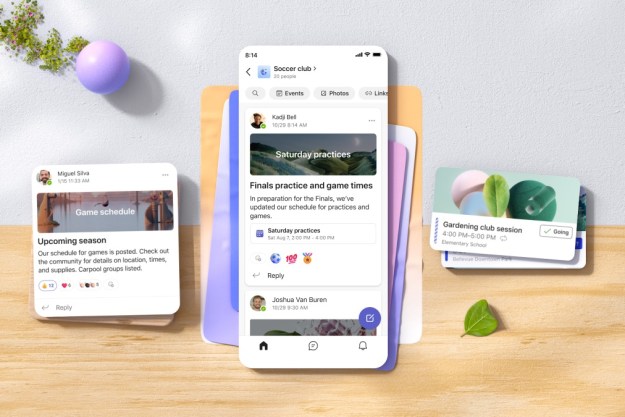Anyone holding an account with Microsoft will shortly see a number of new security features coming into play, the computer giant announced Monday.
Information on recent sign-ins, for example, will be coming soon to its range of services, including Outlook.com, SkyDrive, Office 365, and Xbox, so when users sign in they’ll be able to see information on when and where their account was last accessed, together with information on other account-related activities.
“You know best what’s been happening with your account, so the more we give you tools to understand what’s happening, the better we can work together to protect your account,” Microsoft’s Eric Doerr wrote in a post on the Microsoft blog detailing the new features. “For example, a log-in from a new country might look suspicious to us, but you might know that you were simply on vacation or on a business trip.”
The recent activity page will also list information such as where and when any changes were made to you account, such as password resets. Failed sign-ins will also show up.
If there’s something in the list that looks suspicious, you can alert Microsoft by simply hitting the “this wasn’t me” button.

Back in April, the Redmond-based company followed in the footsteps of many other online services and started offering two-step verification for Microsoft account holders, with Doerr in his blog post recommending anyone who hasn’t yet implemented the security feature to do so in order to better protect their account.
Doerr also said Monday that the latest update addresses users’ concerns about what happens if they lose or change security information provided as part of the two-step verification process, with a new option to create a secure recovery code that can also be used to access an account.
“Anybody can add a recovery code to their account (even if you don’t turn on two-step verification),” Doerr explained. “Your recovery code is like a spare key to your house, so make sure you store it in a safe place. You can only request one recovery code at a time; requesting a new code cancels the old one.”
Finally, Microsoft said it will start offering more options for how you receive different kinds of notifications connected to your account, so you can, for example, have messages sent to a phone number as well as directly to your account.
Doerr said the new security features will begin rolling out in the coming days.
[Top image: Maksim Kabakou / Shutterstock]
Editors' Recommendations
- Tax deadline day is approaching fast: Get 50% off QuickBooks Online
- Huge leak reveals Microsoft’s new laptops coming next week
- Microsoft Teams is getting new AI tools — and they’re free
- Apple’s security trumps Microsoft and Twitter’s, say feds
- Microsoft’s Surface Laptop Studio 2 might get a massive performance boost