Apple is working on bringing its Face ID authentication system to MacBooks, in what could be a major move to boost your Mac’s security. That’s according to a newly granted patent (number 11727718) that describes the benefits of Face ID and how it could be added to Apple’s laptops.
In the patent, Apple explains that computers are capable of a great deal of different tasks, and many of them can involve storing or handing over your sensitive information — information that should not fall into the wrong hands. To stop that from happening, some form of authentication system (like Face ID) could be implemented into laptops to toughen up their security.
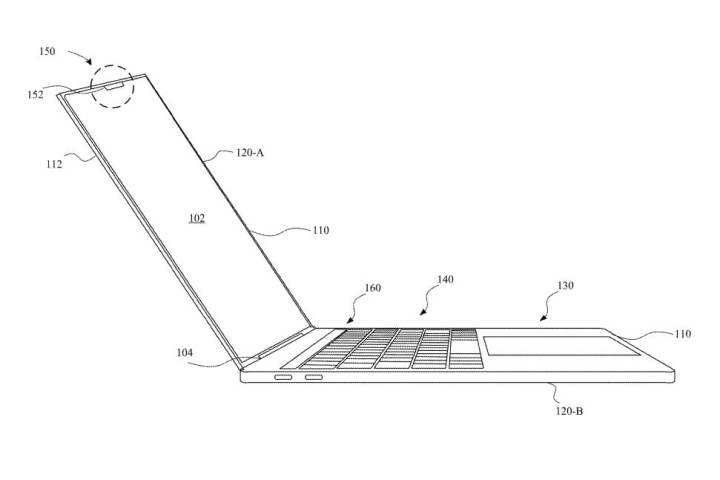
However, Apple notes that MacBooks are typically very thin, which means the Face ID solution needs to “be compact … without sacrificing accuracy or user recognition.” To do this, Apple proposes a “light pattern recognition module” that consists of a light projector and a sensor that can detect the light reflected back, for instance off your face.
There will also be a sensor that can judge if the reflected light pattern matches the target pattern — in other words, if you are who you say you are and pass the Face ID check.
All of this would be concealed within the MacBook’s notch. Apple’s recent MacBooks have buried their front-facing cameras inside a notch instead of hiding them under the display, but as another recent Apple patent explained, under-screen tech is complicated. For now, the notch might be the most convenient way to hide a set of Face ID sensors.
Ramping up your security

Aside from recognizing and authenticating users, Apple also says its system could be used for “capturing face gestures and emotions.” We’ve seen similar ideas before, such as a previous patent that explained how you might one day be able to use gestures to control FaceTime — something that was implemented in macOS Sonoma shortly afterward. But incorporating Face ID into a gesture system might mean the idea has other applications.
Interestingly, Apple’s latest patent is specifically about how a system like Face ID could be integrated into a “portable computing device” like a MacBook, and while one of the illustrations depicts an iMac or monitor, the rest concern Apple’s laptops. We’ve seen Apple discuss bringing Face ID to the Mac in the past, and this latest patent adds to the pile of evidence that Apple is seriously considering it.
However, since it’s only a patent, there’s no guarantee it will ever see the light of day. But it makes a huge amount of sense to bring Face ID to the Mac given its potential to improve your device security, as Apple readily acknowledges in the patent. Now, it feels like it’s just a matter of time before we see it in action.



