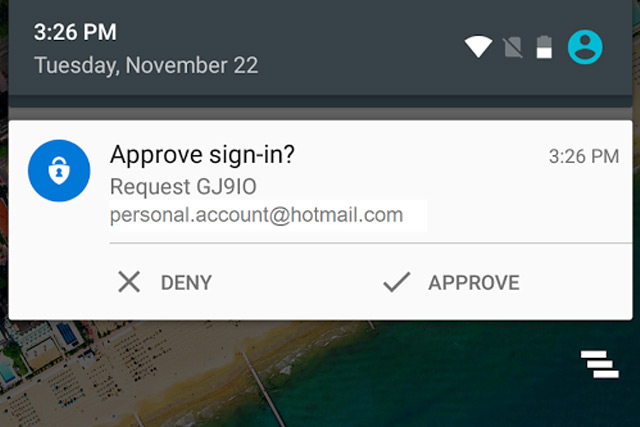
One of the oldest and still hardest-to-solve questions within any technology space is how do you digitally prove someone is who they say they are? Passwords are one of the most common practices, but as has been shown time and again, they rarely offer much of a hurdle for nefarious actors. Two-factor authentication with a smartphone is becoming more common, but Microsoft has decided that it’s better just by itself.
The problem with a password, Microsoft claims in its explanatory blog post (via Ars), is that passwords can be easily phished, stolen, or forgotten. Consider too that most people already have a pin code or similar security on their phone and the firm believes smartphone logins are secure enough while feeling “natural and familiar.”
While Microsoft’s login system does let you use the authenticator app to double down on security for a number of sites and services, the Microsoft account can be logged into with smartphone authentication only. It is also limited to iOS and Android platforms for now, despite the app being compatible with Windows phones. It may add support for that much smaller user group in the future, we’re told, but only if this feature sees some success.
To be one of the first to trial this smartphone-only authentication system, download or open up the app on your handset, select the drop-down button on your account and choose “Enable phone sign-in.” That’s it.
There will be options for password usage if your phone isn’t with you, which could open up a vector for more traditional hacking. However, these sorts of security features have the potential to benefit the least secure out there, so removing a potential password reuse login system for those users could lead to improved overall digital security for some.
Microsoft is looking for feedback on its new system, so if you have something to say about it, don’t be afraid to let the company know.
Editors' Recommendations
- Apple’s security trumps Microsoft and Twitter’s, say feds
- Hacker ranks explode — here’s how you can protect yourself
- Your Android 10 smartphone may not be able to call 911 if you use Microsoft Teams
- After knocks on its security, Ring makes two-factor authentication mandatory
- Your iPhone can now act as a physical Google security key



