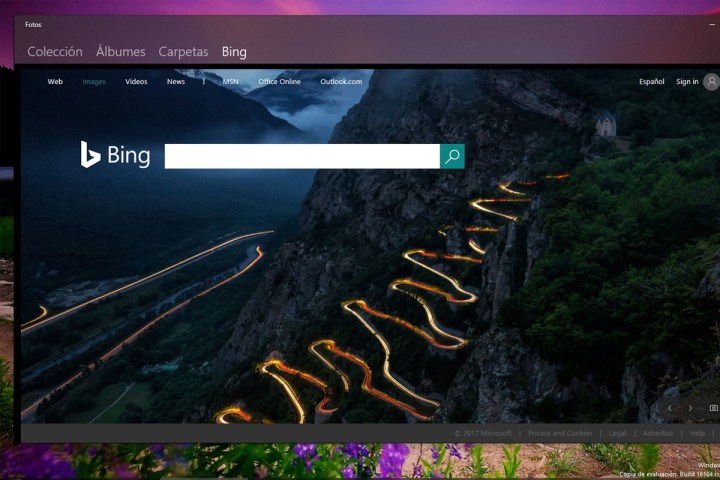
We first heard about Project Neon in late 2016, but it wasn’t until February of this year that we got out first look at it. It showed up as part of a Microsoft developer stream, though it wasn’t clear how deliberate the appearance was. It seemed to take inspiration from Apple’s MacOS in bringing a more subtle visual style to the OS.
Available to a few select users now, though not officially announced by Microsoft just yet, Project Neon for Microsoft Photos has been distributed as part of the new 17.428.10010 version that some Insiders have access to. It’s Fast Ring only, of course, with the slow ring expected to receive the update in the near future, followed eventually by the more general user base.
Once people gain access, they can expect a softer, more translucent interface, with tasteful blurring that adds to the overall aesthetic. There’s also a new Bing search bar, though that doesn’t add too much to the experience.
Microsoft Photos isn’t the only app that has been given the Project Neon treatment as of late. OnMsft notes that we’ve seen updates to Groove Music, Movies and TV, and Dropbox, all of which now sport much softer user interfaces that subscribe to the Project Neon design ideals.
If you’re looking to run a fresh install of Windows 10 before you gain access to the fancy looks of Project Neon, don’t forget to check out our handy guide for Windows 10 reinstallation.



