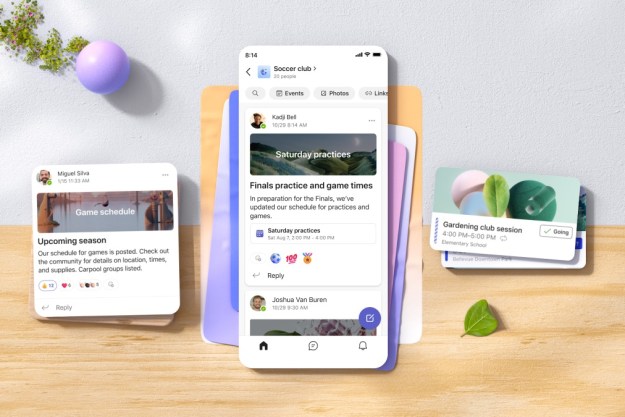The Microsoft Research podcast is hosted by Gretchen Huizinga, a former adjunct university professor who has performed research into the impact of digital media and technology as part of an ongoing Ph.D. study, according to OnMSFT. In its intro, she describes the weekly program as “a show that brings you closer to the cutting edge of technology research, and the scientists behind it.”
The first episode featured Dr. Jaime Teevan, who works at Microsoft Research as well as with the University of Washington. She detailed her work looking into productivity, including some interesting insights into methods of getting more done in a day that might see somewhat counter-productive.
This week’s episode looks at artificial intelligence with Dr. Eric Horvitz, who has been working with Microsoft Research for a quarter of a century. “Let me start with my work, my goals,” says Horvitz as the interview gets underway. “It’s to understand what the heck is going on with minds.”
Microsoft Research is currently comprised of more than 1,000 computer scientists, physicists, engineers, and mathematicians working all around the world, including Turing Award winners and MacArthur Fellows among its ranks. With that in mind, there should be no shortage of intriguing subject matters as the podcast continues on.
Over the past year, we have seen Microsoft introduce several new podcasts with the intention of shining a light on different areas of its various activities across the tech landscape. The Windows Insider podcast looks at the company’s preview program that gives users a chance to get the inside track on new updates, while .future provides a more general look at upcoming technology and the impact that it might have on tomorrow’s world.
The Microsoft Research podcast is available via RSS, email, or iTunes, and on Android devices by following this link. New episodes are released every Monday.
Editors' Recommendations
- Huge leak reveals Microsoft’s new laptops coming next week
- These 2 new Edge features are making Chrome look outdated
- Microsoft has a new way to keep ChatGPT ethical, but will it work?
- Microsoft will launch ChatGPT 4 with AI videos next week
- This new Microsoft Bing Chat feature lets you change its behavior