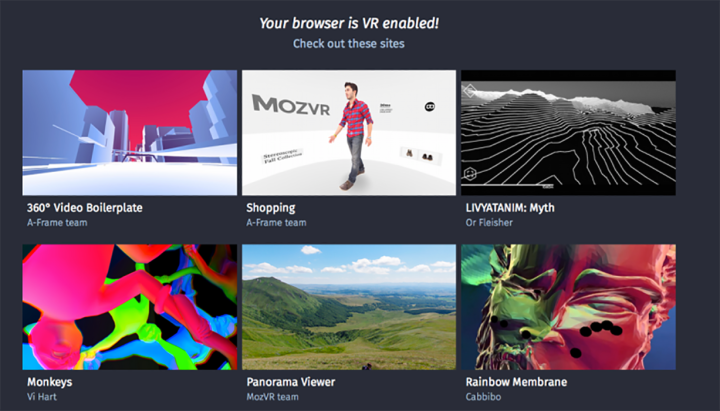
Mozilla’s in-house VR team, for instance, has been working in coalition with Brandon Jones of the Google Chrome team on the first official release of its WebVR API proposal. Assuming the proposed interface makes its way into development, this could mean the standardization of virtual reality content found on the Web.
With version 1.0 of the proposal having been completed, Mozilla has addressed a number of concerns professed in developer feedback. Notably, the company has improved:
- VR-specific handling of device rendering and display.
- The ability to traverse links between WebVR pages.
- An input handling scheme that can enumerate VR inputs, including six degrees of freedom (6DoF) motion controllers.
- Accommodation of both sitting and standing experiences.
- Suitability for both desktop and mobile usage.
Ensuing its approval, Mozilla plans to launch a working version of WebVR 1.0 in Firefox Nightly within the first half of the year. And, if you’re feeling daring enough, you can try out a proof-of-concept implementation of the API by downloading one of several “experimental” Chromium builds from Brandon Jones.
For a complete list of changes that have been made to WebVR since it was first conceived, you can check out the full draft of the API or a recent post on Brandon Jones’ TojiCode blog. Keep in mind, however, that the proposal offers a highly technical look at WebVR, requiring a comprehensive understanding of sophisticated concepts such as matrix math.
Still, if you’re well-equipped to understand it all, there’s a lot of turf covered from respectable names like Chris Van Wiemeersch and Kearwood “Kip Gilbert” from Mozilla, as well as Microsoft’s Justin Rogers, and the frequently aforementioned Brandon Jones from Google.


