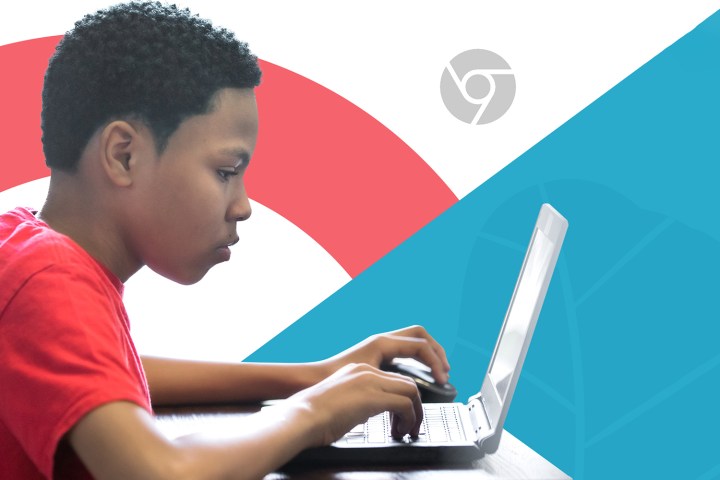
Where once a notebook and pencil were standard issue, these days kids are much more likely to have a laptop in their knapsack. And like the rest of us, kids are spending much more time online — for school, as well as for playing games and connecting with friends. In fact, children spend an average of seven hours online each day, making it difficult for parents to be aware of their activity all the time and leaving children susceptible to stumbling upon inappropriate content. (It’s estimated that 90% of children ages 8 to 16 have seen inappropriate content online.)
While there are many parental control solutions, Qustodio is one of the most highly rated. It was one of our favorite parental control apps for Windows, MacOS, Android, and iOS. And now it is also available for Chromebooks, perhaps the most popular choice for school-issued laptops. Best of all, you can get this protection for free. We’ve partnered with Qustodio for an exclusive promo code so you can get 15% off on all premium plans with code TRENDS15 through February 28th.
How does Qustodio work?

Chromebooks have become a very popular solution for schools to insure that all their students have access to online learning. But from a parent’s point of view, it must be a bit disconcerting to know their kids have access to the online world for the best part of the day. Establishing a healthy work/life balance is difficult enough without throwing homeschooling into the mix.
Qustodio is quick and easy to install, and once you have it loaded to your child’s Chromebook, you will be able to monitor their activities either by installing the Qustodio app to your device or via the web-based portal. To set up Qustodio, access your child’s Chromebook and download Kids App Qustodio from the Play Store. After you’ve installed the app on your child’s Chromebook, download the Qustodio Parental Control App on your own iOS or Android device.
With Qustodio, you can monitor your child’s activity on the internet and social media, set time limits for internet use, block unwanted games and apps, and enforce a curfew. Meanwhile, Qustodio’s real-time internet filter will detect pornography and ensure everything is blocked, even in private browsing modes.
Qustodio Features

Some of the best features Qustodio offers are time limits, smart web filters, and extended reports. With the time limit feature families are able to know how much time their children spend in front of screens and also adjust that time to help create better digital habits. The smart web filters feature allows families to monitor the content their children access and block any unwanted content. Any content considered inappropriate can be blocked by page or by categories. Lastly, with the extended reports feature families can review the activity of their children online in real time through the parental administration panel or through daily, weekly or monthly reports
Qustodio’s Chromebook protection
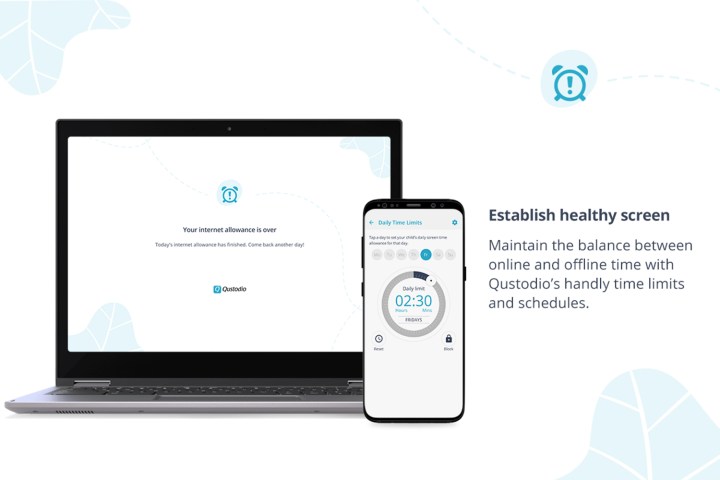
While you get a good amount of protection for free, to unlock all of Qustodio’s features, you will need to sign up for a subscription to its premium service. With Qustodio Premium you can limit screen time, monitor what your child watches on YouTube, get extended reports, use geotracking to locate your child, and get detailed information on their Facebook activity. Plus, you can also set up alerts for when your child uses a new app, reaches a time limit, or visits adult content. And while the free edition of Qustodio is limited to just one device, a Premium subscription will allow you to protect multiple devices. You will also gain access to Qustodio’s dedicated support team.
Premium subscription are $54.95 annually for 5 devices, $96.95 for 10 devices, and $137.95 for 15 devices. And if for some reason you aren’t satisfied, Qustudio has a 30-day money back guarantee. Best of all, now through February 28th, you can get 15% off on all premium plans with code TRENDS15.



