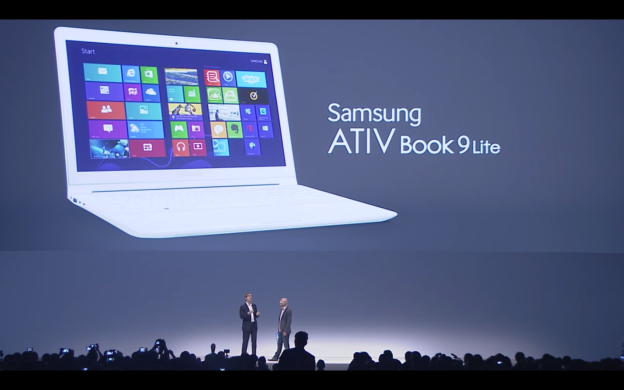
Today, at Samsung’s premier event in London, England, we got a glimpse at a variety of new products including a pair of tablets (ATIV Q and ATIV Tab 3), two new phones (Galaxy S4 Mini, and Galaxy S4 Active), an Android-powered mirrorless camera (Galaxy NX), and a brand new phone-camera hybrid (Galaxy S4 Zoom). We also saw the developer unveil a new line of ATIV Book 9 notebooks, and a surprise One 5 Style all-in-one PC.
ATIV Book 9 Lite and Plus
Check out our hands-on look at the Samsung ATIV Book 9 Lite ultrabook.
Starting off is the ATIV Book 9 Plus, a 13.3-inch Ultrabook in a thin, modern, black-colored casing. The device weighs approximately 1.39kg and is only 13.6mm thick. The screen boasts a very impressive 3,200 x 1,800 qHD+ display, which Samsung touted at the “highest resolution in the world.” It’s powered by an unspecified quad-core processor. Another unique feature of the ATIV Book 9 Plus is what Samsung called “Side Sync.” This system allows you to drag and drop files seamlessly between your smartphone and notebook. You can also perform tasks directly from your smartphone on your ATIV Book 9 Plus, even if the phone is in your pocket, thanks to the system live-streaming the content between screens.

The ATIV Book 9 Lite is a 13.3-inch notebook, but don’t let the name fool you: At 16.9mm thick and 1.44kg, it’s actually slightly heavier than the Plus model. The heart of the ATIV Book 9 Lite is an AMD A6 Quad Core CPU, along with 4GB of system memory, and a 128GB solid-state drive. It contains almost the same features (including the resolution) as the ATIV Book 9 Plus, but comes in at a more affordable price point. Currently, you’ll be able to grab an ATIV Book 9 Lite in three different colors: Marble White, Ash Black, and Wine Red.

ATIV One 5 Style All-in-One PC
Samsung didn’t offer much information on its family-oriented ATIV One 5 Style all-in-one PC, but the company did explain that the PC’s sleek design was meant to mimic that of the Galaxy S4 phone, featuring sleek curves, bevels, and edges. The One 5 Style is only 26.9mm at its thickest point, and approximately 4.5mm at the thinnest edge. Samsung also revealed what it called “Sound Alive,” a special sound system that promises to greatly enhance your listening experience. You will also be able to use the One 5 Style as a server, via the Home Sync system. This turns the AIO into a “cloud server” where you can drag and drop files from all of your Samsung devices.



