Sony’s massive 3D push across every category may have focused the majority of attention on its Vaio line toward the 3D F series, but it was far from the only impressive notebook in the Sony booth. Alongside many more pedestrian Vaio launches, Sony exhibited two concept notebooks with unusual features that will make their way into upcoming Vaios in 2011.
Steamrolling batteries
Most notebook batteries use different arrangements of the same lithium-ion cells, meaning they pretty much take the same shape: bricks. One of Sony’s latest concept notebooks uses a different approach, employing an exceptionally thin “sheet battery” that can snap onto the base for extra run time. Besides spreading the bulk of the battery over the entire footprint of the notebook, it adds capacity in addition to the existing internal battery, rather than replacing it like most extended-run batteries. Since attaching the battery to top it off would be a pain, the sheet battery will also include an adapter for standalone charging. Sony says the technology will appear in a 13-inch notebook later this year.
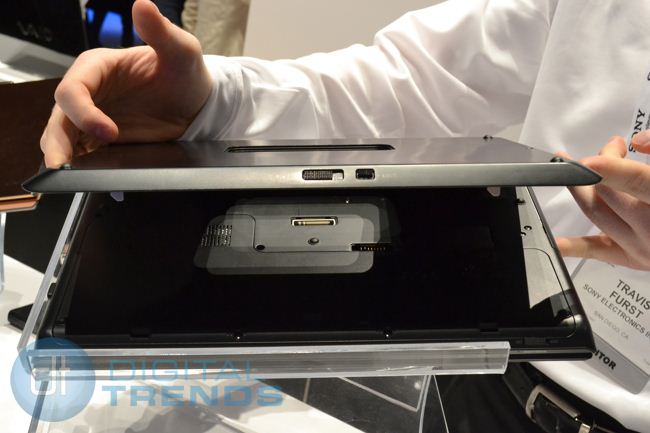
Let it glow
Sony’s reputation for style has consistently led it towards glittery, automotive-like finishes for notebooks, but 2011 will bring a fresh – and loud – new design with translucent plastic sheets that refract light in clever ways to produce a glowing effect around the edges. In person, the effect almost reminds us of the “glowing edge” acrylics sometimes used in signs – but far classier than anything you’ve seen in a mall food court. Sony will offer the finish in neon green and neon orange, both of which will be available on an upcoming 14-inch notebook.

Editors' Recommendations
- Dell’s modular laptops can be dismantled in under a minute — no screws required
- Acer’s oddest laptop, the ConceptD 7 Ezel, just got a powerful upgrade
- The Acer ConceptD laptops bring Nvidia Quadro workstation graphics to the masses


