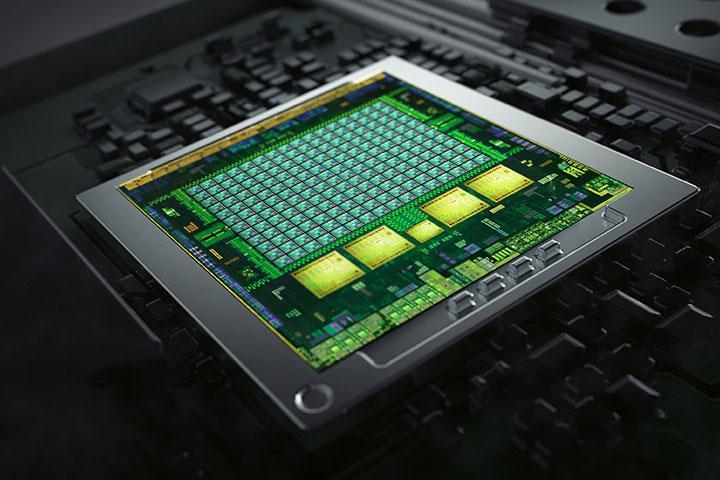
Nvidia’s announcement of yet another Tegra processor has been met with a mixed response. Few companies are more proficient at shouting their own message than the guys in green, and they’ve yet again put together a slick presentation with mind-boggling core counts and beautiful 3D demos. But we’ve been through this several times before and, despite its flash and bluster, Nvidia chips rarely appear in phones and just occasionally in tablets. What gives?
The lack of LTE in the company’s new K1 chip suggests that it still doesn’t understand what’s important in the mobile space. Then again, knocking the K1 over LTE may be besides the point. Nvidia says this new chip is the first fruit of Project Denver, an effort to create an ARM processor that can compete with AMD and Intel in the PC space. And it may be that the company has internally written off the smartphone market, preferring to focus on tablets and computers, where it has more clout and its deficiencies in cellular technology don’t matter.
Why would you want K1 in your next PC?
It’s worth asking why anyone would want an Nvidia processor in a computer. Intel’s dominance is deeply rooted; Core processors are powerful, efficient, and now bundle a modestly competent GPU. There doesn’t seem much chance that the K1 could compete.
Fortunately, it doesn’t have to. Intel’s engineering is excellent, but Core processors are expensive, and that creates an issue for PC manufacturers. The average notebook retails at $600, and the average desktop is even less; it’s hard to build a nice computer with a Core processor at that price. AMD is the only alternative, but its x86 processors are not the most efficient, and its Radeon GPUs don’t offer the edge over Intel’s IGP that they should.

Enter the K1. The chip comes in two versions, one a quad-core and the other a dual. Strangely, the dual-core chip seems more obviously suited for PCs. It offers two large cores running at up to 2.5 GHz, ditches the companion core used by the quad-core part to conserve power at near-idle states, and adds a 128Kb instruction cache paired with a 64Kb data cache (compared to 32kb/32kb for the quad). The dual-core version also has 64-bit support.
Big numbers could mean big performance
On paper, then, the K1 has the potential to perform well. My no means will it come close to the compute performance of a Core i5, nor is it likely to beat Intel’s newest Atom. But it doesn’t have to. A part like this would power Android convertibles, Chromebooks, and other alternatives to the traditional Wintel platform. Samsung has already proven that mobile parts can work in this role with its Exynos-powered Chromebook, and that chip operates at “just” 2GHz.

Then there’s the GPU. Superior graphics has always been among Tegra’s selling points, but this time the pitch is a bit different. K1, unlike previous versions, uses the same Kepler architecture that can be found in Nvidia’s desktop and laptop GPUs. While the chip’s 192 CUDA cores are the headline feature, what’s more important is complete support for modern PC graphics standards like DirectX 11.2, OpenGL and CUDA. Even tessellation can be handled without issue.
Shifting to Kepler should reduce the burden on developers. Anyone who can code for an Nvidia GPU will be able to code for a K1 chip without trouble. At its press conference, Nvidia suggested that any game that runs on a last-gen console or a PC could be ported to a device running the K1 with minimal effort. We doubt that game publishers are going to start porting to Android in-masse, but the possibility is a good example of what the switch to Kepler enables.
Can Nvidia split the Atom?
This isn’t to say that the low-cost PC market is open for the K1 to swagger in and stake its claim. Intel’s new Atom processor offers compute performance close to a fourth-gen Core i3 in some benchmarks, and it will be inexpensive enough to fit inside the same Android convertibles and Chromebooks the K1 is suitable for.

Graphics, however, are the Atom’s Achilles heel. Though it uses the same Intel HD architecture that can be found in Core processors, power is curtailed, which means performance will be adequate at best. In a sense, it’s not a fair fight; the Atom will generally run Windows, which comes with its own baggage, or Android, which works but isn’t optimized for x86. Nvidia’s K1 will generally be paired with Chrome OS or Android, and will be cast in a favorable light.
The conflict, then, is between compute performance and graphics. Intel will tell you that compute matters most, because it’s what helps most apps perform more quickly most of the time. Nvidia will say that graphics matter most, because it’s the only common task that strains modern hardware. Who is correct depends on what you want to do with your PC.
Will the K1 arrive in time to make a difference?
In short, the K1 could make inexpensive PCs much more capable than ever before. The main obstacle in Nvidia’s path is not its own hardware but instead consumer adoption of Wintel alternatives. If people decide to embrace Chromebooks, or if Android PCs start to come into their own, K1 could be a hit.
Before the question of its success can be answered, however, another question must be clarified; when will it arrive? Nvidia has a poor record of putting its chips out quickly, which is no small problem. If K1-powered products appear mid-year, great. If we have to wait until next winter to see shipping hardware, however, Nvidia’s edge will be blunted. Here’s hoping we’ll see the chip sooner rather than later.



