 It all started with Pandora back in 2000, but now the Internet is swamped with music downloading services, streaming sites, and Internet radio. Yes, you probably have a music library at home and on-the-go with your smartphone or iPod, but Internet radio is one of the best ways to change things up and discover new artists. We’ve rounded up the best free Internet radio services and highlighted what makes each of them unique. Willing to drop a little coin on your online music? Check out the best paid music services compared.
It all started with Pandora back in 2000, but now the Internet is swamped with music downloading services, streaming sites, and Internet radio. Yes, you probably have a music library at home and on-the-go with your smartphone or iPod, but Internet radio is one of the best ways to change things up and discover new artists. We’ve rounded up the best free Internet radio services and highlighted what makes each of them unique. Willing to drop a little coin on your online music? Check out the best paid music services compared.
 Pandora
Pandora
Still the ultimate heavyweight among Internet radio services, Pandora beats most others in terms of design, customization, and overall quality of stations. The original customizable radio started with the ‘music genome project,’ which is essentially a giant analysis of music that aims to pinpoint the elements in songs that you already like in order to pick and choose more songs and artists that you will like. It’s all subjective, but we still think that Pandora does the best job of discovering new artists similar to the ones we already love. The free version does include advertising, but the site design is still clean and the ads are short and only occasional.
Users can create personalized stations that pull from several different artists, or choose from genre stations as well. Giving a song a thumbs-up or thumbs-down helps Pandora refine your likes and dislikes, and users can skip songs a limited number of times while listening. There is a 40-hour listening limit per month, but unless you have it on all the time, chances are the free version will serve you well enough. If you really need more listening hours, you can upgrade to unlimited for $36 per year.
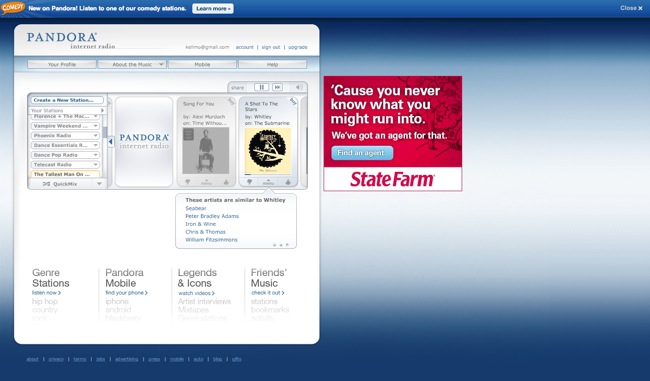
 Last.fm
Last.fm
Last.fm is as much a social media experiment as it is an Internet radio service. In terms of radio, the site provides a similar service to Pandora, offering artist stations, stations inspired by multiple artists, or stations of music that Last.fm recommends based on what you’ve already listened to.
Perhaps the most unique part of Last.fm is ‘scrobbling,’ which is essentially what the service does to keep track of music you listen to on your computer or personal devices. If you have scrobbling turned on, Last.fm will keep a record of everything you listen to via iTunes, your phone, or other devices, and create personal charts of your very own music stats. Your profile shows your top artists and songs of all time, of the past three months, or the past week. Like a social network, you can add friends and even discover new ones based on shared music taste. While it’s external to the music listening service, having a record of all the music you ever listen to is a great novelty.

 Grooveshark
Grooveshark
Grooveshark functions as both an Internet radio service and your own Internet music library. The radio is nothing to write home about, but provides your basic genre stations for listening. The real beauty in the Grooveshark service is the ability to add songs and albums to your own personal library. It’s sort of like having your own version of iTunes that’s only accessible on the internet. What’s not to like?
Crafting your perfect library takes more effort than picking a station on Pandora, so Grooveshark is not for the lazy, but if you are pickier or just want to listen to that one artists that’s on your mind, you can simply add songs to your library from a huge selection uploaded by other users. Users can also create and save playlists from the library, adding even more to the customizable options. Users can also share playlists through social media and follow friends to see their activity. No mobile apps currently exist but the company says they are working on them.

 Slacker
Slacker
Slacker is essentially a Pandora-clone with slight variations and a different music library. The site focuses more on genre stations, of which there are many, but also offers customizable stations by artist. Users can love, hate, or skip tracks, and listen on mobile devices like Android and Apple.
Other than that there’s not much exciting to say about Slacker. It’s definitely a decent service if you just want a comfortable radio station of hits, but Pandora still does a better job of uncovering lesser-known artists and combining stations. A few of the artist stations we tried gave us songs that we wouldn’t really consider similar to the artist. While Pandora is better at curating stations to help users discover new artists, Slacker seems to have a larger music library of pop and mainstream hits.



