Toshiba initially shipped its super-slim Satellite T100 notebooks to coincide with Microsoft’s Windows 7 launch, and the units sported Intel’s ultra-low voltage processors to keep power consumption and heat to a minimum. Now for CES, Toshiba is expanding the T100 line to include AMD Turion X2 Neo, Athlon X2 Neo, and Athlon Neo MV-40 processors, giving customers a little more choice in how they want their machines configured—plus ATI Radeon graphics to give the systems a little added oomph.
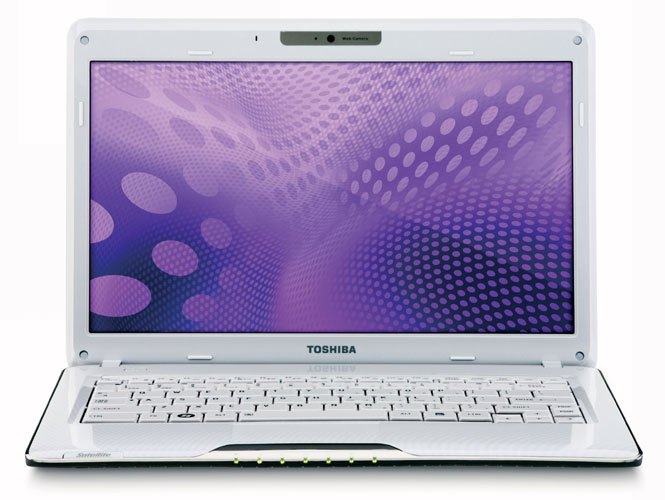
“The emergence of the low-cost ultra-thin category has quickly proven that consumers do not need to give up performance for mobility,” said Toshiba America Information Systems product development VP Carl Pinto, in a statement. “The Satellite T100 series provide the right blend of features with the right form factor to meet a broad set of computing needs.”
The new AMD_powered T100s will be available in two screen sizes (11.6 inches and 13.3 inches—both with LED backlighting), sport Windows 7 Home Premium, and pack up to 4 GB of RAM and handle hard drives up to 320 GB. The units feature full-sized keyboards and touchpads, a hard drive impact sensor to protect data, and sleep-and-charge technology that enables users to charge devices off the systems’ USB ports even when the computer is turned off. The T100s also feature face recognition technology for easy logins (except on Halloween: take off the Groucho glasses first), and media controller software for easy sharing of media across a home network.
The Toshiba Satellite T115D notebook will be available with either a AMD Athlon Neo X2 or Athlon Neo MV-40 CPU and boasts an ATI Radeon 3200 graphic controller powering the 11.6-inch display on selected models. Also on board: 802.11b/g/n and Bluetooth wireless, 100Base-T Ethernet, 2 GB of RAM, a 250 GB hard drive, HDMI output, an eSATA/USB combo port, a 5-in-1 card reader, integrated webcam, and a 6-cell battery that offers up to 5.5 hours of use. The Satellite T135D steps up to the 13.3-inch display, and tops out at 4 GB of RAM and a 320 GB hard drive.
The new Satellite models should be available January 17, with the T115D starting at $449.99 and the T135D starting at $599.99.
Editors' Recommendations
- This might be why AMD’s FSR 3 isn’t picking up momentum
- AMD’s new Ryzen 3 processors are the $100 chips your budget gaming rig needs


