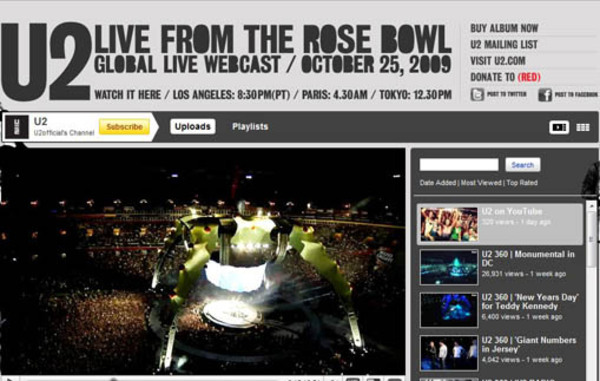
Irish rockers U2 have confirmed that they will be streaming a live concert via YouTube from California’s Rose Bowl this Sunday, October 25, beginning at 8:30 PM Pacific Time. While the 96,000 people at the sold out show paid no-doubt semi-astronomical prices to get in, viewers around the world will be able to tune in for free on YouTube. Both the band and YouTube claim it will be the first time a show the size of YouTube’s stage production will ever have been streamed live.
“YouTube is thrilled to be able to provide our global audience with a live streaming performance from one of the world’s greatest bands,” said YouTube’s director of partner development Chris Maxcy, in a statement. “We are always looking for new ways to connect fans around the world with their favorite artists, and this is the perfect opportunity to do just that.”
The show is part of U2’s current 360° tour, which will continue into 2010. The band has been performing in the round to maximize available seating at venues, and has been offering tickets at somewhat lower than going rates for major arena rock shows.
“The band has wanted to do something like this for a long time,” said U2’s long-time manager Paul McGuinness, in a statement. “As we’re filming the LA show, it’s the perfect opportunity to extend the party beyond the stadium.”
YouTube will stream the show live and offer two replays after the live feed; the streams will be available both from YouTube and U2’s own Web site.
YouTube will stream the show live and offer two replays after the live feed; the streams will be available both from YouTube and U2’s own Web site.
Editors' Recommendations
- How to download YouTube videos for offline viewing
- How to download music from YouTube on desktop and mobile
- What is YouTube Music? Everything you need to know
- Here’s how to delete your YouTube account on any device
- I couldn’t live without this simple desktop YouTube feature


