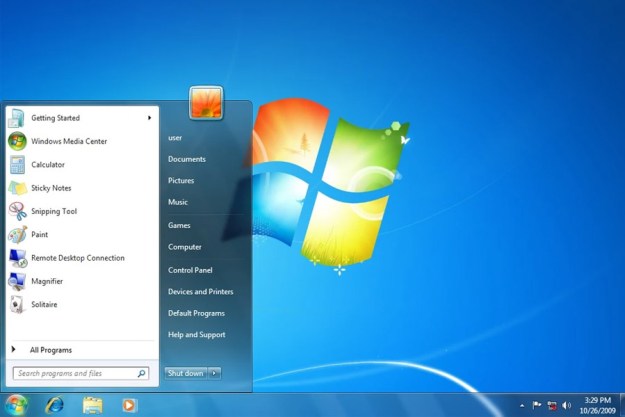Though many consumers and government institutions are rushing to migrate from Windows XP as the April 8 cutoff date for Microsoft support fast approaches, five of the UK’s largest banks are joining a growing number of institutions that will pay Microsoft to continue updating Windows XP after the company suspends support for the aging OS next month.
To stop hackers who would love the chance to get every ATM in the world to make it rain, Lloyds Banking Group, Royal Bank of Scotland, HSBC, Barclays and Santander UK are either negotiating for or have already purchased extended support deals with Microsoft. According to CNN Money, U.S. banks have been making similar deals with Microsoft, including JPMorgan, which has arranged for a one-year extension for XP support for its systems.
Using Windows XP may become a major security risk once Microsoft kills support. The U.S. Department of Homeland Security issued a bulletin last week, stating that running Windows XP after support ends could leave those machines vulnerable to attacks from hackers.
Despite years of advance notice, both private and public institutions are scrambling to migrate from XP. Banks aren’t the only entities that aren’t prepared for April 8. The U.S. government will not complete its migrations from XP before support is ended. In fact, 95 percent of the world’s ATMs run software built on top of Windows XP. According to Reuters, about one third of them will be upgraded to newer software, including Windows 7, before the April 8 deadline.
A Microsoft spokesman told Reuters that the cost of extending Windows XP support for ATMs will vary from company to company based “on both the specific needs of the customer and what support they already have in place, so it’s different for every customer.”
Editors' Recommendations
- How to set up Windows 11 without a Microsoft account
- 7 beloved Windows apps that Microsoft has killed over the years
- How to remove a Microsoft account from Windows 11
- If you have an AMD GPU, stay away from the latest Windows Update
- I hope Microsoft adds this rumored AI feature to Windows 11