After nearly 15 years, Uncharted is available on PC. Or, at least, some of the games are. Uncharted Legacy of Thieves combines Uncharted 4: A Thief’s End and Uncharted: The Lost Legacy into a single package on PC, enhanced with updated models, additional graphics options, support for ultrawide monitors, and upscaling features like DLSS and FSR 2.0.
It’s another rock-solid port from Sony that can run on a wide range of hardware. To help you dial in your performance, we rounded up the best settings for Uncharted Legacy of Thieves, along with benchmarks and some comparisons between FSR 2.0 and DLSS. There’s no frame rate cap on the PC release like there is on PlayStation 5, so get ready for Uncharted as you’ve never seen it before.
The best settings for Uncharted Legacy of Thieves PC

Uncharted Legacy of Thieves doesn’t have a ton of settings, and most people are fine sticking with one of the four presets available in the game. There are a couple of pesky settings that can hinder your performance, though, so we still have a list of the best settings for Uncharted Legacy of Thieves:
- Textures: High
- Model quality: Standard
- Anisotropic filter: Medium
- Shadows: High
- Reflections: High
- Ambient occlusion: High
The two settings in question are textures and model quality. Uncharted Legacy of Thieves includes enhanced models, and although they look better, the original models are still packed with detail. Similarly, the Ultra preset for textures consumes nearly 2GB more video memory than the High preset without a big boost in image quality.
Those are the two settings to turn down if you’re running into performance issues, particularly if your GPU has less than 8GB of video memory. The other settings don’t impact performance nearly as much. Anisotropic filtering doesn’t have a huge impact on image quality, so I left it at the Medium preset. For shadows, reflections, and ambient occlusion, I’m recommending the High preset. Feel free to adjust these three settings up or down based on the performance you want to see, though.

Although the settings above are the only ones that will change performance, there are a few additional settings in the Display menu to keep an eye on:
- FSR or DLSS: Balanced
- Motion blur intensity: 0
- V-Sync: On
- Performance counters: On
- Lock frames to 30: Off
Like God of War, Uncharted Legacy of Thieves includes 10 motion blur levels, but I’d recommend leaving them off. In addition, most players will want to turn on an upscaler to the Balanced or Quality mode. We recommend playing some of the game first before settling on which upscaling mode you want to use, though.
If you want the same experience that was available on the PS4, there’s an option to lock your frame rate to 30 frames per second (fps). That defeats the purpose of a PC port in many ways, but it’s a helpful toggle to have if you’re struggling to maintain a stable frame rate. Unfortunately, the frame rate limit is only available at 30 fps. You can’t set your own.
Uncharted Legacy of Thieves system requirements
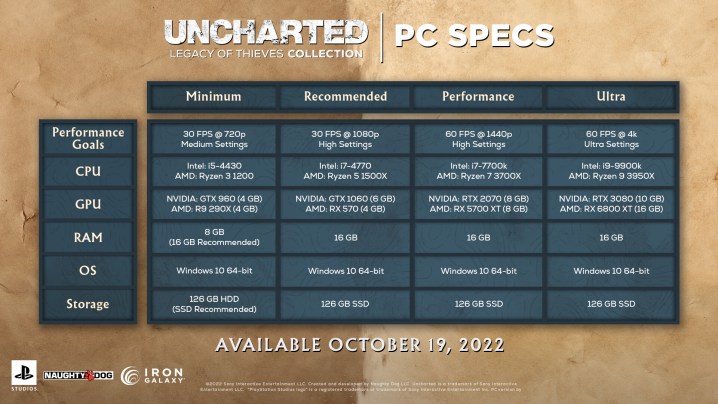
Similar to Marvel’s Spider-Man, Sony released four configurations depending on the performance you want to achieve in Uncharted Legacy of Thieves. Despite the two games in the collection being several years old, you’ll need a recent, high-end PC to run the game at a smooth 60 fps if you have a 4K gaming monitor.
Perhaps what stands out most is the 126GB of storage you’ll need for the collection. Uncharted Legacy of Thieves includes enhanced character models, which bloat the install size quite a bit. Unfortunately, there isn’t an option to uninstall these files, so you’ll need to clear up 126GB of space even if you’re not running with the enhanced models.
| Minimum | Recommended | Performance | b | |
| Performance target | 30 fps at 720p Medium settings | 30 fps at 1080p High settings | 60 fps at 1440p High settings | 60 fps at 4K Ultra settings |
| CPU | Intel Core i5-4330 or AMD Ryzen 3 1200 | Intel Core i7-4770 or AMD Ryzen 5 1500X | Intel Core i7-7700K or AMD Ryzen 7 3700X | Intel Core i9-9900K or AMD Ryzen 9 3950X |
| GPU | Nvidia GTX 960 or AMD R9 290X | Nvidia GTX 1060 (6GB) or AMD RX 570 | Nvidia RTX 2070 or AMD RX 5700 XT | Nvidia RTX 3080 or AMD RX 6800 |
| RAM | 8GB | 16GB | 16GB | 16GB |
| Operating system | Windows 10 | Windows 10 | Windows 10 | Windows 10 |
| Storage | 126GB HDD | 126GB SSD | 126GB SSD | 126GB SSD |
Although you’ll need a powerful PC to run the game at high settings, you can still maintain a stable frame rate with less thanks to some low-resolution textures available in the PC port. You may need those textures, as well. As the system requirements imply, Uncharted Legacy of Thieves can consume a lot of video memory, maxing out even the 8GB available in the RTX 3060 Ti at 4K. The requirements don’t go much further than 8GB, though, so the 10GB available on the RTX 3080 and 16GB on the RX 6800 are plenty.
Uncharted Legacy of Thieves PC benchmarks (1080p, 1440p, 4K)

We went with a modern midrange configuration to test Uncharted Legacy of Thieves, which held up well in testing. We used an RTX 3060 Ti and Core i5-12600K with 32GB of DDR5 memory. DDR5 is expensive, but you can get by with less memory (and gaming doesn’t see a huge boost from DDR5 anyway).
Before digging in, note that Uncharted Legacy of Thieves takes about 20 minutes to compile shaders on your graphics card the first time you load it. Our results came after this period, so if you’re experiencing stutters and frame rate drops, make sure all of the shaders have been compiled before launching into a game.
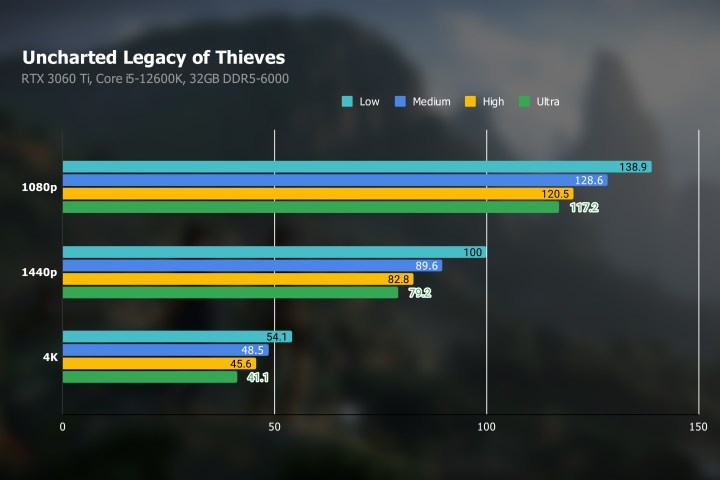
Our configuration sits around the Performance system requirements, but we actually saw a higher average frame rate. At 1440p with the High preset, the RTX 3060 Ti managed nearly 83 fps. That’s without upscaling, as well. The Ultra preset pushed the frame rate just below 80 fps, but it’s not far off from the High preset.
That’s a consistent trend, as you can see in the 1080p benchmarks. That’s because the High and Ultra presets both use the enhanced models, and you can see a clear gap between the Low and Medium presets versus the High and Ultra presets. Other settings are impacting performance, but if you’re already running the enhanced textures, there’s little reason not to bump up to the Ultra preset.
Our 4K benchmarks show the video memory limitations of Uncharted Legacy of Thieves. Above the Low preset, the 8GB available in the RTX 3060 Ti became maxed out, so the results for the Medium, High, and Ultra presets are much tighter than they are at 1440p and 1080p. The game took just over 8GB, though, so FSR and DLSS were both able to get past the bottleneck by rendering the game at a lower resolution.
For image quality, there are two worlds with Uncharted Legacy of Thieves. Either you turn down the texture resolution, or you don’t. As mentioned, the game includes low-resolution textures so it can run on less powerful machines, and they don’t look good. Everything is less detailed, but many objects in the world will simply return to a primitive form with Low textures.

A milk crate in an early area of the game, for example, showed holes with higher-resolution textures (like a milk crate normally would). With low-resolution textures, the crate just looked like a box. It may seem small, but this kind of reduction touches every aspect of the game, making the world look empty and drab.
The same goes for shadows, which wash out in pixels at the Low preset. Above Low, however, the differences are minor. The game looks the best at Ultra, of course, but you can sacrifice some settings for higher performance without compromising the overall look of the game too much.
DLSS versus FSR in Uncharted Legacy of Thieves

Uncharted Legacy of Theives includes Nvidia’s Deep Learning Super Sampling (DLSS) and AMD’s FidelityFX Super Resolution (FSR). You’re getting the 2.0 version of both, which is slowly becoming a staple in similar PC ports. And there’s good news in Uncharted Legacy of Thieves: It doesn’t matter if you use FSR or DLSS because both offer great performance and image quality.
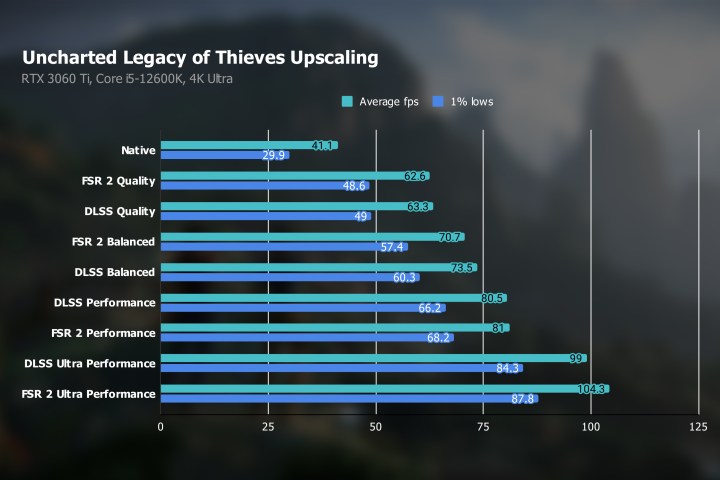
DLSS is restricted to RTX GPUs due to its AI upscaling algorithm, and it’s slightly ahead in performance at the Quality and Balanced presets. That changes with the more aggressive quality modes, though, as FSR 2.0 offers slightly higher performance at the Performance and Ultra Performance modes. It’s hard to go wrong here. Although there are slight differences, both DLSS and FSR are always within a few frames of each other at their respective quality modes.
For raw numbers, DLSS was able to boost the frame rate at 4K Ultra by 140% with the RTX 3060 Ti, pushing near 100 fps. FSR 2.0 provided a 154% increase, which sounds a lot higher than it actually is. This is the largest difference between DLSS and FSR we spotted in testing, and it’s only five frames.
That shows what both upscalers are capable of, though we recommend most people stick around the Balanced preset. In this mode, FSR 2.0 provided a 72% boost, while DLSS offered a 79% jump. Again, the percentage doesn’t tell the full story here, as FSR and DLSS were within three frames of each other.
DLSS has never been the better option solely based on performance. Prior to FSR 2.0, DLSS was a clear leader in image quality. Uncharted Legacy of Thieves supports FSR 2.0, so there isn’t a huge trade-off in image quality regardless of which upscaler you use. There are differences, however, which become more clear as you push the aggressive quality presets.

At the Quality mode, FSR 2.0 maintains a bit less detail than DLSS, as you can see on the aluminum roof above. There’s also slightly less detail in the grass at the bottom of the frame, though it’s tough to spot. There’s no doubt that DLSS is producing better image quality, but only by a thin margin. If you can’t use DLSS, you’re not missing much by going with FSR 2.0.
At the aggressive Ultra Performance preset, FSR 2.0 takes a more distant backseat. In fairness, both DLSS and FSR 2.0 look a little rough with their Ultra Performance presets, but FSR 2.0 is much softer. You can see the frayed edges around Nathan Drake in the screenshot above, which aren’t preset with DLSS. If you compare to native resolution, though, you can see just how much detail both DLSS and FSR are stripping out at this preset.

Marvel’s Spider-Man wasn’t the best showcase of FSR 2.0 due to how quickly you move around the world as Spider-Man. Uncharted Legacy of Thieves is a different beast, though. It’s much slower, so the FSR 2.0 artifacts that showed up in Sony’s previous PC port don’t surface here. DLSS is slightly ahead in image quality, but you’ll still have a great experience in Uncharted Legacy of Thieves regardless of the upscaler you use.
Editors' Recommendations
- 9 best processors for PC gaming: tested and reviewed
- Counter-Strike 2 performance guide: best settings, fps boost, and more
- Helldivers 2 PC performance: best settings, performance, crashing
- The 6 best places to buy a prebuilt gaming PC in 2024
- Palworld Performance guide: best settings, fps boost, and more





