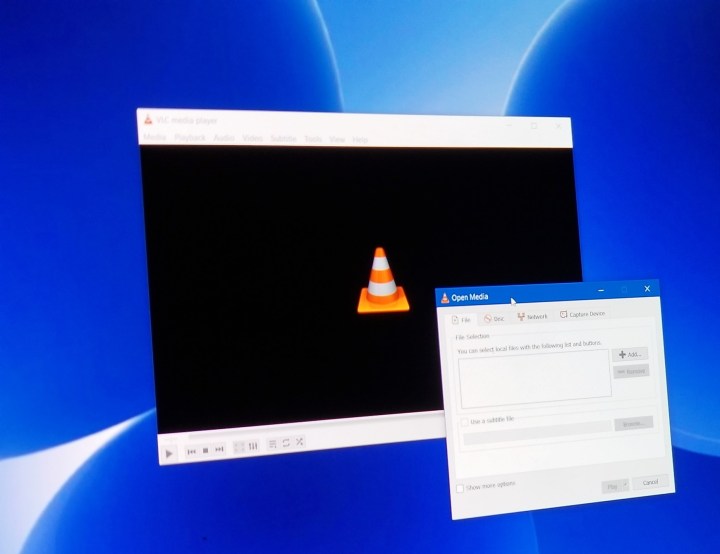
VLC Player, the popular open source media player managed by VideonLAN, has picked up plenty of efficient features since it was first introduced, and there are more ahead in the future. At CES 2019, the developers of the app announced they are planning to add support for Apple’s AirPlay feature, allowing consumers to beam video and other content from their iPhone and Android devices to an Apple TV.
Though not providing a solid date for when AirPlay support will officially be added, lead VLC developer Jean-Baptiste Kempf tells Variety that it will be coming “within a month.” In a subsequent interview with The Verge, VLC also mentions that it could be coming in an upcoming update, which still has no release date as of yet.
“Just like with Chromecast, we intend to support AirPlay on any platform. There is no release date yet at all. We would like it to be part of VLC 4, which is the next major release we are currently working on. We will let you know in advance once we define a date,” said VLC.
Support for AirPlay is not the only news announced by VLC at CES 2019. The app has been downloaded around 3 billion times, and it’s picking up several other new features and could expand to other platforms soon. VentureBeat reports that the VLC player could be coming to PlayStation 4, Nintendo Switch, and also Roku. In addition, there are plans to improve support for playback, video quality, and scaling of HDR videos across all major VLC platforms with an upcoming version 4.0 update. VR support will be improved, too, so that consumers can watch traditional movies in a virtual environment when wearing headsets.
Last year, VLC added support for Chromecast with a version 3.0 “Vetinari,” update, allowing consumers to stream video and audio files from a PC to a TV. Previous updates also have introduced hefty features, including support for Dropbox, an improved library layout for TV shows and audio files, and multi-touch gestures. AirPlay support would top all that and make it easier to stream content to a big screen TV, without the need to download additional apps or buy additional hardware. For more, check out our picks for the best media players for Windows 10 and Mac.


