It’s been a while since 3D printers became available and started allowing people to create 3D objects in the real world right from their own home.
If you’re interested in getting a rundown of what 3D printers are, how they work, how much they cost, and what you could do with them, you’ve come to the right place.
What is a 3D printer?

A 3D printer is a device that can create physical objects from a digital file. The result is usually plastic. It might have rough edges and is often a single color. Despite those limitations, holding a real-world copy of a 3D model makes it easier to get a sense of what works and what doesn’t.
The best 3D printers can create parts that are sturdy enough for everyday use. The long-term goal of the industry is to extend the life of consumer products, allowing anyone to print a crucial replacement part that the manufacturer no longer keeps in stock.
While recreating a missing or broken part is useful, a 3D printer can also create enough parts to assemble entire products. This technology is great for rapid prototyping, allowing quick changes to refine the design before committing to expensive injection molds for high-volume production.
And 3D printing also has a place in commercial manufacturing. When producing a small number of products, high-quality, but relatively slow and expensive 3D printing of parts sometimes makes more sense than traditional methods with high initial costs and a low cost per unit.
How do 3D printers work?
The most common 3D printer design, Fused Deposition Modeling (FDM), is similar to an inkjet printer. The FDM printhead moves side to side, depositing material on a moving platform. While an inkjet printer sprays drops of ink on paper, a 3D printer extrudes hot plastic onto a glass or metal build plate.
Two computer-controlled motors direct the flow of plastic along the length and width of the finished object, one for the printhead and another for the build plate. To create height, a third motor raises the rail the printhead slides across.
On the negative side, 3D printing is a slow process compared to traditional manufacturing techniques, sometimes taking hours to build an object up into the third dimension. You can make it faster by extruding more material at once, but that increases layer height and results in a print that feels rough. Vertical curves and angles also have steps instead of the smooth surfaces and flat planes of most manufactured products.

The second-most popular consumer 3D printer type uses light instead of heat to form shapes in plastic. Known as a resin 3D printer, this type uses UV light to project an image onto liquid resin that reacts to that wavelength and solidifies.
Resin 3D printing is often quicker, curing an entire layer at once. However, UV resin usually isn’t as durable as the thermoplastics used for FDM 3D printing.
Special FDM filaments include more durable plastic, as well as several types of metal, glass, ceramic, and even wood. The 3D printer part takes on appearance and some of the characteristics of those materials. With specialized 3D printers, it’s possible to create objects in a variety of materials, even cheesecake.
What can a 3D printer make?

Commercial 3D printers can make almost anything. Some 3D printers use powerful lasers to melt metal, creating strong parts for use in rockets and other rugged machinery.
Consumer-grade 3D printers are limited in size and materials. The size of the build plate determines the maximum length and width of a part, while the height of the printer affects how tall a 3D-printed object can be.
In most cases, 3D prints will fit in the palm of your hand. Larger consumer 3D printers can handle objects a little over a cubic foot. It’s also possible to make a large object by assembling several smaller parts.
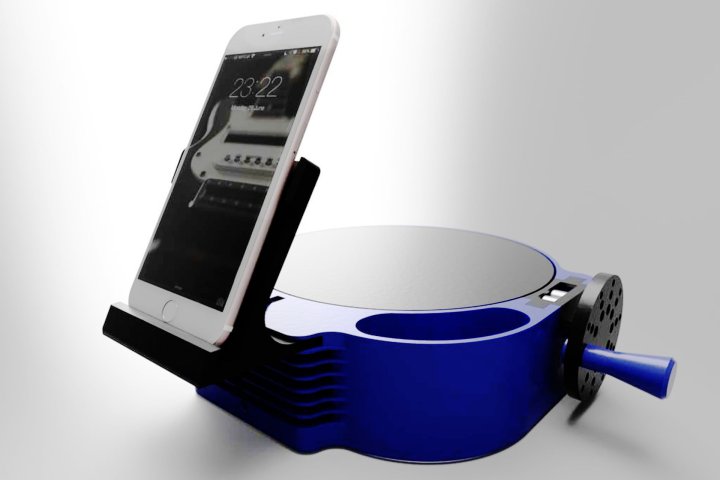
Some of the most popular 3D objects include a whistle, a phone holder with a manual turntable for scanning objects in 3D, a clever digital sundial that uses sunlight to cast a shadow that tells the time in easy-to-read digits, and a mini octopus with flexible hinged legs that requires no assembly.
The possibilities are endless. For example, Thingiverse is one of the largest libraries of 3D objects designed for 3D printing, with over 2.5 million digital files — and most are free.
With the rise of generative AI, it’s now possible to create 3D objects with text prompts. At present, AI isn’t creating designs optimized for 3D printing, so you would need to convert the file to a compatible format and process it through a 3D-printing app before use.
How much do 3D printers cost?
You can buy 3D printers starting at about $100, an incredible bargain for such powerful technology. More advanced models have larger build plates and faster print speeds, but cost more.
For around $300, you can get a very good consumer 3D printer. If you become an enthusiast who prints often, $500 to $1,000 will get you a much faster and larger 3D printer. Commercial 3D printers range from a few thousand dollars to over $1 million.

Be aware you’ll need supplies and might want accessories for your 3D printer, so keep a little more in the budget for those added costs. FDM filaments and UV resin are relatively inexpensive, but are sold in bulk, so you’ll spend at least $20 to get the necessary supplies.
Accessories include an enclosure to reduce the noise of an FDM 3D printer, better build plates, cooling fans to allow faster printing, UV lights to harden resin, and tools for 3D printer cleaning and maintenance. You usually don’t need accessories to get started, and some 3D printers come with a small amount of filament or resin to create the first few prints.

A 3D printer unlocks the potential to inexpensively create replacement parts, duplicate designs that are available online, or prototype entirely new products that don’t yet exist. This incredible technology has been around for decade,s but only became affordable and easy to use in the last few years.
If you haven’t explored 3D printing recently, it’s time to take another look. If you’re new to 3D printing, now is a great time to get started.
Editors' Recommendations
- The 6 best desktop PCs for 3D rendering in 2024
- Best 3D printer deals: Start printing at home for $159
- The best motherboard for the Ryzen 7 7800X3D is cheaper than you think
- How much RAM do you need for a laptop, gaming PC, or tablet?
- The best cooler for the 7800X3D isn’t as powerful as you’d think




