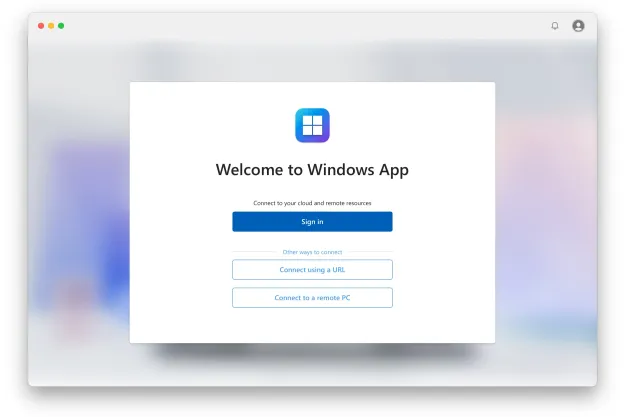The next version of Windows 10 is officially here. After passing beta testing, the Windows 10 October 2020 Update is now available for “seekers” with select devices running Windows 10, version 1903 or later, looking to download it.
A small release delivering just a few new features, this is the follow-up to the May 2020 Update from earlier this year. To ensure quality, Microsoft will be taking a “measured seeker-based rollout to the October 2020 Update.” In other words, this latest version of Windows 10 might not show up as a download for you right away in Windows Update.
So, what’s new? Of note in the October 2020 Update is a refreshed design for the Start Menu. Longtime Windows users should notice that the Start Menu has a more streamlined design. The background color of the Start Menu, Live Tiles, and other iconography now match better with your wallpaper and your theme to create a clean and consistent look.
Microsoft also improved the tablet experience in Windows 10. 2-in-1 devices like the Surface Pro 7 will now naturally switch by default to tablet mode when a keyboard is detached, or the screen is flipped over, without the system asking you to do so. Microsoft says this is to help keep you in your workflow.

Other features in the October 2020 Update include improvements for Microsoft’s new Chromium-based Edge browser. You can now use the Alt and Tab keys on your keyboard to access and switch between open tabs in Microsoft Edge. If you pin websites to the Windows taskbar, you will now be able to hover over the icon to see all open tabs for that specific website. It should be noted that the update will also install the browser to replace the old Microsoft Edge if the user did not already install it.
There are smaller enhancements for Windows coming in this update, too. Microsoft introduced the ability to change the refresh rate of the display in the modern Windows 10 settings app (not the traditional Control Panel), which is a big win for gamers with high refresh displays.
Secondly, there are changes to notifications in Windows. New app logos and an “X” at the top of notifications should help make it easier to see the app notifications are coming from, or to dismiss. IT admins and commercial customers enjoy new features, too. This includes simpler device management and stronger app protection.
You can check today to see if the October 2020 Update is available for you by heading to Settings, Update and Security, and Windows Update and then Check for Update. If it’s available, you’ll see a download and install button. The update is small in size and will download like a routine security update in the background. Windows 10 will prompt you to restart or choose a time that’s right for you.
Note that the update process will only be faster if you’re already running the November 2019 Update or newer. If you’re on an older version of Windows, the download and installation will take longer.
Editors' Recommendations
- The next big Windows 11 update has a new hardware requirement
- Windows 11 vs. Windows 10: finally time to upgrade?
- Beware! The latest Windows 11 update might crash your PC
- As a recent Mac convert, here’s what has surprised me most
- Microsoft plans to charge for Windows 10 updates in the future