Microsoft is testing out a new “Compact Mode” for its Xbox app on Windows 11. The mode is currently available to Xbox Insiders, and it shrinks the sidebar in the Xbox app to provide a clearer view into the main window.
It’s not a big deal on its own, but it’s clearly a move by Microsoft to make Windows 11 easier to use on devices like the Asus ROG Ally and Lenovo Legion Go. It’s a step in the right direction, but we need more radical changes to the Xbox app if Microsoft has any hope of making it a destination for not only Xbox Game Pass, but handheld PC gaming devices.
Do it my way
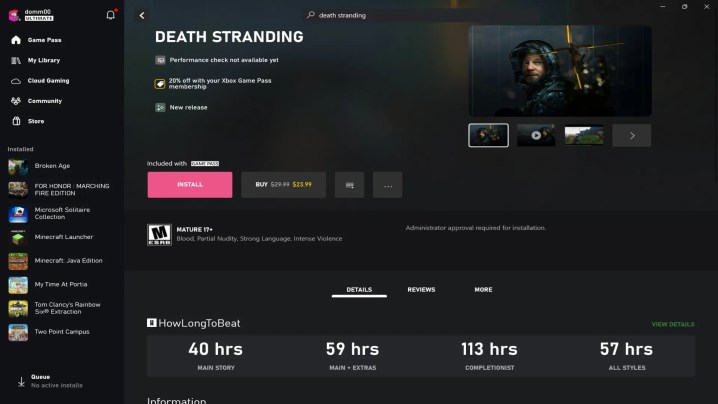
A big part of the problem with the Xbox app currently is how siloed it is. Microsoft’s approach to Xbox features on Windows has been to make them a one-stop shop for all of your PC gaming needs. You have the Xbox app to launch your games, which you can do entirely with a controller, and Xbox Game Bar to view your online friends, system status, achievements, and so much more. You can even press the Xbox button your controller and pull up the Game Bar, just like on a console! What more could you want?
Any PC gamer knows this is more of a pain point than a perk of playing on Windows. Overlays conflict with each other from the disparate distribution services PC gamers need to step through, and when you want your controller to control an app on Windows, Xbox takes over when you don’t want it to. It seems Microsoft wants the Xbox app to be an inclusive solution for PC gaming, but it continues to ignore the many ways that PC gamers play, separating the app from everything else and often causing a string of conflicts in the process.
The solution starts with the app recognizing that it is not, and it will never be, a true all-in-one solution for PC gaming on Windows. Most PC players have the bulk of their library stashed on Steam, and as we continue to see competitors like the Epic Games Store and publisher-exclusive launchers like the EA app, the library of a PC gamer is only becoming more fragmented. Microsoft could bring that all together into a single, unified launcher by allowing you to add your other games to the Xbox app.

This would be a huge boost to devices like the ROG Ally, which are currently in a frustrating state where you sometimes need to jump through several launchers just to play a game. If you could choose one launcher and play all of your PC games through it, using Windows 11 on a handheld would be a lot less tedious. It would even benefit desktops, especially if you want to set up your PC on a TV and play with a controller.
The idea of adding non-Xbox games to the Xbox app isn’t a crazy concept. Xbox already hooks into the EA app and Ubisoft Connect for Game Pass titles, and platforms like Steam and GOG Galaxy allow you to add basically any program to your library. That’s with the ironic exception of Xbox games. You can’t add Xbox games to Steam without a program like UWPHook. It’s decisions like these that make the Xbox app feel at war with itself, wanting to provide PC gamers with everything they need on the one hand, while needlessly restricting what you can do your games on the other.
Microsoft’s approach with the Xbox app doesn’t feel dissimilar to how Microsoft approaches its Edge browser — you don’t have to use Edge, but Microsoft will make sure you know it exists. A simple UI tweak in the form of Compact Mode looks downright silly when you factor in this larger issue with the Xbox app on Windows. It’s a step in the right direction, but we should expect more from an app that’s more than four years old that came from a $2 trillion company.
A dedicated game mode

Support for non-Xbox games is the first step, but for the Xbox app to truly shine on handhelds (and desktop, for that matter), it needs to go further. Microsoft needs to take the Xbox app full-screen.
Currently, the Xbox app is just a window. It’s a window you can navigate with a controller, but a window nonetheless. It isn’t out of the question for Microsoft to add some sort of “game mode” to Windows 11, allowing you to immediately jump into a full-screen view of the Xbox app without messing with the typical Windows login screen or landing on the desktop.
This is truly what Windows is missing for handheld devices — something akin to Steam’s Big Picture mode. I know quite a few people, myself included, who completely bypass the Xbox app and just use Steam Big Picture mode on the ROG Ally. Having something similar that you could launch directly into when starting your PC would be a game changer.
It’s important that a feature like this comes after support for non-Xbox games, though. A full-screen version of the Xbox app only works if you don’t have to go out to your desktop to launch other games, so we need support for other games in the Xbox app first. This is truly what’s missing from Windows for handheld devices, but it falls apart if you’re restricted to Game Pass titles alone.
A step is still a step

For as many issues as I have with the Xbox app on Windows, I’m genuinely happy to see Microsoft taking the handheld gaming experience a little more seriously with Compact Mode. It might be the bare minimum in terms of what we should expect out of the app, but at least it’s something that improves the user experience.
Hopefully, Microsoft will continue that trend, and maybe one day, the Xbox app will be a critical part of not only handheld gaming PCs, but gaming PCs as a whole. It looks like that’s the goal. The day Microsoft released Compact Mode to Xbox Insiders, it renewed its commitment to that community, highlighting that it wanted to “improve communications” and discuss “with everyone more about the first actionable steps in our plans.” To top it off, the Insider team said it “can’t wait to show everyone what we have in store.”
That could mean Compact Mode is just a hint of a design overhaul coming down the pike. I’m sure Microsoft is continuing to work on the Xbox app, but features like support for non-Xbox games and a full-screen mode should be at the top of the priority list.
Editors' Recommendations
- You’re going to hate the latest change to Windows 11
- I keep my PC on the floor, and you can’t convince me otherwise
- I never knew I needed this mini Mac app, but now I can’t live without it
- You just can’t kill the Steam Deck
- Windows 12 could repeat Windows 11’s big mistake





