
I’ve accumulated a lot of retro console reproductions in my day. The Super NES Classic Edition and Genesis Mini 2 are both prized possessions, giving me easy access to a mess of great (and weird) games. Last year’s excellent Atari 2600+ would especially win me over thanks to it nearly 1:1 replication of the original machine — it could even run my old cartridges with ease. While these tend to go on a shelf after I’ve had my fill of them, I appreciate having a tangible way to experience video game history.
The new Atari 400 Mini takes that to another level, even if it comes with some trade-offs. The new retro system takes the NES Classic Edition route, shrinking the original 8-bit Atari computer down to an adorable size. And though it’s a shame that it doesn’t include a fully functional membrane keyboard like the real Atari 400, it includes one key emulation feature that every retro system like this should have.
Changing the past
While the 2600 is Atari’s most iconic system, gaming history buffs tend to have a soft spot for the 400. Originally released in 1979, the home computer was home to a host of out-there games. It featured a built-in membrane keyboard with virtually no tactile feedback, as well as onboard reset, start, and select buttons. Those extras allowed for developers to make games with slightly more complex controls than the one-button Atari CX40 joystick allows for.
The Mini version captures every detail of that device and shrinks it down to the size of an SNES Classic. Though there’s a lot to praise about the machine, I’m left with some minor disappointment after the revelatory Atari 2600+. That latter device doesn’t just preserve old games, but the feeling of actually playing them in the 1970s. You could feel what it was like to plop a cartridge in, press down a metal reset rod, or plug in a paddle. Those things aren’t possible on a miniature design like that of the 400 Mini, but it’s a shame that I can’t actually open the cartridge slot or feel the keyboard. The new version tries to make up for the latter with an on-screen keyboard, but it’s not the same experience.
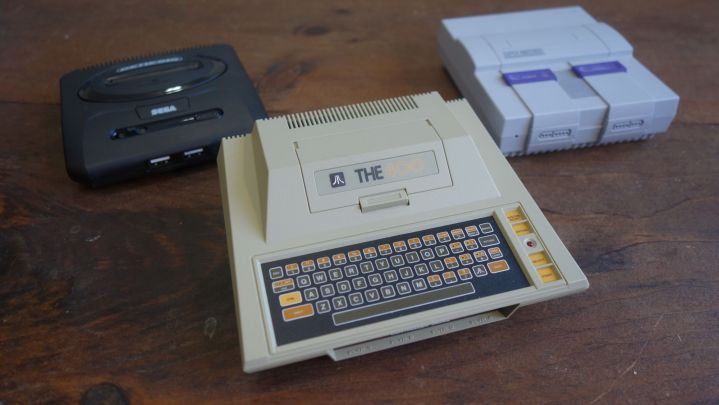
Thankfully, the device does have a clever way of getting around its lack of onboard buttons. It comes with a redesigned version of the iconic Atari joystick that stealthily sneaks in seven extra buttons. They’re so hidden as to not ruin the feel of the original controllers that you might not even notice they’re there at first. Two small buttons on the front side take the place of functions like reset, while each direction around the stick can actually be pressed in. That’s rounded out by a tiny button on the left-side corner that makes it easier to control the stick and perform an action in movement-heavy games.
It’s an ingenious, but respectful redesign that I appreciate — even if I have some gripes. I’ve had a lot of trouble with the stick itself since testing, which feels more unreliable than what came packaged with the 2600+. Connectivity is also an annoyance for retro collectors. The 400 Mini uses standard USB ports to connect up to four controllers. That’s convenient, but it’s annoying if you just bought the 2600+ and its accessories, which use a period-appropriate Atari connection. The thought of having to rebuy new versions of old controllers I just got a few months ago is a bit maddening.
Those are small complaints though, ones that’ll only bug those who are bought in on the 2600+. If you love having tiny versions of old consoles that can all neatly fit on a shelf, the Atari 400 Mini is a great little ode to an unsung hero of gaming.
Emulation potential
When looking at the 25 games that come preinstalled with the 400 Mini, the device may sound like a tough sell. Devices like the SNES Mini have a more mainstream value proposition since they come preloaded with iconic games. The titles that come with the 400 Mini are niche by comparison. It’s an eclectic hodgepodge of creative and, at times, bewildering computer games that I imagine a lot of today’s players have never heard of.
There’s gold in that included collection, though. Those who want familiar favorites will get games like Asteroids, Missile Command, Millipede, and more. The real joy, though, comes from its more offbeat inclusions. Jeff Minter’s Hover Bovver is a must-play oddity about stealing your neighbor’s lawn mower (it’s also included in the recently released Llamasoft: The Jeff Minter Story). Wavy Navy takes the basic idea of Space Invaders, but places players on a sea of moving waves. My personal favorite of the bunch is Yoomp! — an excellent maze game where players bounce a ball down a 360-degree tube. Games like that showcase the unrestricted creativity of the late 1970s to mid-1980s era of home computers quite well.
But those games aren’t the actual selling point of the Atari 400 Mini – it’s the system’s emulation potential that stands out. The device includes one key feature that you won’t find in most Mini consoles: a USB slot. With that, players can download old Atari games onto a thumbstick and plug it in. I was skeptical of how that would work initially, especially since the 400 Mini includes its own custom interface to display its library. I decided to try anyway, downloading Super Pac-Man and Pac-Man Jr. onto a drive and sticking it into the 400 Mini.
I was shocked by the result.
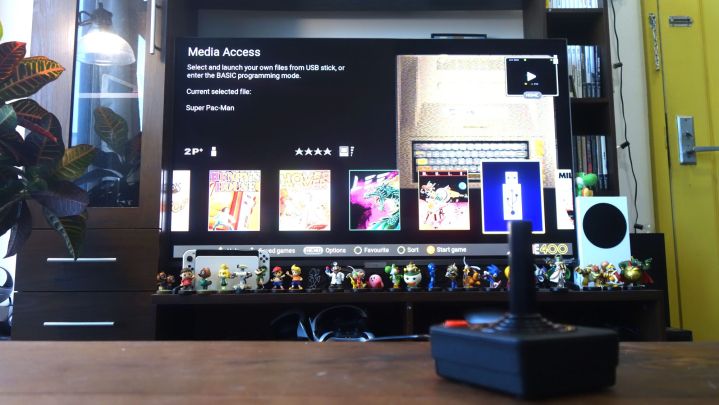
As I scrolled through the library menu, I saw a Media Access box neatly nestled between the preloaded games. I opened it, and sure enough, both Pac-Man games popped up. I fired them up and both worked perfectly on the redesigned joystick without any need for button remapping. All of this took no more than three minutes to set up, end to end. It’s nothing short of a miracle for retro enthusiasts looking to preserve their favorite Atari 8-bit computer games.
That feature alone makes the Atari Mini 400 a must-own for a specific kind of history buff, and I haven’t even covered the full suite of features available on the device. Modern features like save states and rewinds are welcome extras for those looking to add more flexibility to some very tough old games. All of that makes the 400 Mini a device that I’m happy to place next to my other retro reproductions. Though, unlike those, I don’t expect this one to collect dust quite as fast. The ease of which I can add games to it makes it the one Atari machine I’ll ever really need.



