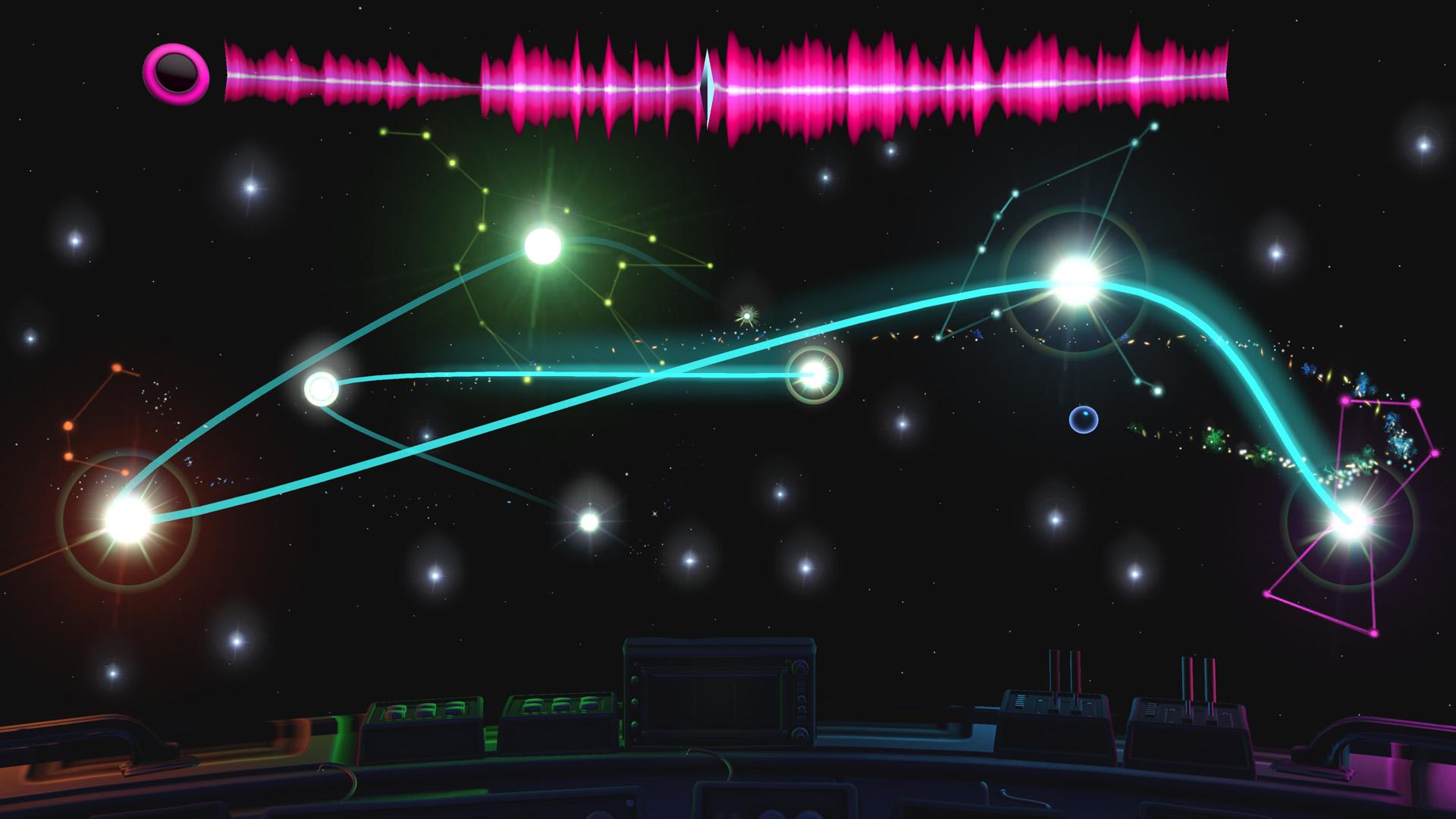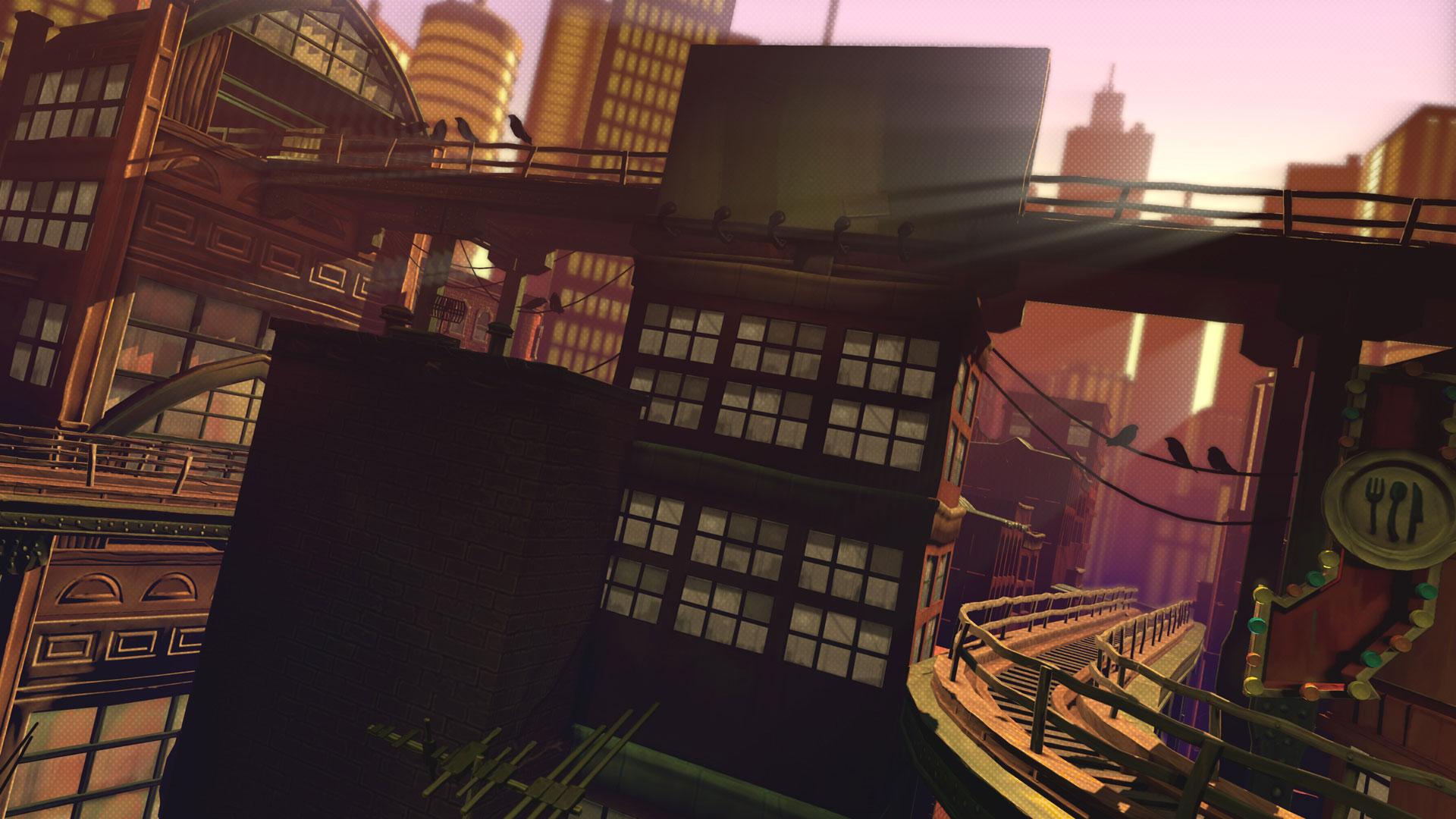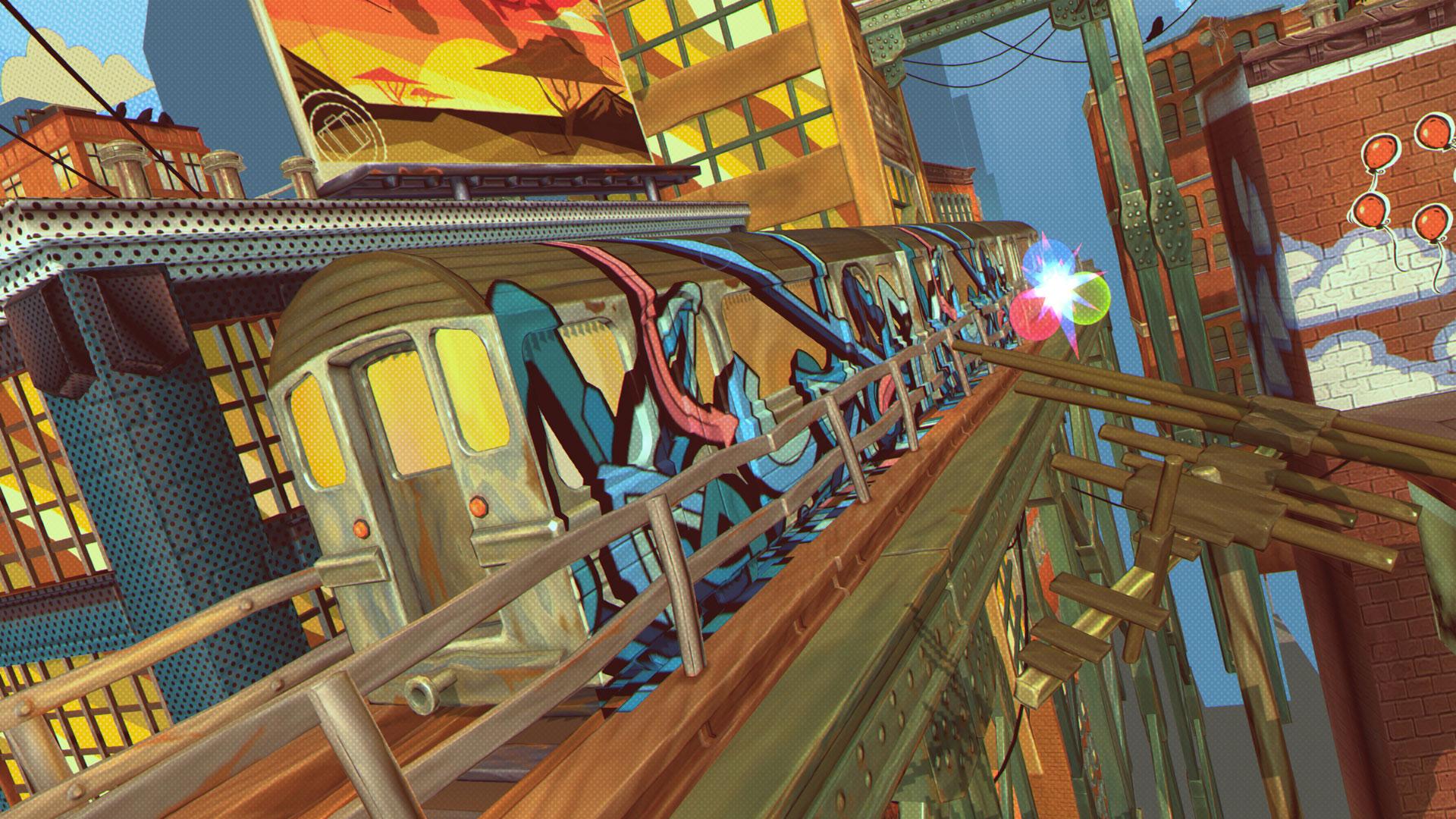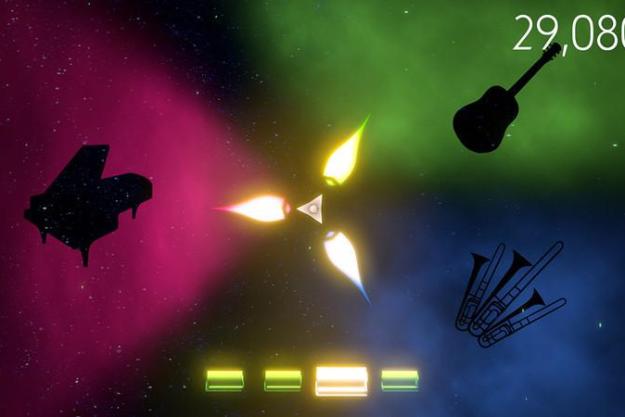
“The Disney magic shines brightly in Fantasia: Music Evolved, and Harmonix has delivered another great reason to own a Kinect.”
- Clever, creative Kinect-only gameplay.
- Listening to familiar songs in a whole new way.
- Excellent use of a Disney property we’ve never seen in gaming before.
- Occasionally clunky motion control navigation.
Think about the first time you ever set foot inside of Disney World’s Magic Kingdom. Or the sense of awe you felt at seeing Ariel’s treasure trove in The Little Mermaid. It’s like entering another world. Disney evokes this magical wonder in countless ways, but only a few of its video games have managed to cast the same spell. That changes with Harmonix’s Fantasia: Music Evolved. Inspired by “The Sorcerer’s Apprentice” segment of the 1940 animated classic that the game is named for, Music Evolved perfectly evokes the feeling of slipping into Mickey Mouse’s wizard robe and cap.
And then it goes further.
Fantasia: Music Evolved perfectly evokes the feeling of slipping into Mickey Mouse’s wizard robe and cap.
Fantasia: Music Evolved tasks the player with moving his or her arms in the directions indicated onscreen, utilizing the Kinect to read those movements. The hand-and-arm-waving is done in time to a masterful mix of classical and contemporary songs – everything from Lady Gaga’s “Applause” to Mozart’s “Eine kleine Nachtmusik” – making the player a conductor of a magical, imaginary orchestra. More complicated arrangements ask you to move both arms in different directions, pushing your hands out, and stepping (or leaning) side to side to explore all of the game’s realms. Yes, it sounds very simple, but it feels like so much more.
A story ties Fantasia’s locales together, though it’s much more about the journey than the destination. As the wizard Yen Sid’s newest apprentice, you must work with another trainee, an enthusiastic young woman named Scout, to reduce the noise polluting the game’s realms. Unhelpfully, the sorcerer himself has disappeared without a trace, so it’s up to the player and Scout to fix the problem.
Each area is distinctly different and beautifully crafted, with interactive sections that often reveal new ways to craft melodies. As songs are completed and new mixes are unlocked, magical fragments are earned; gather enough, and you’ll get rid of the realm’s noise and be one step closer to finding Yen Sid and getting promoted from apprentice to full-fledged sorcerer, or sorceress.
The cursor used to explore the realms is called the Muse, and for the most part, the motion-controlled navigation works really well using the Xbox One’s improved Kinect sensor. Entering a new area and picking a song to play is as simple as sticking out your arms and spreading them apart, like you’re opening a book; clapping them back together zooms out and takes you back to your prior location.
Unfortunately, the Muse isn’t always cooperative. You can only interact with certain spots by waving a hand back and forth within a specific area and at a consistent speed. The Kinect has a tendency to over-read hand motions, making it hard to uncover Fantasia‘s secrets with the Muse flying around erratically. Little things like this become even more irksome when everything else works so well. It’s enough to make you want for a controller, at least in certain situations.
The songs are where Fantasia’s magic really shines through. This isn’t Rock Band, you’re not recreating popular songs just as you’ve heard them before. In fact, Fantasia has you listening to its lineup of familiar songs in a whole new way. Each one starts with the standard audio mix, the instruments and vocals that you recognize. Unlockable second and third mixes open up as you replay songs and earn higher scores (more accurate/well-time gestures = higher scores). You can even switch between them at certain intervals within each piece, effectively creating your own remix as you go.
The songs are where Fantasia’s magic really shines through.
The mix-mastering doesn’t end there. Within each song, there are chances to improvise your own melody or beat via quick, gesture-driven mini-games. These creations are then woven into the song as it continues to play out. So even playing the same song over and over, it might sound completely different each time—which is a good thing, since you’ve got to play through some of Fantasia’s library repeatedly if you want to unlock everything.
On top of the inventive gesture-based gameplay, Fantasia shows fantastic attention to detail, letting that Disney spirit radiate at every opportunity. In the menu, the player’s silhouette drips with what appears to be fairy dust against a starry sky. You’re more than just Mickey Mouse as the Sorcerer’s Apprentice in Fantasia: you’re Sebastian the crab conducting an underwater symphony, Tinker Bell sprinkling fairy dust, Ziggy Stardust leading the Spiders from Mars, every kid who’s waved a stick and pretended to lead an orchestra of his or her own.
Music Evolved has a two-player mode, but it’s hard to immerse yourself in the music when you’re worried about watching for your color-coded cues or getting hit in the face by your partner’s swinging arms. Its strength is as a solo experience, and in that it succeeds at combining simple gameplay, a creative interface, and incredible music into a wonderful rhythm game that is unlike any other.

It’s easy to dismiss Fantasia: Music Evolved at a glance as simple, gimmicky hand-waving, but it’s so much more than that. Just like it did with Dance Central, Harmonix has again given gamers a reason to own a Kinect. And as cheesy as it sounds, the Disney magic is alive and well throughout Fantasia; it’s the kind of game you’ll play with a constant smile on your face.
In a market filled with so many familiar sequels and re-treads year after year, it’s refreshing to see something totally new come along. It’s even better when that game is an experience as remarkable and thoroughly enjoyable as Fantasia: Music Evolved.
This game was reviewed on an Xbox One using a code provided by Harmonix.
Highs
- Clever, creative Kinect-only gameplay.
- Listening to familiar songs in a whole new way.
- Excellent use of a Disney property we’ve never seen in gaming before.
Lows
- Occasionally clunky motion control navigation.
Available at Amazon