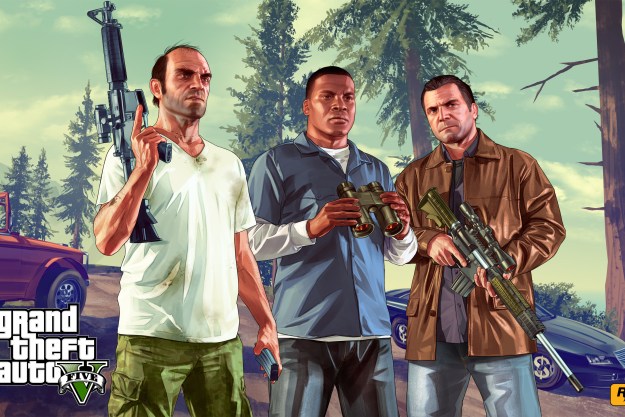We have an idea of what kind of components will make up next-generation gaming consoles and they’re clearly in a position to enhance gaming experiences as we know and love them. Both the Project Scarlett and PlayStation 5 will have solid-state drives, improving speeds overall, but a patent from Sony suggests that the PS5 will be able to completely eliminate loading times.
Here’s the abstract synopsis of what this U.S. patent is capable of, as reported by Inverse:
“A system and method are disclosed for dynamically loading game software for smooth game play. A load boundary associated with a game environment is identified. A position of a character in the game environment is then monitored. Instructions corresponding to a next game environment are loaded into a memory when the character crosses the load boundary, such that game play is not interrupted.”
The patent under the microscope here is specifically a patent continuation, which simply means that Sony is adding additional claims to the capabilities of a previously filed patent from 2014. If the description above isn’t clear enough, more detailed text further into the patent focuses on continuation points (not related to the patent’s classification as a continuation, but to points players encounter in a game).
The methods of dynamically loading the content in the game depend on crossing specific continuation points which will, in turn, start or stop the loading in other areas. Multiple points would track the player’s direction of movement and focus on the areas they’re heading toward. Game developers have found other ways to mask or eliminate loading screens in games and this patent seems like an effort to simplify the process for anyone developing for the PS5.
Sony famously didn’t make an appearance at E3 2019 but, prior to the event, there was an investor conference where the speed of the PS5 was demonstrated. In it, a scene in Marvel’s Spider-Man that took eight seconds to load on PS4 took less than one on the
Editors' Recommendations
- Every rumored video game console: Nintendo Switch 2, PS5 Pro and more
- The PS5 Pro may be coming even sooner than we thought
- All upcoming PS5 games: 2024 and beyond
- 3 realistic improvements we want to see with PS5 Pro games
- This PS5 Pro leak reveals a massive jump in performance