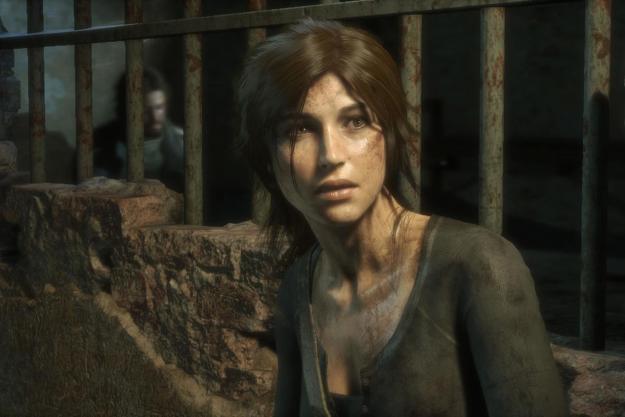Imagine a tiny rectangle, roughly the height of a quarter, that can make gaming more sophisticated, gadgets more useful, be used as a teaching tool, and potentially make some deaf people hear, and you have an idea of what ViviTouch’s technology can accomplish. The easiest and most direct example of what ViviTouch makes is a gaming controller with a rumble motor. That rumble, known as haptic feedback, is at the heart of what ViviTouch does, but it goes so much further. The technology can even be used to create its own language of sorts. More on that in a moment.
The company is part of Bayer Material Science, and the uses for its haptic devices have a wide reach. ViviTouch’s technology is finding its way into more and more devices, from Mad Catz headphones that are beginning to hit the market globally right now, to stylus pens that can be trained for multiple functions. And then there is the rumble motion that is meant to simulate soundwaves hitting an ear canal.
In some rare cases, it has given people that have been deaf for years the ability to hear again.

The human body can register more than 85 individual haptic effects. Without being trained to tell the difference, humans instinctively know the difference between a long, fast vibration and a slow, pulsing one. The new ViviTouch technology allows for programmable haptic patterns, opening the door for others to create a touch-based series of notifications, with each one meaning something different.
This technology, called “HD Feel,” makes it possible to use the effects in the same way we would to create words or letters. It is, in essence, a programmable language created by haptic feedback.
There are plenty of other applications for this technology as well. At CES, ViviTouch rigged up a stylus with a stack actuator – the aforementioned rectangle that creates haptic feedback – which then offered different vibrational effects when pressed against a touch screen. It was a simple demo meant to show that you can easily assign a particular effect to a specific interaction, but the technology can go in multiple directions. Imagine trying to learn a written language that uses a different type of letter or symbol than you are used to. A smart pen equipped with haptic feedback could vibrate to tell you when you are correctly and incorrectly writing a particular letter or symbol (assuming you were writing on a touchscreen).
With retail headsets featuring a stack actuator, the haptic feedback can simulate bass through the vibration without potentially causing damage to your ears, as most high volumes can.
The list of possible applications goes on and on. Better haptic feedback in gaming controllers is already beginning, and ViviTouch is partnering with a company called Sinister to bring that feedback to its mouse (without vibrating the controller so much it interferes with gameplay). Smartphones already feature haptic feedback and vibration, and that should continue and improve. New wearable gadgets are using the tech as well.
When you have a technology that can create its own language, the possibilities are vast.