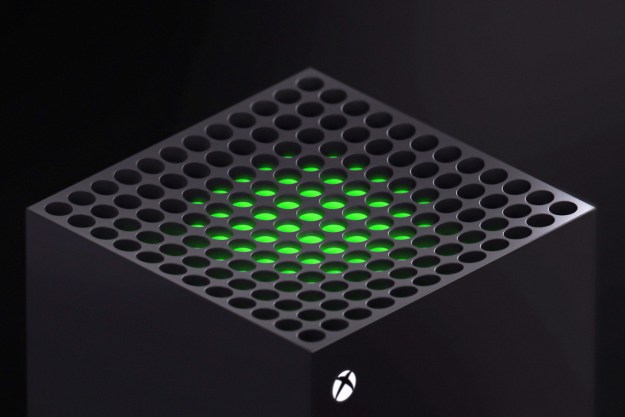It is no longer possible to upload and share screenshots and videos to Twitter from Xbox consoles or the Xbox Game Bar on PC. The move comes amid growing tensions between Microsoft and Twitter owner Elon Musk, who recently made a controversial change to the platform’s API rules.
While Microsoft has not confirmed if this change is permanent, this disabling comes after Twitter rolled out new access tiers for its API, including an Enterprise tier that reportedly costs $42,000 a month. It seems that Microsoft has opted not to foot that bill, instead disabling Twitter’s integration with Xbox on console and PC altogether.
Shortly after the feature was disabled, the official Xbox Twitter account posted a step-by-step process of how players could still get their Xbox screenshots and clips on Twitter by sharing them from the Captures menu in the Xbox mobile app. When asked by fans why the change occurred, all Microsoft would say is that “we’ve had to disable the ability to share game uploads directly to Twitter.”
So far, Xbox is the only console manufacturer to disable this feature, so we’ll have to wait and see if Nintendo or PlayStation follow suit. Still, considering how common sharing screenshots and videos taken while playing a game has become on social media, it’s a surprising change for Xbox to make.
If this is an intentional, permanent change, it also seems to indicate that Microsoft won’t be playing ball with Elon Musk’s Twitter changes. The two are currently in a social media war, as Microsoft will also be ending Twitter support on its advertising platform, while Musk teased that he might sue Microsoft. No longer being able to share screenshots or clips from one’s Xbox to Twitter comes as a consequence of this feud.
Editors' Recommendations
- The best skills to buy first in Another Crab’s Treasure
- All cross-platform games (PS5, Xbox Series X, PS4, Xbox One, Switch, PC)
- Every rumored video game console: Nintendo Switch 2, PS5 Pro and more
- The best games on Xbox Game Pass for right now (April 2024)
- I’m secretly hoping that the leaked all-white Xbox Series X isn’t real