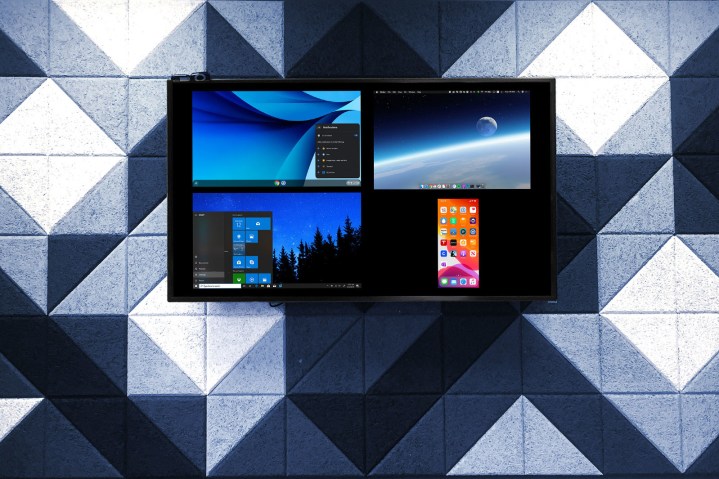
If you own an Apple TV — one that runs the company’s tvOS — you might already know one of its handiest features: The ability to mirror content from your iOS or macOS device, like an iPhone, onto your TV screen using AirPlay. It’s a great way to let multiple people see what’s on your device without having to crowd around a small screen. But there are two big limitations to AirPlay for mirroring. First, it only works with Apple devices. Even if you own one of the many new AirPlay 2-enabled TVs from LG, Samsung, and others, you still need an iOS or macOS device to mirror from. Second, you can only mirror one Apple device at a time, which seems like a missed opportunity given how big some TVs are.
Ditto, a subscription-based video sharing service created by Squirrels, is a solution for both of these restrictions, thanks to its new Receiver app for tvOS. The app lets you mirror the content of almost any device’s screen — including PCs and Android devices — and gives you the ability to simultaneously display up to four of them. For PCs, it even works on older Apple TV generation 2 and 3 models.
There have always been other options for Android and PC users who want to mirror to their TVs — we have a great roundup of these here — but if an Apple TV is your media streamer of choice, an iOS or macOS have thus far been your only compatible sources for mirroring.
Ditto uses dedicated servers to receive screen content from source devices (like iPhones, PCs, etc.) and then beams that content to a receiving device that’s running Ditto’s Receiver app (like an Apple TV). The big benefit to this way of doing things is that it gets around AirPlay’s limitations by bypassing it altogether. You can even choose to mirror to a different target device if you want — Ditto’s Receiver function works on PCs, Chromecasts and more. The drawback? You’ll need an internet connection to use Ditto because it doesn’t stream directly from one device to another. And then there’s the fee.
Unfortunately, after a 30-day free trial, Ditto costs $159 per year (or $16 per month) per room. By “room” Ditto means the receiver device (e.g. your Apple TV). On the bright side, an unlimited number of devices can mirror to this room under that fee.
Business and education users are obviously the target market for Ditto, so is it worth it for the average consumer? Probably not, but if you value its unique abilities, Ditto might be just what you’re looking for. It would be great to see the company come out with a “lite” version that offers up the same flexibility of mirroring devices, yet possibly restricts the number that can be used, for a smaller fee — or better yet, for free.
Editors' Recommendations
- You Asked: QLED and mini-LED burn-in, missing HDR, and Apple TV and HDMI 2.1
- How many devices can you watch Sling TV on at once?
- You Asked: Panasonic TVs, Apple and FlexConnect, and TV spies
- NordVPN tries to scare you into using its new Apple TV app
- Apple TV with Zoom means it’s finally time to call your mother




