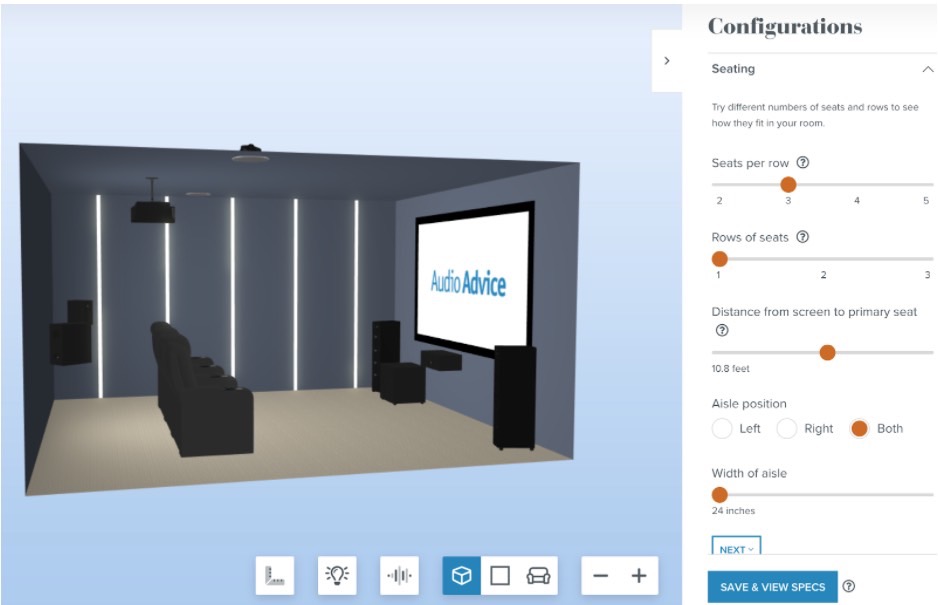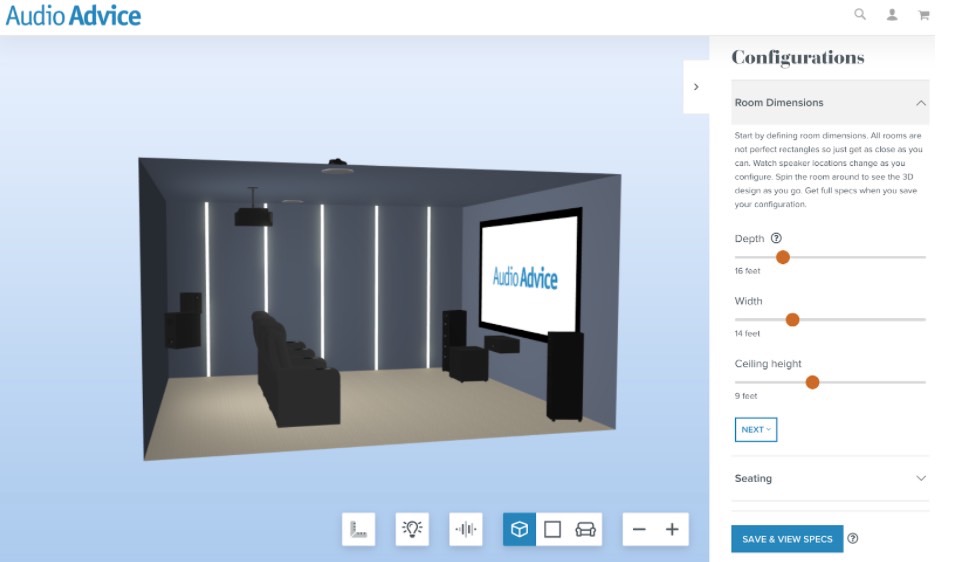Now that we’ve all been cooped up inside for months and it’s entirely possible we’ll continue to do so as the weather starts to turn colder, many of us are contemplating a serious upgrade for our TV rooms.
But no matter how many helpful articles you read about the benefits of surround sound, Dolby Atmos, and making sure you buy a TV that’s the right size for your viewing distance, actually visualizing what your new home theater should look like isn’t always easy.
This reality isn’t lost on Scott Newnam, CEO of Audio Advice, a North Carolina-based retailer and installer of home theater gear. Newnam and his team have spent the last several years developing the Audio Advice Home Theater Designer, an online tool that lets A/V professionals plan out a home theater simply by plugging in a few room dimensions and the desired number of seats.
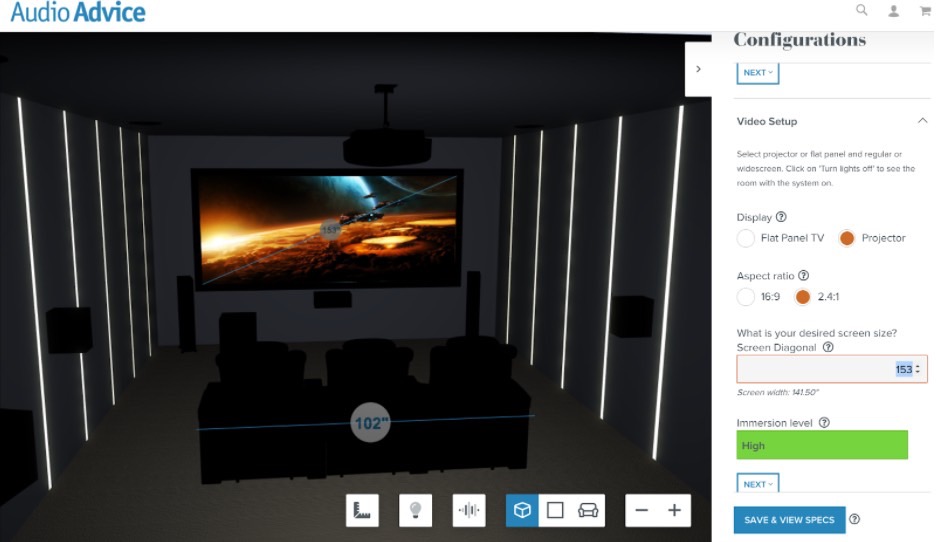
The calculations that need to happen behind the scenes in order to make such a simple tool work as effortlessly as the Audio Advice Home Theater Designer are considerable — especially when you take into account that it will optimize your space for audio standards like Dolby Atmos, DTS:X, and THX. Newnam’s intent was to recoup that investment by charging people a fee to use the tool.
But then the pandemic happened and Newnam decided to make the tool free to use for anyone. “In a year that is falling short on gifts,” Newnam said in a press release, “this is our gift to anyone who wants to explore a better at-home entertainment experience.”
Newnam demoed the Home Theater Designer for us over a Zoom call — exactly the way a professional installer might do with a client if the client didn’t want to use the tool themselves.
In seconds, you can see a 3D plan for your room including TV, speaker, and seating placement, each one accurately represented in terms of size and distance. But the real fun comes when you start manipulating all of the parameters to see the changes this creates.
You can do this using the series of drop-down menus and sliders on the right side of the display, or you can drag your seating around the space to see what effect this has on things like speaker placements.
Not really sure how it will sound or what it will look like? There are two visualization modes that can help. Sound Dispersion view overlays a series of spotlight patterns emanating from each of your speakers so you can see if your seating area is in the sweet spot or not. Screen Height view puts you in your primary seating position so you can see how big your chosen screen size would feel in terms of your peripheral vision.

At any point, the tool will provide you with a printable summary of your room’s specs, which you can use to measure out all of the items in real life — if you’re inclined to go the do-it-yourself route — or you can use it as a starting point for a conversation with a professional installer.
As a first version, there are some elements that Newnam acknowledges haven’t been addressed, like switching from ceiling speakers to Dolby Atmos-enabled speakers that bounce sound off the ceiling back to the listening position. There’s also no ability to hide in-wall speakers behind a projection screen. Version 2.0 will have these features and others, Newnam said.
He was also quick to point out that if folks had any questions after using the tool and were looking for more guidance, Audio Advice would be more than happy to help.
We immediately saw the value in the Home Theater Designer — especially when dealing with hard-to-visualize concepts like Dolby Atmos — but we were curious what a professional installer thought.
Weshowed the tool to Jeff Gosselin, the owner of Cloud9AV, a Toronto-based home theater and home automation installation company. He was impressed with the tool’s ability to reflect changes in real time. He noted that the results were similar to the kinds of 3D tools employed by interior designers, but that you’d usually only get this sort of presentation if you were embarking on a project with a budget of $50,000.
It’s a great tool for helping clients and DIYers understand how 5.1 and other types of surround sound work, Gosselin pointed out.
At this point, that’s our takeaway as well. Whether you have the budget for a full-blown home theater, or you simply want to understand how you could give yourself much better audio and video in your existing room, it’s worth spending a few minutes playing around with the Audio Advice Home Theater Designer.
Editors' Recommendations
- Dolby Atmos FlexConnect could eliminate home theater soundbars and HDMI cables
- Hands-on with a WiSA wireless home theater system
- Tidal brings Dolby Atmos Music to home theater systems