The personal audio world is full of technologies that attempt to do more with those small, head-worn speakers we call headphones and earbuds.
Some of these technologies, like so-called 8D Audio, are more gimmicks than real innovations. But Apple’s spatial audio, which it launched with its iOS 14 and iPadOS 14 updates on September 16, is the real deal.
Through a clever mix of 3D effects and motion-tracking sensors built into the AirPods Pro true wireless earbuds (the only headphones that support spatial audio so far), Apple has created the acoustic equivalent of sitting in a movie theatre. Not sure if you have spatial audio? Here’s how you can check.
It only works with select apps, movies, and TV shows, but when it works, the effect is dramatic. Not only does the sense of space — in width, height, and depth — increase significantly, but on-screen voices remain locked in their relative positions when you turn your head.

How’s that, exactly? Well, imagine you’re holding your iPhone in front of you while watching Avengers: Endgame in the Disney+ app, which is one of the supported apps at the moment. As Steve Rogers and Tony Stark engage in one of their classic moments of superhero tension, you turn your head to see what kind of sandwich your partner just made herself for lunch.
Normally, Rogers and Stark’s voices would sound the same, but with spatial audio engaged, as you turn your head, those voices actually shift to the left or right, depending on which way you turned. In other words, they stay locked to the same relative position as the screen they’re coming from, which is your iPhone, right in front of you.
Another good example is from The Rift, the season finale episode of Apple TV+‘s Amazing Stories. In the opening scene, a mother and son are having a conversation while driving. I found this dialog so perfectly connected to the location of my screen that I could have sworn the sound was coming from the iPhone itself, not from the AirPods Pro.
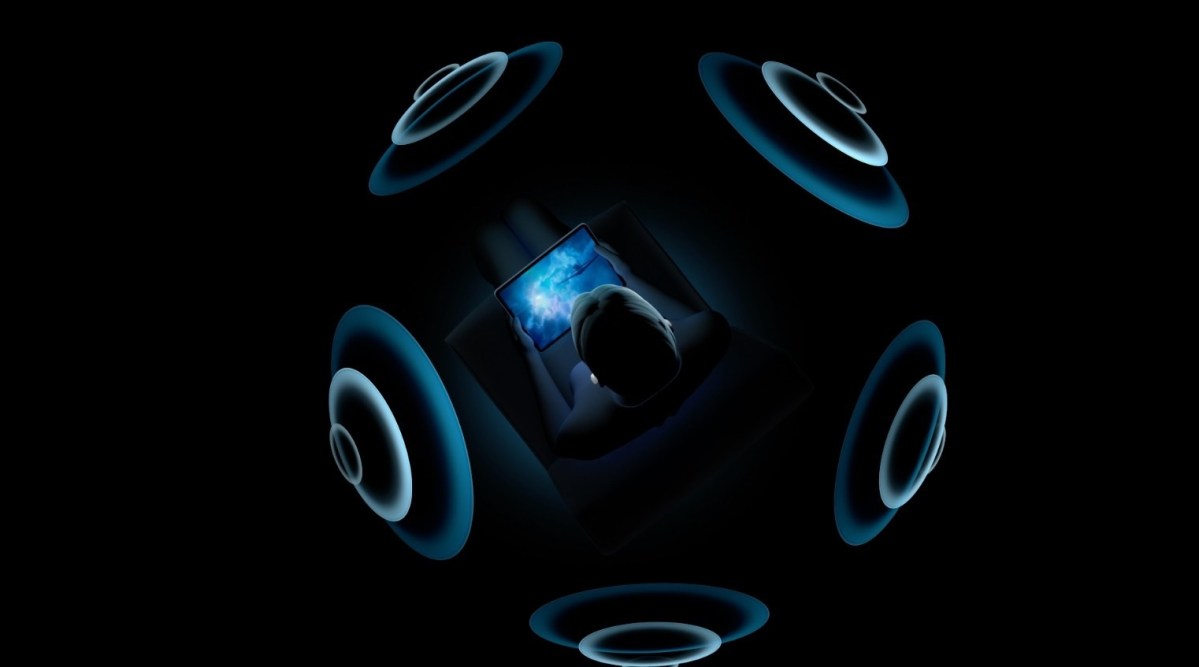
What’s cool about this aspect of spatial audio is that it’s selective. All of the background sounds that don’t have an obvious on-screen location (like the sound of a storm or a large crowd in a sports stadium) remain just that — background sounds. They don’t move. The same goes for any music that might be a part of the soundtrack.
It’s this localization of just the visible sources of on-screen sounds that helps to trick your brain into feeling like you’re watching that movie or show in a full-size theater, not just on a 6-inch touchscreen.
Another benefit to spatial audio is increased separation of dialog from background sounds. I found that voices felt more concentrated, more focused, and just a little louder than without spatial audio turned on. For me, this makes spatial audio worth using even if I never take advantage of the directional nature tied to head movements.

I’ve also been told by Dolby Labs that spatial audio works with Dolby Atmos content, which would make it the first time iPhone/iPad owners can hear true Dolby Atmos sound through a set of headphones.
It’s supposed to work with Dolby Atmos content within the Apple TV app. Trouble is, it’s hard to know if it’s working.
The Apple TV+ WWII movie Greyhound, starring Tom Hanks, is available in both Dolby Vision and Dolby Atmos. And, just like 5.1 Dolby content on Disney+, turning on spatial audio performs the same audio magic trick I described above. It sounds fantastic. Unfortunately, there’s no visual indicator to confirm that what you’re hearing is indeed Dolby Atmos.

I’ve also reached out to THX to see if spatial audio on iOS and iPadOS devices is compatible with THX spatial audio — a format that has begun to show up on gaming laptops and headphones — but the company hadn’t responded by the time we published.
There are only two things I’d change about Apple’s implementation of spatial audio. First, I want a way to toggle the feature on and off without interrupting the visuals of the movie or show. Right now, you need to flip Control Center open and long-press on the volume slider to access the spatial audio button, and this obscures the entire screen with a gauzy gray background.
Second, I want to use it with music, too. Dolby Atmos Music is also an immersive spatial audio music format, as is Sony’s 360 Reality Audio. And while support for these formats is limited, now that Apple has added spatial audio, it’s time for that to change. We should be able to use spatial audio with Tidal HiFi and Amazon Music HD, both of which have Dolby Atmos music tracks in their libraries.
Of course, I’d also like it if spatial audio worked on non-Apple headphones, but given its tight integration with the AirPod Pro’s accelerometers for head movement detection, that might have to wait until more headphones and earbuds include similar devices.
In the meantime, spatial audio may not be a fundamental reason to buy the AirPods Pro, but it’s a very good reason to consider them before buying any other true wireless earbuds.
Editors' Recommendations
- AirPods 4: Everything we know about Apple’s next wireless earbuds
- Apple lets AirPods Pro owners upgrade to USB-C
- New AirPods teased for 2024, to little surprise
- Apple has upgraded the AirPods Pro with lossless audio, sort of
- Second-generation AirPods Pro have USB-C now, too




