Roku remains at the top of the list in terms of the best streaming devices for accessing all of the movie, TV, and sports streaming services people love -- from Netflix to Hulu to Disney+ to Amazon Prime Video and beyond. Its Roku Channel is also a pretty great resource for additional programming and awesome Roku original productions.
If you have a Roku device, it's in your best interest to keep it running in tip-top shape, and that means making sure that it's got the latest Roku OS installed. These devices are designed to automatically check for software updates every 24 to 36 hours, with the download and install done in the background so you don't have to worry about it.
However, there may be the odd case where you want to manually check for the latest software update (currently Roku OS 11.5), like if the device has been disconnected for an extended period of time, if you think maybe there's a bug you want to rectify, or if you just want to make sure you have access to the latest features.
Whatever your reason, it's dead simple. Here's how to update your Roku software.
How to update your Roku device's software
Step 1: Using your paired Roku remote, press the Home button to get to your Roku's home screen.
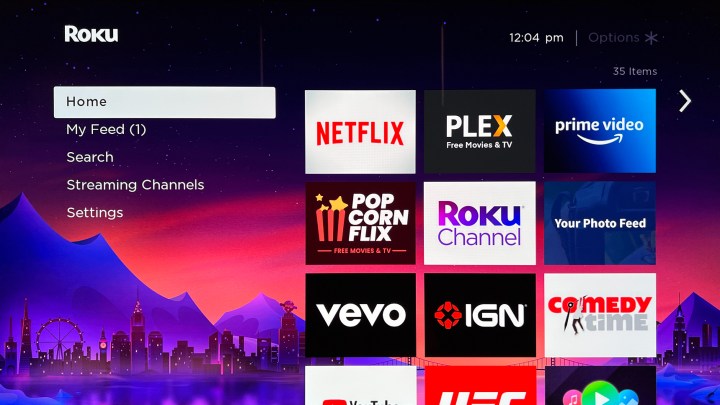
Step 2: On the left-hand side, navigate to the Settings menu and select System.
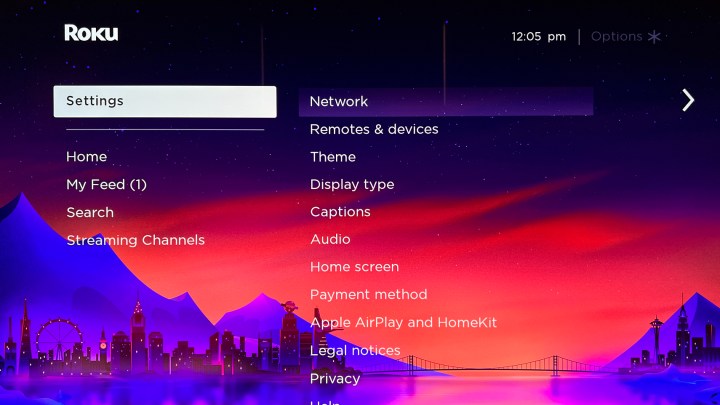
Step 3: Select System update where the version of Roku OS you're currently running will be displayed along with the date of its last update.
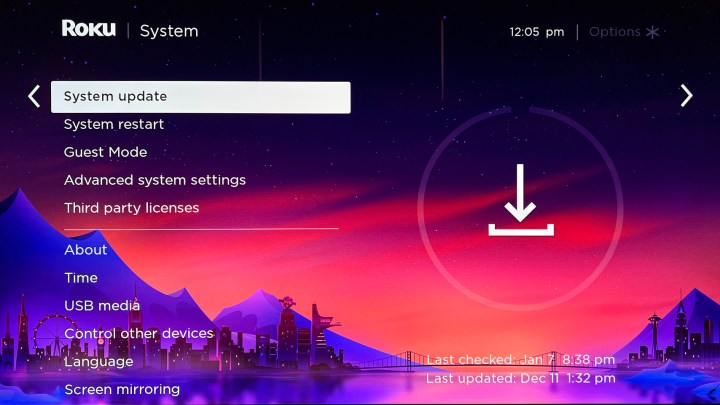
Step 4: Choose Check now to manually check for an update.
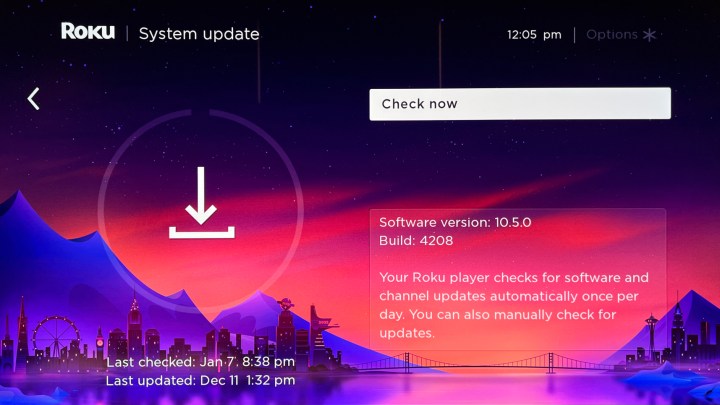
Step 5: Your Roku will run the check. If there is one available, your
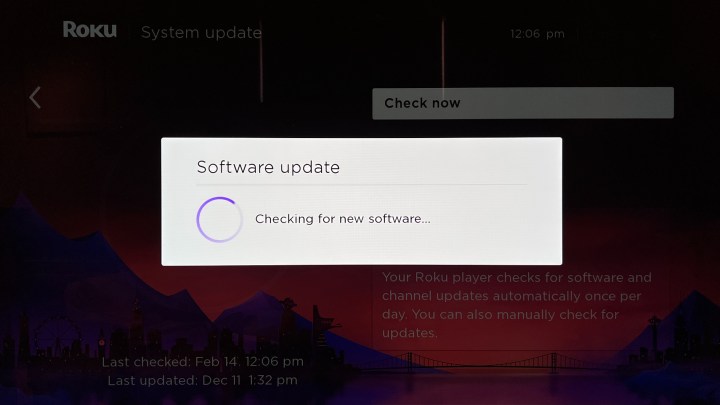
Editors' Recommendations
- Best streaming devices for 2024: Apple TV, Roku, Fire TV, and more
- The most common Roku problems and how to fix them
- What is Roku? The streaming platform explained
- The tvOS 17.2 update is now available with redesigned TV app
- Chromecast with Google TV vs. Roku Streaming Stick 4K vs. Amazon Fire TV Stick 4K




