When it comes to the best streaming services in the U.S., two stand out. And that makes sense because Hulu With Live TV and YouTube TV are the most popular live TV streaming services in the country.
How popular, you ask? Hulu with Live TV had some 4.5 million paid subscribers at the end of 2022. YouTube TV — well, we don’t actually know how many subscribers it has. Google last gave an official update of more than 5 million subscribers in July 2022, and it’s since said that it has kept adding subscribers. But it hasn’t given us any new numbers since then.
No matter. Both YouTube TV and Hulu With Live TV are great options. They have similar prices, relatively similar plans, and pretty much work the same way.
Which, then, is the right one for you? We can help.

Plans and prices
Both YouTube TV and Hulu With Live TV make things pretty simple. Each has but a single plan, with a single price.
YouTube TV costs $73 a month (you may occasionally find deals, though). The least expensive option for Hulu With Live TV currently costs $70 a month (or occasionally a little less if you’ve got a promotional price). And as we’ll talk about below, you’re actually going to be paying more for fewer channels if you go with Hulu With Live TV.
Meanwhile, the YouTube TV plan gets you unlimited recording and the ability to share the service with up to six other accounts in your household. That’s useful to keep recordings and recommendations a little cleaner, and it’ll be tied to individual Google accounts.
But there’s one pretty major thing to note here: When you subscribe to Hulu With Live TV, you’re actually getting a lot more than that. First, there’s the inclusion of the entire Hulu on-demand catalog. That means movies and TV shows and exclusives. That on its own would cost $8 a month (and while you’re able to subscribe to Hulu With Live TV without the on-demand content, it’d only save you about $2 a month. Don’t be a cheapskate).
Even bigger, though, is that a Hulu With Live TV subscription also gets you access to Disney+ and ESPN+. That trifecta is known as the Disney Bundle, and it’s one heck of a deal at this price. The Disney Bundle, now known as the Legacy Disney Bundle, on its own currently runs $13 a month if you don’t mind some advertising, or $20 a month if you want to get rid of ads. So including it with Hulu With Live TV really is icing on the cake.
YouTube TV has another option that’s a bit intriguing. There’s now a Spanish Plan (that’s what they call it) that serves up more than two dozen Spanish-language channels for $35 a month (you’ll currently get the first six months for $25 a month, though). With it, you’ll still get unlimited recording and the ability to have up to six folks share a subscription.
One more major point for YouTube TV, however — it (and YouTube proper) will be the only place you can get NFL Sunday Ticket starting in August 2023.
Winner: YouTube TV. More channels, more options, minimal price difference.
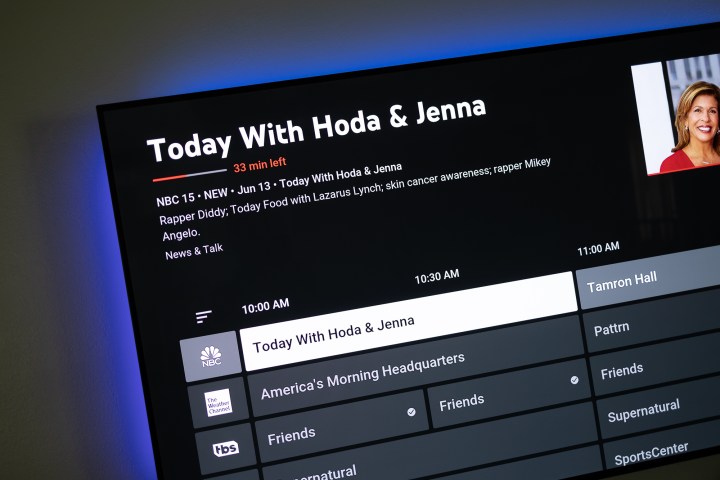
The channels
When it comes to comparing the channels available on Hulu Live versus YouTube TV, you need to ask yourself one simple question: Which service has the channels you want?
On paper, YouTube TV has the obvious leg up, with nearly two-dozen more channels than Hulu With Live TV. And the two services mostly have the same major channels — things like broadcast networks, sports, and the major cable news and movie options. It’s around the edges where you’ll see a little more differentiation.
YouTube TV gives you more channels for less money.
And that’s the key to the whole thing. You’ve got to do your homework and see if one service has channels on your must-have list that the other doesn’t. Or, you have to be willing to give something up. Your call.
On the other hand, there’s that whole Disney Bundle thing that comes along with Hulu With Live TV. It’s not quite apples to apples, but content is still content.
Both services should carry your local broadcast networks, by the way. There’s a slight chance that your locale doesn’t allow for that — so you should check with each service, just in case.
As for which channels are on YouTube TV and which are on Hulu Live, skip on down to the bottom of this piece for the full breakdown.
Winner: YouTube TV. It’s got more in the base plan, and more available add-ons.
Video quality
There are a lot of variables at play when it comes to streaming video quality. Your incoming internet speed. The speed, latency, and stability of your home network. The maximum resolution of the streaming service you’re using, and (separately) of the content actually being streamed. And that’s before you start talking bit rate and compression.
Oversimplifying things, YouTube TV and Hulu With Live TV are pretty even on this front. Live, linear channels top out at 1080p and 60 frames per second (fps), which is what you want to see at this point in time. As often as not, you might end up seeing things at 720p. It just depends. Don’t drive yourself nuts worrying about that sort of thing.
The bigger difference is YouTube TV’s 4K option. It’s now priced much better at $10 a month, and it’s not like it suddenly gives you everything in 4K resolution. Really, what you get is a very small handful of live sports in (upscaled) 4K, as well as a decent amount of on-demand content. Is that worth that extra cash? That’s a call you’ll have to make on your own. But if you’ve yet to experience live sports in that increased resolution, definitely take it for a spin.
Hulu Live, on the other hand, doesn’t have a 4K option. Yes, Hulu serves up some of its on-demand content in 4K, and that’s great. But there’s no option (yet, at least) for improved resolution in the live linear content.
Winner: Tie. YouTube TV at least has the 4K option. And while that’s great for sports, actual 4K events are few and far between.

Audio quality
Comparing YouTube TV and Hulu With Live TV in terms of audio is another little interesting point. The big strokes are that YouTube TV is rolling out 5.1 surround sound support on Roku, Android TV, and Google TV. Apple TV and Amazon Fire TV are still to come. But it’s all dependent on the source content. Not everything will be served up with 5.1 audio.
Hulu, meanwhile, says it’s got 5.1 surround sound available on some of its on-demand and live content.
In other words, both services have the same capability.
But whether you actually get 5.1 surround sound audio will depend on what you’re watching. (And, of course, having audio hardware capable of surround sound in the first place.) This is one of those specs that look great in headlines and on paper. And to be clear, it’s a great thing to have, whenever possible. It’s just that neither service really rises above the other in terms of audio.
Winner: Tie. There’s nothing really exciting here.
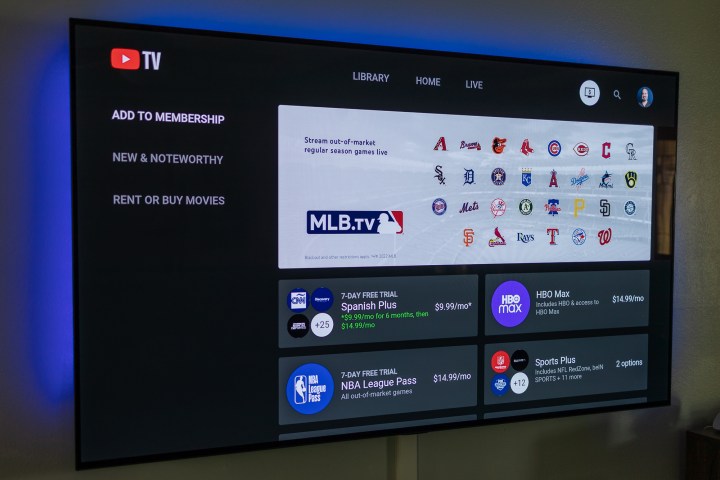
Extras and add-ons
The base plans for both Hulu With Live TV and YouTube TV are important, for obvious reasons. But both services have a decent number of additional add-ons that you can use to expand your full streaming experience. Of course, all these add-ons will increase the overall price. But they’re optional, and most have free trials so you can kick the tires before deciding to buy. And like everything else here, you can turn them on and off at your leisure.
YouTube TV add-ons
Here are all the optional add-ons available with YouTube TV:
- 4K Plus ($5 a month for the first 12 months; $10 after): First made available in June 2021, 4K Plus allows you to watch some content on YouTube TV in 4K resolution. Mostly that means shows and series in on-demand form — things like What We Do In The Shadows, Struggle Meals, American Titans, Snowfall, and more. But where it really starts to shine is with live sports from networks like ESPN, Fox Sports, and NBC Sports. Also, 4K Plus adds offline viewing of recorded shows, plus the ability to watch on as many devices as you want at once on your home network.
- Spanish Plus ($10 for first six months; $15 after): Additional Spanish-language channels, including Antena 3, Baby TV Español, Bandamax, beIN Sports Español, beIN XTRA en Español, Cine Latino, Cine Mexicano, CNNe, De Película, De Película Clásico, Discovery en Español, Discovery Familia, ESPN Deportes, EstrellaTV, FOROtv, Fox Deportes, Nat Geo Mundo, NTN 24, Nuestra Tele, Pasiones, SonyCine, Tastemade en Español, Telehit, Telehit Música, Tlnovelas, TyC Sports, Universo, and WAPA.
- HBO Max ($13 a month): New HBO Max Originals and included networks, plus all the legacy HBO content you know and love.
- HBO ($16 a month): HBO, minus all the Max stuff.
- NBA League Pass ($15 a month, or $50 a year): Comes with a seven-day free trial.
- Sports Plus ($11 a month, or $80 annually): Includes NFL RedZone, BeIN Sports, Fox Soccer Plus, VSiN, Outside TV+, PokerGO+, MAVTV, FanDuel TV, Stadium, Billiard TV, SportsGrid, PlayersTV, Fight Network, IMPACT Wrestling. Comes with a seven-day free trial.
- Entertainment Plus ($30 a month): Includes HBO Max, Showtime, and STARZ.
- Showtime ($11 a month): Premium movies and series. Comes with a seven-day free trial.
- Starz ($9 a month): Premium movies and series.
- Hallmark Movies Now ($6 a month): All the movies and series you love from Hallmark. Comes with a seven-day free trial.
- Cinemax ($10 a month): Premium movies and series. Comes with a seven-day free trial.
- MGM+ ($6 a month): All the best from the legendary studio.
- STARZ + MGM+ ($12 a month): A bundle of the two services.
- CuriosityStream ($3 a month): Science-type shows. Comes with a 14-day free trial.
- ViX+ ($7 a month): Spanish-language content from TelevisaUnivision.
- Pantaya ($6 a month): Spanish-language movies and series.
- Fox Nation ($6 a month): The streaming service from Fox News.
- ScreenPix ($3 a month): Classic movies from EPIX.
- AMC+ ($8 a month): Additional streaming-only content from AMC.
- Shudder ($6 a month): New and classic horror.
- Sundance Now ($7 a month): The streaming arm of Sundance Channel.
- Here TV ($8 a month): LGBTQ movies and series.
- Acorn TV ($7 a month): British hits.
- IFC Films Unlimited ($6 a month): The best of indie films.
- ALLBLK ($6 a month): Inclusively but unapologetically Black content.
- Docurama ($5 a month): All the documentaries you could want.
- CONtv ($5 a month): Movies, shows, and Comic-Con panels.
- Dove ($5 a month): Christian movies and shows.
- Law & Crime ($2 a month): Live trials and other courtroom news.
- UP Faith & Family ($6 a month): TV shows and movies that are safe for your family and affirm your faith.
- Fandor ($4 a month): The home for cinephiles.
- Screambox ($5 a month): Pure horror.
- Comedy Dynamics ($5 a month): Independent comedy from the Nacelle company.
- VSiN ($4 a month): Sports betting network.
- Outside TV Features ($5 a month): Full-length adventure sports films.
- The Great Courses ($8 a month): Learn all the things about all the things.
- MovieSphere ($5 a month): Lionsgate hits, cult classics and everything in-between.
- MyOutDoorTV ($10 a month): Exclusive series, live events, and more on all things hunting and fishing.
- Tastemade+ ($3 a month): Even more award-winning food, travel, home design, and more.
- PokerGO ($15 a month): Exclusive live poker tournaments.
- Dekkoo ($10 a month): Gay movies and series.
- Magellan TV ($6 a month): Documentaries worth watching.
- Magnolia Selects ($5 a month): Films and series from Magnolia Pictures.
- ATRESplayer ($5 a month): Spanish-language on-demand video from Atresmedia.
- Gaia ($12 a month): Conscious media, streaming yoga videos, and more.
- Topic ($6 a month): Criminally good TV and film from all over the world.
- MHz Choice ($8 a month): The best new international mysteries, dramas, and comedies.
- RCN Total ($5 a month): Premiere movies and more.
Hulu With Live TV add-ons
Hulu has fewer available add-ons than YouTube TV, but there definitely is some overlap. And the first option you’ll want to visit is the one that removes advertising from most Hulu on-demand content. That’ll take things up to $76 a year.
As for options for Hulu Live, you’ve got:
- Unlimited Screens ($10 a month): Watch on as many devices as you want at home, and up to three away from your home network. (Premium networks may limit things to five total devices.)
- HBO Max ($15 a month).
- Showtime ($11 a month).
- Cinemax ($10 a month).
- Starz ($3 a month for 3 months, then $9 a month).
- Sports Add-on ($10 a month): Includes NFL RedZone, MAVTV, Outdoor Channel, Sportsman Channel, TVG, TVG2.
- Entertainment Add-on ($8 a month): Includes American Heroes Channel, BET Her, CNBC World, Cooking Channel, Crime & Investigation, Destination America, Discovery Family, Discovery Life, DIY Network, Great American Country, Military History, MTV Classic, MTV2, NickToons, SCI, TeenNick
- Español Add-on ($5 a month): CNN Español, Discovery en Español, Discovery Familia, ESPN Deportes, Fox Deportes, Universo, History en Español.
Winner: YouTube TV. It has so many more options.

Head-to-head use
That’s all the “on-paper” stuff. Beyond the available channels, the next question you have to ask is “OK, but what are they like to use?”
YouTube TV probably is the simpler of the two services if only because it’s not tied into a larger on-demand library. It’s all about live TV. There are three main sections: A library of your “recorded” content, a “Home” screen with recommendations, and a “Live” tab that recommends live shows and sports, and houses the channel grid.
The live guide really is where YouTube TV has shined. It’s never been fancy — and it’s worth noting that there actually are two versions of it floating around out there. One is a full-screen guide with huge fonts, which is great for us older folks. It’s being replaced, however, but one with a smaller, tighter guide that also gives you a better summary and preview of the content.
Hulu With Live TV also has a pretty good guide. While the whole Hulu experience is notably busier because there’s a lot more going on, the guide is nicely designed. It’s fairly easy to get a summary of what you’re watching.
YouTube TV’s ability to reorder channels — or hide them altogether — is a next-level feature.
But the Hulu Live guide also isn’t anywhere near as flexible as YouTube TV’s. Channels are sorted by what you’ve recently watched, which can be handy enough, along with categories for sports, news, movies, and kids. There’s also a “favorites” section, though for the life of me I haven’t been able to figure out how to add and remove channels from my favorites. That’s a huge strike against it. And the full “channels” section gives you all the channels in alphabetical order, which is fine. Unless what you want to watch is all the way at the bottom of the list. (Though that’s where the “recents” section may well help.)
YouTube TV, on the other hand, has what I’d consider a must-have feature for any lives streaming service. You can either use YouTube TV’s order for the channels — or you can have a custom list. And it’s not just about putting channels in whatever order you want (though you certainly can do that). You also can hide channels that you never watch. Don’t want to subject yourself to cable news? Turn ’em off. Don’t watch kids’ shows anymore? Turn off those channels and make your list that much more compact. It’s a brilliant feature, and one we’d like to see on every service.
Otherwise, it’s a pretty standard experience from both sides. And it’s a good one.
YouTube TV has a few other nuggets that are fun. It’s got “Stats for nerds,” which let you see the raw stats of bandwidth and codecs and other things most folks never need. It’s directly tied into your Google account, making things that much easier.
Winner: YouTube TV. Look, this one’s pretty subjective. But the ability to hide and reorder channels is a great one to have.

The overall winner: Don’t make us choose!
Here’s the deal: When it comes to choosing between YouTube TV and Hulu With Live TV, you can’t go wrong with either one. Both are easy enough to use. They have comparable prices and specs. Each has some things the other doesn’t. And each is easy to start up or shut down if you decide you like one more than the other. Seriously, try them both. That’s not a cop-out — it’s the smart thing to do.
Really, the decision should start with the channels. If one service has a channel the other doesn’t that you just have to have, then that’s the one you should go with.
Both services are great. But you can’t beat Hulu Live as part of the Disney Bundle.
If that’s a wash, the next thing you should turn to is price. In this case, there’s only a couple dollars’ difference (for now, anyway) between YouTube TV and Hulu With Live TV. But you do need to consider what else you get on the Hulu side of the equation. First, there’s the full Hulu on-demand catalog. That’s pretty good in and of itself. But when you consider that you also get ESPN+ and Disney+, along with a subscription to Hulu With Live TV, it’s almost a no-brainer.
That’s basically one live streaming service (Hulu Live) with three on-demand services (Hulu, Disney+, ESPN+) thrown in for free. That’s a really hard deal to pass up, even if you don’t think you’ll be watching anything on them very often.
The one thing I’d say might sway things back in YouTube TV’s favor is the ability to customize the channel guide. Yes, that’s a very subjective feature. Yes, you’re well in your rights to say that it’s not a big deal and that you’d rather have the free on-demand services. And you wouldn’t be wrong to do so. That’s what’s so great about all this — it’s all your choice, and it’s hard to go wrong.
Yes, Hulu Live has fewer channels. But you just can’t beat that bundle.
The base plans
This chart shows the base channels included in the Hulu With Live TV and YouTube TV plans as of March 2023.
| YouTube TV | Hulu Live | |
| A&E | ✔️ | |
| ABC | ✔️ | |
| ABC Localish | ||
| ABC News Live | ✔️ | ✔️ |
| ACC Network | ✔️ | ✔️ |
| Adult Swim | ✔️ | |
| AMC | ✔️ | |
| Animal Planet | ✔️ | ✔️ |
| BBC America | ✔️ | |
| BBC World News | ✔️ | |
| BET | ✔️ | ✔️ |
| BET Her | ✔️ | |
| Big Ten Network | ✔️ | ✔️ |
| Bloomberg Television | ✔️ | |
| Bounce | ✔️ | |
| Bravo | ✔️ | ✔️ |
| Cartoon Network | ✔️ | ✔️ |
| CBS | ✔️ | ✔️ |
| CBS News | ✔️ | |
| CBS Sports Network | ✔️ | ✔️ |
| Cheddar News | ✔️ | ✔️ |
| CMT | ✔️ | ✔️ |
| CNBC | ✔️ | ✔️ |
| CNN | ✔️ | ✔️ |
| CNN International | ✔️ | |
| Comedy Central | ✔️ | ✔️ |
| Comedy TV | ✔️ | ✔️ |
| Comet TV | ✔️ | |
| Court TV | ✔️ | |
| Cozi | ✔️ | ✔️ |
| Dabl | ✔️ | ✔️ |
| Discovery Channel | ✔️ | ✔️ |
| Disney Channel | ✔️ | ✔️ |
| Disney Junior | ✔️ | ✔️ |
| Disney XD | ✔️ | ✔️ |
| E! | ✔️ | ✔️ |
| ESPN | ✔️ | ✔️ |
| ESPN College Extra | ✔️ | |
| ESPN2 | ✔️ | ✔️ |
| ESPNews | ✔️ | ✔️ |
| ESPNU | ✔️ | ✔️ |
| Food Network | ✔️ | ✔️ |
| Fox | ✔️ | ✔️ |
| Fox Business | ✔️ | ✔️ |
| Fox News | ✔️ | ✔️ |
| Fox Soul | ✔️ | |
| Fox Weather | ✔️ | |
| Freeform | ✔️ | ✔️ |
| FS1 | ✔️ | ✔️ |
| FS2 | ✔️ | ✔️ |
| FX | ✔️ | ✔️ |
| FXM | ✔️ | |
| FXX | ✔️ | ✔️ |
| FYI | ✔️ | |
| Galavision | ✔️ | |
| Game Show Network | ✔️ | |
| GetTV | ✔️ | |
| Golf Channel | ✔️ | ✔️ |
| Hallmark Channel | ✔️ | ✔️ |
| Hallmark Drama | ✔️ | |
| Hallmark Movies & Mysteries | ✔️ | ✔️ |
| HGTV | ✔️ | ✔️ |
| History Channel | ✔️ | |
| HLN | ✔️ | ✔️ |
| HSN | ✔️ | |
| ID | ✔️ | ✔️ |
| IFC | ✔️ | |
| ION | ✔️ | |
| JusticeCentral.TV | ✔️ | ✔️ |
| Lifetime | ✔️ | |
| Lifetime Movies | ✔️ | |
| LiveNOW from Fox | ✔️ | |
| Local Now | ✔️ | |
| MotorTrend | ✔️ | ✔️ |
| MSNBC | ✔️ | ✔️ |
| MTV | ✔️ | ✔️ |
| MTV Classic | ✔️ | |
| MTV2 | ✔️ | |
| NASA TV | ✔️ | |
| Nat Geo | ✔️ | ✔️ |
| Nat Geo Wild | ✔️ | ✔️ |
| NBA TV | ✔️ | |
| NBC | ✔️ | ✔️ |
| NBC News Now | ✔️ | ✔️ |
| NBCLX | ✔️ | ✔️ |
| News Nation | ✔️ | ✔️ |
| NFL Network | ✔️ | ✔️ |
| Nick Jr. | ✔️ | ✔️ |
| Nickelodeon | ✔️ | ✔️ |
| Nicktoons | ✔️ | |
| OWN | ✔️ | ✔️ |
| Oxygen | ✔️ | |
| Oxygen True Crime | ✔️ | |
| Paramount | ✔️ | ✔️ |
| PBS | ✔️ | |
| PBS Kids (On-demand) | ✔️ | |
| Pop | ✔️ | ✔️ |
| QVC | ✔️ | ✔️ |
| Recipe.TV | ✔️ | |
| Scripps News | ✔️ | |
| SEC Network | ✔️ | ✔️ |
| Smithsonian Channel | ✔️ | ✔️ |
| Start TV | ✔️ | ✔️ |
| Sundance TV | ✔️ | |
| SYFY | ✔️ | ✔️ |
| Tastemade | ✔️ | |
| TBS | ✔️ | ✔️ |
| TeenNick | ✔️ | |
| Telemundo | ✔️ | ✔️ |
| The CW | ✔️ | |
| The Grio | ✔️ | |
| The Weather Channel | ✔️ | ✔️ |
| TLC | ✔️ | ✔️ |
| TNT | ✔️ | ✔️ |
| Travel Channel | ✔️ | ✔️ |
| TruTV | ✔️ | ✔️ |
| TUDN | ✔️ | |
| Turner Classic Movies | ✔️ | ✔️ |
| TV Land | ✔️ | ✔️ |
| TYT Network | ✔️ | |
| UniMas | ✔️ | |
| Universal Kids | ✔️ | ✔️ |
| Univision | ✔️ | |
| USA | ✔️ | ✔️ |
| Vevo ’80s | ✔️ | |
| Vevo ’90s | ✔️ | |
| Vevo Country | ✔️ | |
| Vevo Hip-Hop | ✔️ | |
| Vevo Holiday | ✔️ | |
| Vevo Pop | ✔️ | |
| VH1 | ✔️ | ✔️ |
| Vice | ✔️ | |
| WE TV | ✔️ |
Editors' Recommendations
- YouTube just angered Apple fans by adding a feature
- The 10 most popular streaming services, ranked by subscriber count
- Yes, YouTube TV is kind of broken tonight
- Sling TV versus YouTube TV
- Sling TV versus Hulu With Live TV



