
Of all the new features in iOS 17 and tvOS 17, one of the ones I was most eager to try was the new “Find My Remote” feature. It doesn’t have an official name, and it isn’t actually part of the Find My app. But, still. Anything that makes it easier to find a lost remote is a good thing, right?
Sort of.
Here’s the deal: The new lost Apple TV remote feature (we’re going to use 16 different names for it just because we can) is found inside the Remote app on your iPhone or iPad. So you’ll need one of those. You’ll also need one of the newer Apple TV devices or at least the second-generation Siri Remote. If you have one with USB-C for charging, you’re good to go.
Using the feature to find a lost remote is simple enough. It takes just a couple of seconds to open up and get going. But you need to set some expectations here. Despite looking and feeling a lot like when you’re searching for an AirTag, the fidelity of the search is far more mediocre. That’s not really a knock on anything — this is Apple adding a handy feature to the remote and Apple TV, and not re-engineering the former to act like an AirTag. (By the way, the remote holds a charge far longer than an AirTag battery.)
When you’re searching for a lost remote, you’re given relatively vague directions. Near. Far. Here. No distances. No arrows. And there’s no option to have the remote make any sort of sound, unlike an AirTag.
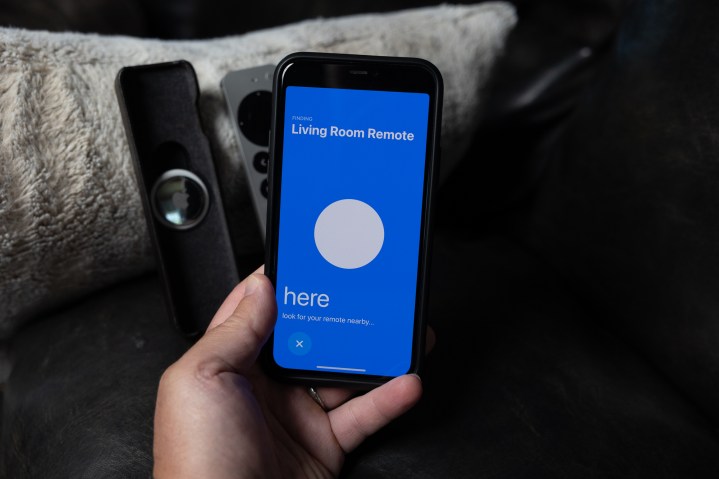
I happen to have been using a Nomad leather case (because I’m bougie like that) with an AirTag hidden inside since it was released. In addition to making the remote control easier to handle by basically doubling the thickness while getting rid of the sharp edges, it’s also saved my bacon on a number of occasions when the whole thing has gone into hiding. The excellent accuracy of an AirTag combined with the ability to get an audible chirp makes it dead simple to find the remote when it goes missing.
The new built-in remote finder in iOS 17? It’s more like this:
On the other hand, it’s free. And you can’t beat free. The Nomad Leather Cover for the Siri Remote costs $32 as of this writing. A single Apple AirTag retails for $30. (You definitely can get them for less, though.) That’s a tall ask to make the remote more comfortable and easier to find — both of which are things Apple could (and should) do.
We’re not looking a gift horse in the mouth here. The new ability to find a lost remote control — again, for free — is a good one, and Apple should be commended for it.
But if you’re willing and able to spend a few bucks, you’ll get a better experience with a couple of accessories.



