You might say, if it ain’t broke, don’t fix it.
That certainly seems to be Apple’s mantra when it comes to the Apple TV 4K, the streaming media device that Steve Jobs once famously described as a hobby.
At this week’s Apple Spring Loaded event, CEO Tim Cook announced the first update to the Apple TV 4K since it launched in 2017. And, in what has become an almost laughably predictable style, Cook dashed the hopes of those who were seeking a radically different product.
Instead, the second-gen Apple TV 4K is almost identical to its predecessor. From the outside, there’s no way to tell them apart. Inside, Apple has swapped out the A10X Fusion processor for the newer, more powerful A12 Bionic. That’s the same silicon Apple used in its iPhone XS and XS Max.
For now, Apple hasn’t said a whole lot about how it intends to leverage this new CPU other than the obvious: It will let the new Apple TV 4K run a bigger variety of games from Apple Arcade — perhaps even titles that have traditionally required consoles like the Sony PlayStation or Microsoft Xbox.
In fact, the only benefit Apple has publicly touted is the ability to support high frame rate (HFR), high dynamic range (HDR) content, whether that content is streamed from a subscription service like Apple TV+ or from an iOS device via AirPlay.
Is HFR/HDR a big deal? That’s tough to say. Even Apple notes in the Apple TV 4K’s fine print that, “High Frame Rate HDR content is currently limited. Additional content available soon.”
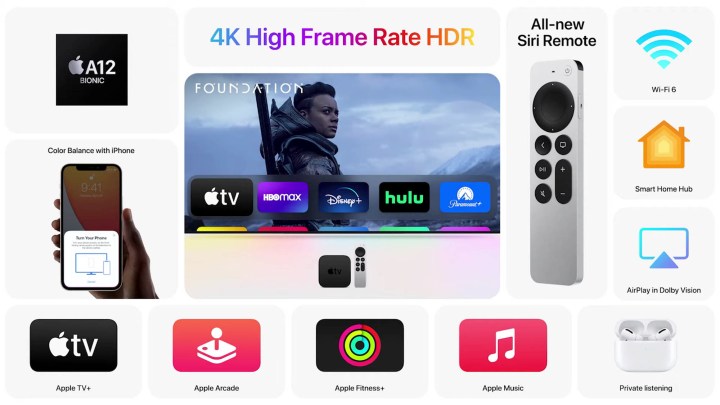
Most filmed content, whether it’s movies or TV shows is produced at 24 or 30 frames per second. On the few occasions where a filmmaker has opted to use a higher frame rate — as Peter Jackson famously did with The Hobbit trilogy — it has been met with resistance by viewers, who often find the smoother motion creates the dreaded soap opera effect.
Sports, on the other hand, should look much better at 60 frames per second — the maximum frame rate the new Apple TV supports. It’s also possible that video games will benefit from 60 fps, though most gamers seeking the ultimate in motion-smoothing want 120 fps capability.
The other change, which Cook didn’t mention, is an update to the HDMI 2.1 specification. Why didn’t he call it out? Well, it turns out that when it comes to a source device like the Apple TV 4K, the biggest advantages that HDMI 2.1 brings are, yup, gaming related.
Variable refresh rate (VRR) and the previously mentioned high frame rate are both part of the HDMI 2.1 specification, and both are targeted at gaming. The other two big parts of HDMI 2.1, auto low-latency mode (ALLM) and HDMI eARC, only apply to display devices (TVs) and audio devices (soundbars, A/V receivers).
Now, in fairness, the new Siri remote looks like a very nice update. It brings back a more traditional remote design while retaining both voice access for Siri and the swipe and tap gestures from the original Siri remote.

Curiously, the new Siri remote lacks a gyroscope and an accelerometer, two sensors that allowed the original Siri remote to act as a game controller.
So to recap: The new Apple TV 4K is more powerful, it can support higher frame rate content, and it comes with a new remote. The storage capacities (32GB and 64GB) are unchanged, and so are the prices ($179 and $199 respectively).
Is this really what we waited four years to get?

All you need to do is look at Apple’s competitors to realize that these changes barely move the needle. Google’s latest Chromecast with Google TV only costs $50 and yet I’m hard-pressed to find a single feature that it lacks when compared to the new Apple TV 4K.
As a long-time Apple TV user, there weren’t that many things that were on my wishlist for the new Apple TV 4K, and yet, with the exception of the new remote, none have been added:
Hands-free Siri. Believe it or not, this isn’t pure laziness speaking. I have a lot of home theater gear and the only way I’ve found to conveniently manage all of these devices is to use the now-defunct Logitech Harmony Elite universal remote. It’s superb, but it does not have a mic for voice commands.
Instead of keeping the Siri remote around for those times when I want to speak instead of click, it would be so much easier to just say, “Hey Siri…” Given that the newly announced Roku Voice Remote Pro has hands-free voice as an option, I don’t see why Apple couldn’t have done the same.
Support for lossless audio. Apple has always prided itself on delivering the very best audio and video experience. For a long time, the Apple TV 4K was the only streaming media device to offer native support of both Dolby Vision and Dolby Atmos.
But its Dolby Atmos support has always used the lossy Dolby Digital Plus format, which uses considerably less bandwidth than the lossless Dolby TrueHD format — and it doesn’t sound as good. Apple could have easily added TrueHD support — that A12 Bionic chip has more than enough horsepower — but it chose not to.
Support for newer video formats. If you look at the video formats listed in the specs for the new Apple TV 4K, you might think you’d accidentally landed on the page for the 2017 model. They’re essentially unchanged, with support for HEVC, H.264, and MPEG4 as the three main formats. All three are now many years old and they’re about to be supplanted by VVC, AV1, and possibly EVC. If this new Apple TV is going to be around for another four years, it’s surprising Apple didn’t at least add AV1 support, which Netflix is already using on a limited basis.
Support for USB webcams. Apple seems to understand the importance of video calling. Every new model of iPhone gets an enhanced forward-facing camera and it now touts the quality of the webcams it uses on its MacBooks and iMacs.
I can’t be the only one who thinks it’s a big missed opportunity that Apple has never given its customers an easy way to use FaceTime on the biggest screen in the home — simply by adding a USB port to the back of the Apple TV 4K. Apple is happy for us to use Bluetooth peripherals with its streaming media player — Sony and Microsoft game controllers are compatible, as is a variety of Bluetooth keyboards and headphones. But a simple wired webcam? Not today.
I’m sure the new Apple TV 4K will be a very good streaming media device — the older model was already excellent and the new version does offer some enhancements. But for the price that Apple charges, it’s a shame the company opted to only fix that which was broken.
That’s not what I expect from the maker of revolutionary technology.



