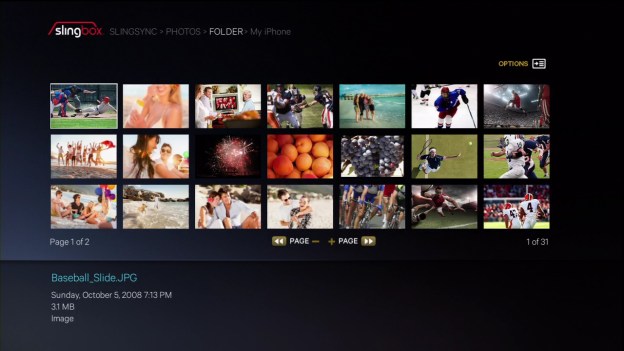
Sling Media is releasing a firmware update this week to all Slingbox 500 customers that will enable a feature called SlingSync, an expansion of the My Media feature found in the SlingPlayer app for iOS and Android. The update will now allow users to push media content from their phones to a TV connected to a Slingbox 500, as well as play back files stored on an external hard drive plugged into the USB port in the back.
The company had originally presented this at CES in January, showing how the feature tied mobile devices into the wider experience of viewing content stored on them. The catch is that SlingSync can only see content stored in the device’s camera roll, not necessarily photos or video captured and contained within a separate app or in the cloud.
Here’s a scenario on how this would work: Say you have a bucket of photos and videos on your phone’s camera roll. So long as your phone has the SlingPlayer app and is connected to the same network as the the Slingbox 500, SlingSync can transfer the content over to a USB drive plugged into the back of the unit, either through an automatic or manual syncing process. When everything has copied over, you can view everything on your TV from the My Media portal.
The Slingbox 500 is relatively open in the file formats it supports, so video playback shouldn’t be a problem in most cases. Loading files locally from a computer to an external hard drive and playing them through the box doesn’t require any syncing process, since files can simply be read after the drive is plugged in. SlingSync particularly focuses on playing back photos and videos captured on an iPhone or Android phone. It’s an alternative to Apple’s AirPlay streaming feature, except Sling includes Android support and file transfer. There is no word yet on when this feature will expand to include tablets
The firmware update number for the Slingbox 500 should be 1.3.462 and the SlingPlayer app goes to 3.4.1 (for iPhone) and 2.4.2 (for Android). The updates should roll out this week, though Sling hasn’t confirmed exactly when.
In a related note, the update will also bring in Audio-Only mode for the Slingbox 500, Pro-HD and Solo. Support for the Slingbox 350 will likely come in the next update. The Android SlingPlayer app update also adds Facebook sharing for both the phone and tablet versions.



