Do you need HDMI 2.1 for your Blu-ray player? Are Sony smart TVs faster than they used to be? How long should a QLED TV last? Will 2023 TV prices go down even further? And whatever happened to dual-cell TV tech?
Samsung 990C vs. Samsung 900C: surround channels vs. savings

John Bautista writes: I have the opportunity to purchase either the Samsung 990C for $1,259 or the Samsung 900C for $495. That price difference of $764 comes down to the satellite speakers that are included and exclusive to the 990C, as the 900C contains the same soundbar and sub as the 990C.
I could purchase the 9500s satellite speakers to add to the 900C at $299. I’ve even read that they can be had on sale/open box for as low as $90 (if lucky). The 900C + 9500s would bring the set up to 9.1.2 at $794 (assuming I pay full price for the 9500s) as opposed to the 11.1.4 that the 990C has out of the box at $1,259.
Is the lack of two missing channels enough to justify paying the extra $465 difference to get the 990C?
I do not think you would miss much — if anything — without the extra driver in each surround. It can be nice if your satellite speakers have to go into really weird places, or if you have perfectly placed side walls since they will give you some side fill from reflection. Those are serious savings, and I would go for the savings in this case!
Do you need HDMI 2.1 for Blu-ray?

Brad Powick writes: I am looking at upgrading to a new TV. The devices I will be connecting are a
I’m glad you asked because this is one of those questions we need to revisit from time to time.
You do not need HDMI 2.1 for your
Leave your
Sluggish smart TV OS

Lee Mize writes: I have a Sony A8H 65-inch OLED TV, and the menu responsiveness is pitiful, especially with the latest
First off, let me just say I’m sorry, and I understand. I cannot tolerate slow smart TV navigation. And, to be honest, the A8H was never a speed demon to begin with, even when it was new. It is probably intolerably sluggish now.
I have encouraging news for you, though! Since 2021, Sony has used more powerful chips to run its smart TV OS, and that happens to be when it started running the
I use a 2023 A95K and A95L, and they are rocket fast. The A80 J, K, and L? Same thing. So if you want to stick with Sony and upgrade, don’t worry that you’ll suffer the same issues with those newer TVs that you’ve been dealing with since you got your A8H. You just happened to buy a Sony in the last year they had those slower chips in them, which I complained about a lot.
But, if you like the TV and are just sick of the sluggishness, you could always buy a Chromecast with Google TV and use that instead. The interface will be familiar to you, and it runs plenty fast. That way, you don’t have to replace the whole TV if you don’t want to.
But if you want to, just do it! You have my blessing. (Not that you were asking for it.)
What is a TV’s life span?

Elijah writes: I’ve had a Sony X900H for a few years now, and I’ve noticed I’m getting a lot more vignetting in the corners than I used to. Is this normal aging for a TV? Is there a good timeline or life span for a TV or a “sweet spot” time of ownership for replacement?
I don’t love that your TV’s vignetting is getting worse after about two-and-a-half to three years. That is unless you leave it on for about 10 hours or so daily. If you do have the TV on for that long, yeah, I’m not shocked. I say this because, at our DT offices, we run TVs all day, and those that had vignetting got noticeably worse after about two to three years. I remember one that we had got just comically bad. I can’t believe we put up with it for so long, honestly.
Every TV is different. But, with heavy, heavy use, I often see LCD panels start to suffer after about three years. I don’t think I can make a call on a sweet spot for life span, but I have to say, I really wish TVs lasted for at least 10,000 hours. If you watch about five hours a day every day, that’s about five years. If you have it on 10 hours a day, every day, that’s about 2.5 years.
Will 2023 TV prices drop further?

Weston writes: I’m in the market to upgrade my TCL 55S517 and am trying to remain below $2,000. I’ve been looking at the 77-inch LG C3 and just missed the Amazon sale, where this TV dipped just below my budget before shooting back up to about $2,500. I’m aiming to remain vigilant on any deals, but I don’t want to purchase prematurely if prices will drop more significantly once the C4 lineup is available for purchase.
How far do you expect prices to drop on LGs 2023 lineup once the 2024 lineup is available? Should I pull the trigger if it dips below $2,000 again or wait it out until the 2024s are released for even more potential savings?
Weston, I’ll repeat something I said in another recent installment: I think the best buying advice I can give right now is to buy a 2023 TV if you can. The 2024 TVs, for the most part, appear to show marginal improvements over the 2023 TVs. So, if you can get a deal on a 2023 TV, do that.
I don’t know when the C3 will go down again. But if it went down before, it likely will again. And I think you have a few weeks. There’s usually some time between when the new model comes out and when stock on the prior year’s models starts running dry. So, if you hold out long enough, you’ll get what you want.
With that said, I think you should seriously consider getting the 77-inch Samsung S89C OLED. It is just a spectacular TV, and it is under $2,000 right now.
How to get the best upscaling

Philip Boyle writes: With each component in my system able to do upscaling (and maybe doing it without me knowing it), how do I ensure the most capable component is doing this important task? I just got an 85-inch Sony X95L partly because of its great upscaling capability. But if I play a DVD in my Oppo Blu-ray player, the output is upscaled to HD by the player. If I play it in my Panasonic Ultra HD Blu-ray player, the output is upscaled to
I love this question!
How do we make sure the best upscaler in our system is doing the upscaling? Since you have the Sony X95L, I think there may be a feature working behind the scenes to undo the upscaling job your disc players are doing and then re-upscale it from scratch. That’s a specific feature Sony told me about right around this time last year, and I think they implemented it. But it’s very behind the scenes, so I need to check.
If you are confident that you know which component is the strongest upscaler in your system, then let it do its job. If it’s early in the chain, then upscaling the upscaled image is rarely going to do anything.
However, if the best upscaler in your system is the TV, which it often will be, you need to disable upscaling in your other products. So, on a Marantz receiver, you would turn off video processing — not the video output, mind you, just the video processing. You can do that on the Oppo and Panasonic as well.
Have fun with it. Maybe do a comparison between how the Oppo does upscaling that DVD before it gets to your Sony. Then turn off the Oppo’s upscaling and see if the Sony does it better! Let us know what you find!
What’s the deal with Dolby Atmos soundbars
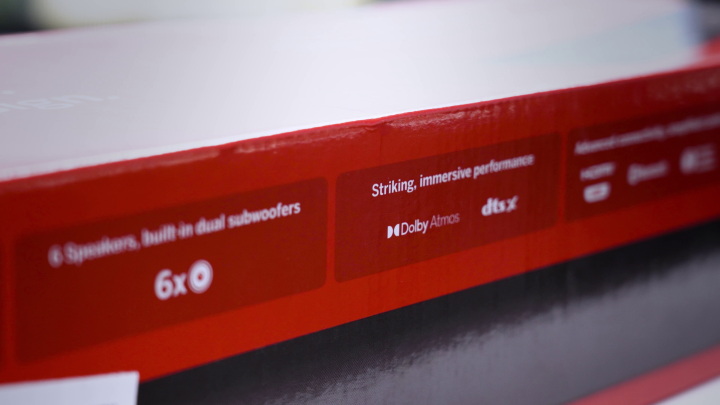
Jereme Brewer writes: I keep seeing many soundbars advertising 5.1 with
Here’s the thing — and I apologize to anyone who has had to hear me say this before.
Anyway, the
Anyway, it would depend on the soundbar, so I would look deeper into the product literature to see what the hints might be. Hope that helps!
Dual cell TVs

Robert Krupka writes: Does Hisense dual-cell TV technology still exist? I remember it made an innovative splash, but now I don’t hear of it.
Yeah, it made a splash and quickly died. The problem is it was a bit too dim; it just didn’t take off. Dual-cell technology is expensive to do well. The
Editors' Recommendations
- You Asked: QLED and mini-LED burn-in, missing HDR, and Apple TV and HDMI 2.1
- You Asked: Is Dolby Vision a must-have? And how to handle Atmos with irregular ceilings
- You Asked: best TVs for bright rooms, when to use eARC, and more





