The first step toward building a smart home is deciding which smart home platform to use. Google Home and Amazon Alexa are two of the best on the market, offering support for hundreds of third-party devices, powerful automation options, and intuitive smartphone apps that drive all the action.
But which is the better smart home platform — Google Home or Amazon Alexa? Here’s a closer look at these two powerhouses to help you decide.
What is a smart home platform?
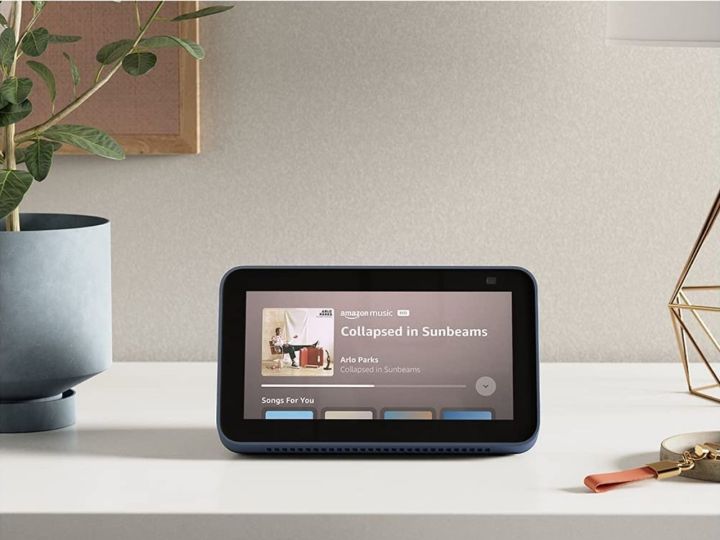
A smart home platform is simply an ecosystem that holds all your smart home devices and can issue commands to them. If you’re unfamiliar with the term “smart home platform,” don’t worry — the basics are easy to understand. For example, using your
Instead of controlling all these products with different applications, you can simply dive into your
Hub devices

Amazon and Google currently have some of the best hub devices on the market. These serve as the brains of the operation, as they’ll listen to your voice commands and dish out instructions to the rest of your connected smart home accordingly.
If you opt for Amazon
It’s a similar story for
Winner: Tie
Compatible devices

With new products arriving regularly, it’s hard to pinpoint exactly how many smart home devices work with
So if you’re looking for a smart home ecosystem that lets you use all of today’s cutting-edge gadgets, it’s hard to go wrong with either
It’s worth noting that both Blink and Ring fall under the Amazon umbrella, allowing them to integrate seamlessly with
Winner: Tie
Ease of use

Amazon and Google make it remarkably easy to use both Home and
Google tends to be able to take complex voice commands better than
Winner: Tie
Verdict

At the end of the day, you simply cannot go wrong with either
However, if you’re interested in using Nest products or simply want a robust smart assistant that can easily take your commands,
The best way to pick between the two is to simply look at the available smart hubs. The Amazon Echo and Google Nest lineups are filled with great devices, and it’s worth perusing all available options before making a decision. These hubs will largely be the driving force behind your decision — and once you figure out which hub you prefer, you’ll know exactly which smart home ecosystem is best for your needs.
Editors' Recommendations
- Blink Mini 2 vs. Ring Stick Up Cam Pro: Which is the best security camera?
- Amazon’s Echo Pop smart speaker is 43% off, and it’s not even Prime Day
- Best washer and dryer deals: bundles from LG, Samsung and more
- Yale’s newest smart lock is designed for renters
- The 6 best Herman Miller alternatives in 2024




