While not as widespread as Google Home or Amazon Alexa, Apple HomeKit remains one of the most popular smart home ecosystems of 2023. The software plays well with iOS devices, and several other gadgets such as smart lights, smart locks, thermostats, and cameras can be controlled using the fancy technology. If you’re looking to build your smart home around Apple’s ecosystem, here are the best HomeKit devices available today.
Locks

HomeKit doesn’t have the largest selection of smart locks, but that doesn’t really matter when you have something as well-rounded as the Aqara Smart Lock U100. Not only does it offer full HomeKit support, but you’ll even gain access to Apple home keys — allowing you to unlock your door with your iPhone or Apple Watch. There’s also the standard keypad for entering a passcode, along with a fingerprint sensor that can store several dozen fingerprints (so your whole family can enter the home without worrying about forgetting their password or smartphone).
A physical key is included for emergency access, and the smart lock is designed to run for up to eight months before you’ll need to replace its batteries. Other standout features include “Do Not Disturb Mode,” auto-locking, and an IP65 rating to help it withstand whatever nature throws its way.
The Schlage Encode Plus is another solid option. This lock includes all of the latest HomeKit features, including Apple home key support. Of course, you still have access to a physical key lock and touchscreen support. The Encode Plus also works with Amazon Alexa and Google Assistant while having full HomeKit and Siri support. The lock is pretty expensive at $299, but if you want a lock with all of Apple’s secure HomeKit features and a host of other features, Schlage’s Encode Plus is currently your only route.
The August Wi-Fi Smart Lock is still a great choice for one of the best smart locks and makes it possible for you to do things like track who is coming and going, give access to specific people, or lock and unlock your door remotely. Plus, it attaches to your existing deadbolt, so you don’t have to get a new set of house keys. In addition to being compatible with Alexa and Google Assistant, it’s also compatible with Apple HomeKit, too. You can check out our full review of the August Wi-Fi Smart Lock.
Don’t want to have to worry about a house key? Yale Assure Lock uses a touchscreen keypad. If you upgrade your Yale Assure Lock (models YRD246 or YRD256) with a Yale iM1 Network Module, it’ll be compatible with Apple HomeKit. The module typically costs somewhere in the $50 range, and it’ll let you control the lock with voice commands and more. Read more about the Yale Assure SL lock in our full review.
You could also spring for the Yale Assure Lock 2, which comes in a variety of designs — including a few models that give you remote access to your front door via Wi-Fi. Our review found it to be a premium smart lock that’s more than worth its hefty price tag. If you’re deep into the Apple ecosystem, consider springing for the Yale Assure Lock 2 Plus with Apple Home Keys, as it works not just with HomeKit, but also supports Home Keys — allowing you to unlock your door with a tap of your iPhone or Apple Watch.
Lighting

Now your favorite Hue products work with your Apple devices. You can adjust dimming, change colors in certain rooms, sync your lights, set scenes, and more. The Philips Hue Starter Kit is a great way to get started with smart lighting.
Lifx A19 LED Bulbs are another great HomeKit-compatible option. Delivering 1,100 lumens, they’re about as bright as a 75-watt incandescent bulb. However, they’re energy-efficient at only 11 watts, and they have a 22-year lifespan. With 16 million color options and no hub required, Lifx A19s offers a lot in a compact-sized bulb, including the Candle Color, the first smart LED bulb that can emit multiple colors of light at once.
The Nanoleaf Essentials Matter A19 Smart Bulb boasts full HomeKit support, and it even works with Matter. It’ll give you access to millions of different colors, a simple smartphone app, and a quick setup process. Consider giving it a look if you need something that works not just with Apple HomeKit, but other smart home platforms you may have running in your house.
If you want something a little bit different, Nanoleaf’s Light Panels are triangular smart light panels you can shape into whatever design you like. Connect them to Apple HomeKit to activate different scenes. There’s even a rhythm add-on, so your panels and music will work in sync. If you’re looking for a less expensive way to add some color to your space, another great option is the Lifx Z, a HomeKit controllable Multi Color LED Light strip. The ribbon comes in at 6.6 feet, and additional extensions can be added on for greater flexibility.
Switches and smart plugs

Don’t have a smart light but want to tell “Hey Siri, dim the bedroom light?” The WeMo Smart Light Switch lets you voice-control your lights, set your lights on a schedule, and optimize them based on the bulbs you’re using and prevent flickering. With Apple HomeKit, you can tell Siri to turn the lights off for bedtime, or you can have it set the lights to brighten in the morning. The Lutron Caseta Smart Lighting Dimmer Switch is also compatible with HomeKit, and you can even install the switch without a neutral wire.
Another option is to go with a smart plug, which lets you control devices you plug in (think lamps, holiday lights, or even appliances). The Wemo Smart Plug with Thread from Belkin lets you control a plugged-in device with your voice or phone when connecting it to Apple HomeKit. This edition with Thread support allows for a faster and more reliable connection. For an even smaller version, you may prefer the Pure Gear PureSwitch, which offers app control, timers, and energy management options for anything you plug in. If you want to replace an entire outlet (both top and bottom) then check out the Connectsense Smart Outlet 2. You’ll also get a lot of information about how much energy your devices are using, through the Connectsense app. This plug also works with Alexa and Google Assistant.
Thermostats

Ecobee released its Ecobee Smart Thermostat Premium and Smart Thermostat Enhanced models in 2022. Seeing that the Ecobee 4 was our previous choice for the best thermostat, it’s easy to give the crown to the new generation. The model sports a new design and the Ecobee’s Smart Thermostat Premium has Siri fully built-in and is HomeKit-compatible. It still works with Google Home and Amazon Alexa, as well. The new radar sensor and air quality monitor take the advancements and convenience up a level. If you want something a bit more affordable, the Ecobee Lite still has a lot to offer. The Lite works with HomeKit and other smart home systems, but it doesn’t have Alexa built into the thermostat.
Honeywell’s Lyric T6 Pro thermostat is HomeKit-compatible as well, and it’s a very cost-effective option. The T6 Pro is an upgrade to one of our old top choices, Honeywell’s Lyric T5. It has features like geofencing, scheduling, and smart alerts. Adaptive auto-recovery makes it so the thermostat knows how long it takes to heat or cool your home to your desired temperature at specific times, and the thermostat can also auto-change from heat to cool. Otherwise, if you are more interested in a minimal approach — a thermostat that appears to disappear into your wall — you’ll want to take a look at the ; variations are available for both baseboard heating and in-floor heating. Minimal doesn’t mean simple, however, as the Mysa includes a smartphone app to monitor your energy usage and set up a heating schedule.
Cameras and security devices

Logitech’s Circle View is a smart choice if you’re focused on personal privacy with features such as an electronic shutter. It’s weatherproof, easy to set up, and has some pretty decent free features, like 24-hour cloud storage and smart alerts with snapshots. It also has an impressive view radius of 180 degrees. Some of the more advanced features, like person detection and motion zones, require a paid subscription (after a 10-day free trial).
Eufy also has a range of affordable indoor and outdoor cameras that work flawlessly with HomeKit Secure Video. Another great part is that you don’t need a subscription to use these cameras either. Check out Eufy Indoor Cam 2K , Indoor Cam Pan & Tilt 2K, and Floodlight Cam 2 Pro to get the best of the company’s offerings. Keep in mind that if you want to stream a HomeKit-enabled camera remotely, you need a HomePod Mini, an Apple TV 4K, or Apple TV (4th generation).
Apple HomeKit supports other security devices outside of just cameras. Eve and Aqara create complete lines of various sensors to place around and monitor your home. For example, Eve has a door and window sensor, a motion sensor, and a room sensor that monitors temperature and air quality. Aqara also has low-cost sensors, including a water-leak sensor, temperature and humidity sensor, and a vibration sensor, to name a few. Sensors like those or the can add extra home security while also making it possible for you to do things like have the lights turn on when your door opens.
Your options for video doorbells are limited with HomeKit, but the Logitech Circle View Wired Doorbell is a solid option. It’s a bit pricey at $200, but it offers secure storage that’s encrypted before getting backed up to iCloud, rich notifications that alert you when an animal, vehicle, or person is detected, and it supports customizable motion zones. It’s also a rather sleek device, featuring a design that’s all black and with a footprint smaller than most other video doorbells on the market.
A/V devices

Whether you’re a music fanatic or cinephile, you can use an Apple HomePod mini to expand your at-home A/V experience. For starters, the HomePod mini is an excellent way to listen to your favorite playlists. The speaker’s sound is surprisingly room-filling for its size and includes Thread connectivity to help with your other smart home accessories. Purchase multiple HomePod minis, and you can pair them together to create 360-degree stereo sound.
If you’re willing to drop a bit more cash, you can snag the new HomePod 2023 for $299. It offers everything found in the HomePod mini, although you’ll be treated to radically improved audio. Thanks to its larger footprint, the HomePod manages to pack in a high-excursion woofer, a beamforming array of five tweeters, and supports Spatial Audio and Room sensing to optimize its performance regardless of where you place it. In other words, the HomePod is a massive upgrade over the HomePod mini and is perfect for creating room-filling sound.
Alternatively, Sonos, has a plethora of products that all have Airplay 2 and are HomeKit-compatible. You can purchase the Sonos One, Sonos Beam, Sonos Amp, or the Sonos Ray soundbar and Sonos Roam portable speaker. The new Sonos Era 100 is another great option, as it’s built with support for AirPlay 2, and you can use Siri to play Apple Music through the Home app.
For home-theater hounds, the fourth-gen Apple TV 4K is a fantastic way to bring HomeKit to your media cave. The streaming device delivers crystal-clear 4K HDR and features Siri support. In cases where you may need a smart bridge to control your HomeKit devices, the Apple TV can do that.
Bridges
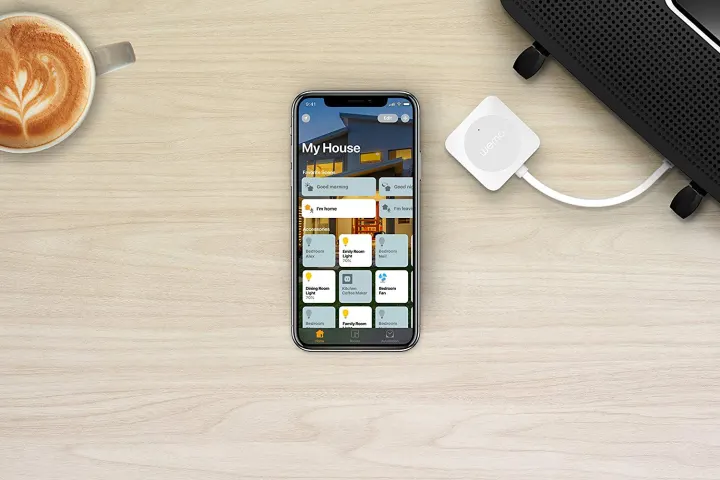
Even though there aren’t a lot of smart home systems that require bridges, they can be crucial in some cases. As you might expect from their name, bridges connect the Home app and HomeKit with a particular brand’s devices, guaranteeing compatibility. They are essential for people who want to increase the functionality of their favorite brands.
For instance, let’s look at the Wemo Bridge. It links the Home app and the Belkin Wemo brand, increasing compatibility between devices such as the Wemo Switch, Insight Smart Plug, LightSwitch, and Dimmer.
The advantage of this is that your older Wemo devices will work with your system again. The Apple TV 4K is also a terrific, trustworthy bridge for HomeKit devices.
Stay tuned for Matter

Matter, a new interoperability standard for smart home gadgets, has already started rolling out to select devices — and more are expected to follow in the coming months. In fact, the company recently revealed the new HomePod — which comes with full Matter support. Apple is one of the biggest companies on board with the technology, meaning HomeKit devices should soon be compatible with any devices that support Matter. In other words, the small HomeKit catalog will grow much larger once Matter updates are pushed to some of today’s hottest devices. A variety of Google and Amazon products have already been updated, so keep your eyes peeled as more manufacturers jump on board throughout 2023.



