While Alexa-enabled devices like the Echo Dot come equipped with some built-in features, these gadgets are a lot like your smartphone in that you have to add on additional games and applications to get the most out of your device.
Skills are to Alexa what apps are to your smartphone. They’re those things like games, health and fitness tools, productivity enhancers, or controls for your smart home products that make your Echo device so essential. In the Alexa Skills Store, you can choose from thousands of different skills.
You can also create your own skills using Alexa Blueprints, and you don’t have to know a single line of computer code to do so. Blueprints are basically templates, and you go in and enter the unique information you want — info about your family members, your workout routine, your home, or your pets. This way, your skills are tailored to your life, as opposed to them containing generalizations and information that doesn’t apply to you. But hey, if you want to create a skill that applies to the general public, you can do that too. You can actually publish skills you create using Blueprints to the Alexa Skills Store where other Alexa users can enable your skill, and they can even give it a review.
When you go on Amazon.Blueprints.com and browse the various skills, you’ll find a bunch of Blueprint templates to choose from. While some Blueprints have the ability create an amazing Alexa skill that’s fun, useful, or truly helpful, others aren’t so useful. These are the best Alexa skill Blueprints currently available.
Trivia

The Trivia Blueprint lets you create a question-and-answer game with one to four players. You write your own custom questions and answers about your family members, general trivia, or whatever you like. You choose the name of the game, the game intro and player greetings, as well as the sounds and responses your Echo device will provide when someone gets a question right or wrong. The first player to earn five points wins, and you can customize what Alexa says when someone wins. For instance, you can have
Game Show

With the Game Show Blueprint, you can make questions related to your family members like “How old is great aunt Milly?” Or, you can create questions about your favorite movies, shows, hobbies, or anything else you want. This game utilizes two to four Echo Buttons, and players buzz in to answer questions.
You get to choose the name of your Game Show, and what Alexa says when someone gets a question right or wrong. You also choose the rules, like how much time people have to answer questions, how many questions will be asked per game, how many chances people get to answer each question, and whether or not
Babysitter (or Pet Sitter)

Babysitter is an exceptionally useful Blueprint. When you leave your children with a sitter, you can program this skill with potential questions and answers. Your sitter can then ask Alexa things like: “Where are the baby wipes?” or “What is the afternoon schedule?” and
The Pet Sitter Blueprint is similar to the Babysitter one, only it’s for pets. Your pet sitter will be able to ask Alexa, “Which treat do I give in the morning?” or “What time do I take her outside at night?”
Keep in mind that you can also share the skills you make using Blueprints, so you can create a skill while you’re at home or while you’re away, and then send it to a someone watching your pet at their home.
Flash Cards

This Blueprint is ideal for when you’re studying for a test, or if you want to help someone else study. Although it’s set up for you to input words and definitions, you can alternatively input questions and answers. You can also enter in hints for each question. If you have an online review sheet, you can simply copy and paste the questions and answers into the template.
When you open this skill, you can choose for Alexa to review the material (she repeats the material out loud to help cement it into your brain), or you can choose for
This is an excellent tool for students, parents helping their child study, or for educators who want to create and share this Blueprint with their students to help them prepare for an upcoming exam.
Personal Trainer

This Blueprint lets you make Alexa into your own personal trainer. You can enter in your specific exercises, assign sets and reps, and assign exercises to specific days. Then, when you say, “
Blog

If you have a blog, you can share news and updates from your blog with your followers using this Blueprint. To use the Blog Blueprint, you have to have a WordPress blog with the Amazon Polly plugin installed. Then, you can use RSS (Really Simple Syndication) URL generated by the plugin to create your own Blueprint skill and share it with your followers.
Chore Chart
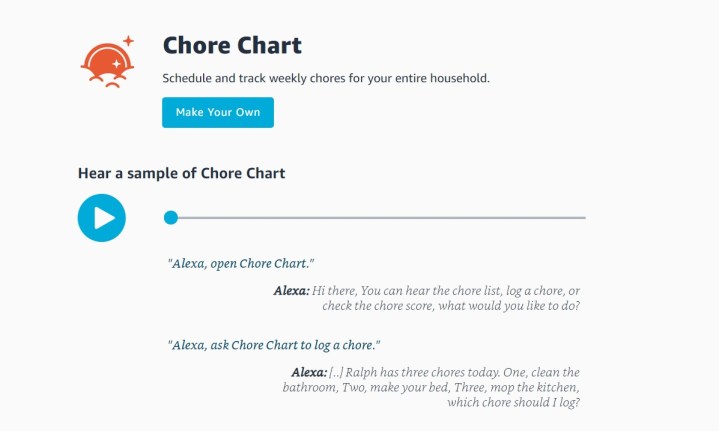
Tired of using stickers or dry erase boards to track chores? The Chore Chart Blueprint lets you input your household members and all of your household’s chores, and then assign chores to each person. You can choose which day and time each person should complete each chore, and then create reminders on specific Echo devices throughout your home.
This Blueprint requires a bit of work to create, but you only have to go through process once. After you input all of the info, your household members can ask Alexa to tell them their assigned chores, they can log chores, and
Editors' Recommendations
- What to do if your Amazon Alexa app is not working
- Best Amazon Echo deals: Save on Pop, Show, Dot, and Studio
- Echo Hub vs. Echo Show 8: Which is the best option for your smart home?
- Can Alexa call 911? How to set up Alexa for emergencies
- The 6 best smart displays for Alexa and Google Home in 2024


