Alexa-compatible coffee makers let you schedule when your coffee should brew, choose its strength, and much more, all through your Alexa voice assistant or mobile app.
The good news is that there are a lot of different options for coffee makers that work with Alexa, especially in comparison to other smart assistants. Google Assistant has many fewer compatible coffee makers, and HomeKit has almost none. It helps to know exactly what to look for when buying a smart coffee maker, too.
Decide which features you want: Should your coffee maker handle different types of brews and work with schedules, or do you just want to ask it to brew a cup when you feel like an afternoon pick-me-up? Browse the options that are available (and Digital Trends has reviewed many, many options), and then check the deals page to try and score a better value on the Alexa compatible coffee maker that catches your eye.
Best overall: Keurig K-Supreme Plus Smart

The Keurig K-Supreme Plus Smart coffee maker combines multiple brewing functions and sizes with smart control to provide one of the most convenient coffee experiences available today. You can choose from five different brew strengths that range from balanced to intense, as well as six temperature settings.
You can also choose whether you want a 4-, 6-, 8-, 10-, or 12-ounce brew. Smart auto-delivery means you can sign up for a subscription that sends coffee to your door just as you’re about to run out. In addition, the Roaster Recommended Brew feature detects the preferred settings for the K-cup you’re using to ensure a great cup of coffee every time.
Through the Keurig Alexa Skill, you can ask
Atomi Smart Coffee Maker
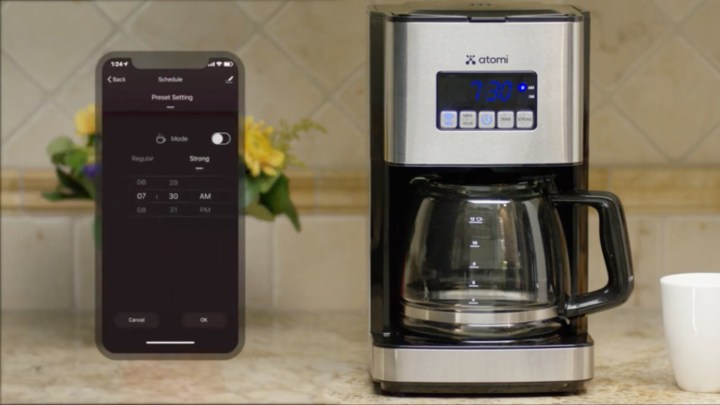
The Atomi Smart Coffee Maker uses Wi-Fi to work with both Alexa and Google Assistant. It includes a 12-cup carafe with a reusable filter, two separate brew strengths, and more.
The Atomi Smart Coffee Maker is easy to set up. The machine generates a hotspot the moment you plug it into an outlet, so all you have to do is select that network during setup to get started. It also features a sensor that only brews the coffee when the carafe is placed on the heating pad, so you don’t have to worry about accidental spills.
When your coffee is ready, the Atomi sends a push notification to your phone and plays an audible chime. You can ask Alexa to turn the Atomi on or off, as well as shift brew strength from regular to strong.
Hamilton Beach Coffee Maker

The Hamilton Beach Alexa coffee maker is a Certified for Humans device, which means it is easy to use and manage. The smart features benefit users instead of making the coffee maker overly complicated. This 12-cup model is ideal for most uses.
You can ask Alexa to start brewing a cup of coffee, change the brew strength, or simply turn off the machine. Because it keeps its time synced through the
This smart device works entirely through Alexa, so there is no need to download a dedicated app that will only clutter your phone. After two hours, the Hamilton Beach Coffee Maker automatically turns off the heating pad for safety. You can choose between regular and bold brew strengths for when you need that little bit of an extra kick.
Alexa-compatibles smart coffee maker FAQs
Can Alexa control a coffee maker?
Alexa is more than capable of controlling a smart coffee maker if it has the functionality. There are not many coffee makers that work with
Is Keurig Alexa-compatible?
Not all Keurigs work with Alexa, but smart Keurigs utilize the Keurig App, as well as the Keurig
How do I connect my Alexa coffee maker?
Each Alexa-compatible coffee maker has a different setup, but all are relatively easy to do. Follow the provided instructions either on the coffee maker or within the corresponding app or the Alexa app. You can also connect traditional coffee makers to
Editors' Recommendations
- How to save Ring Doorbell video without a subscription
- Best air conditioner deals: Portable and window units on sale
- Best vacuum deals: Cordless to corded, Dyson to Bissell
- What to do if your Amazon Alexa app is not working
- How to use all Amazon Alexa alarm clock features




