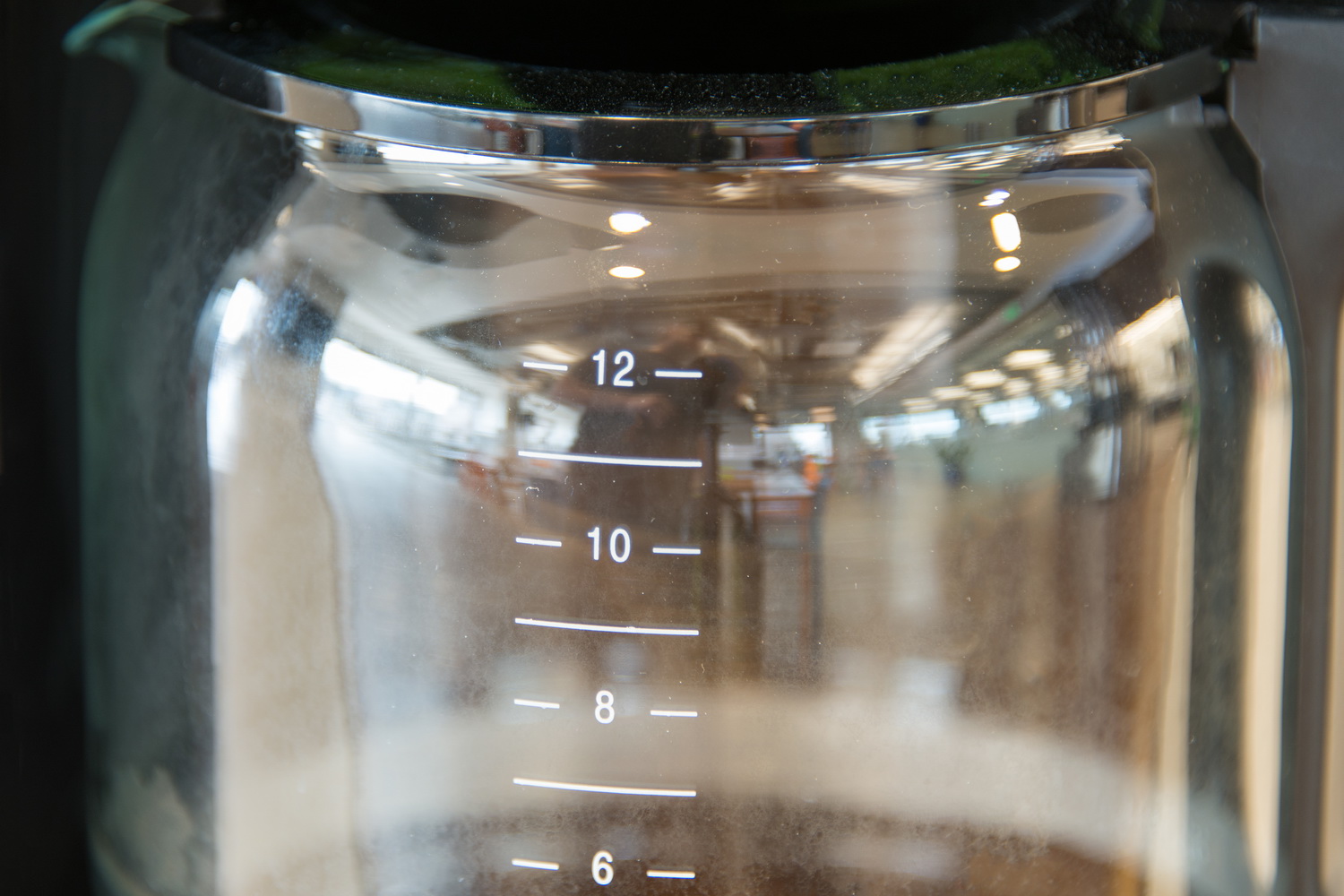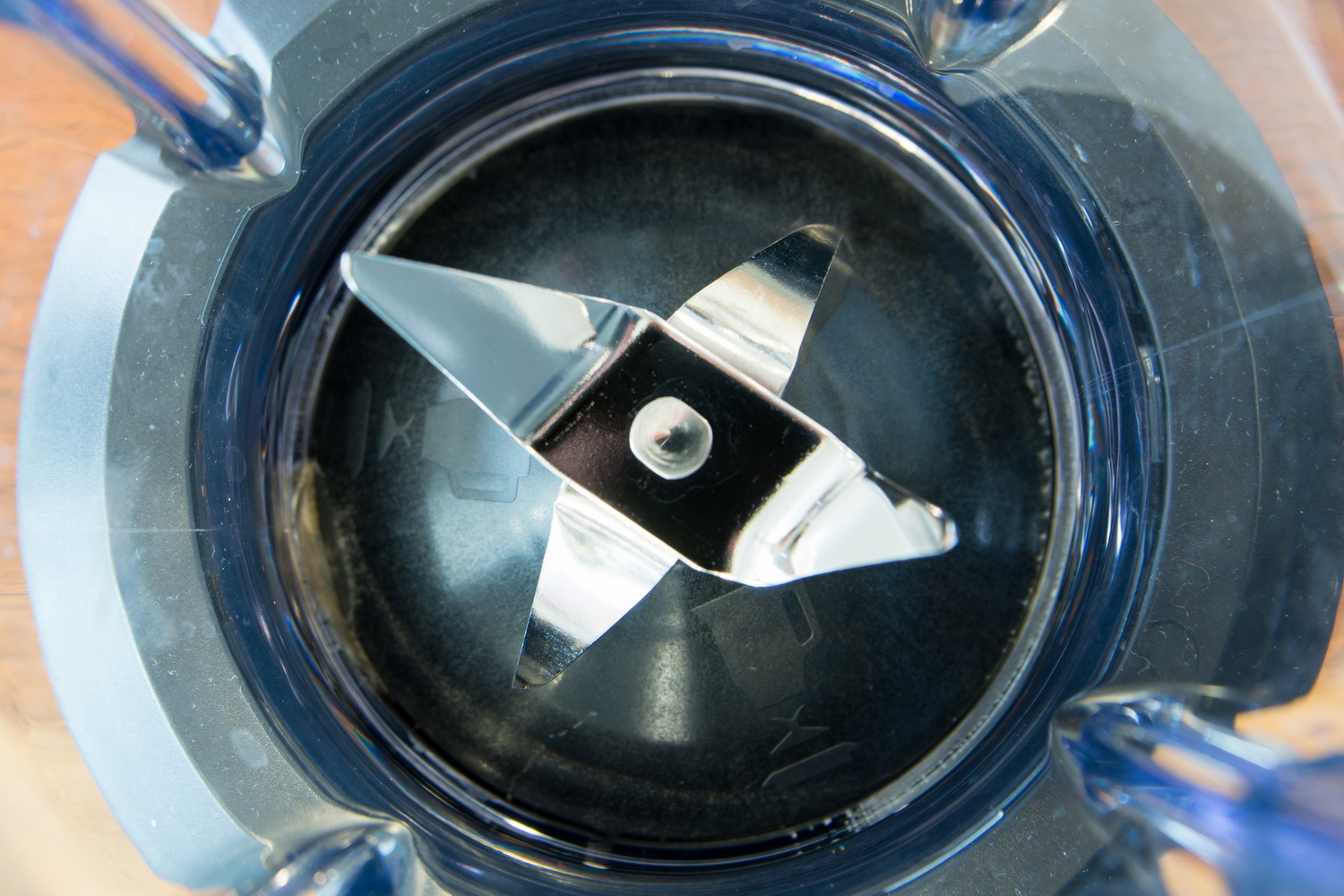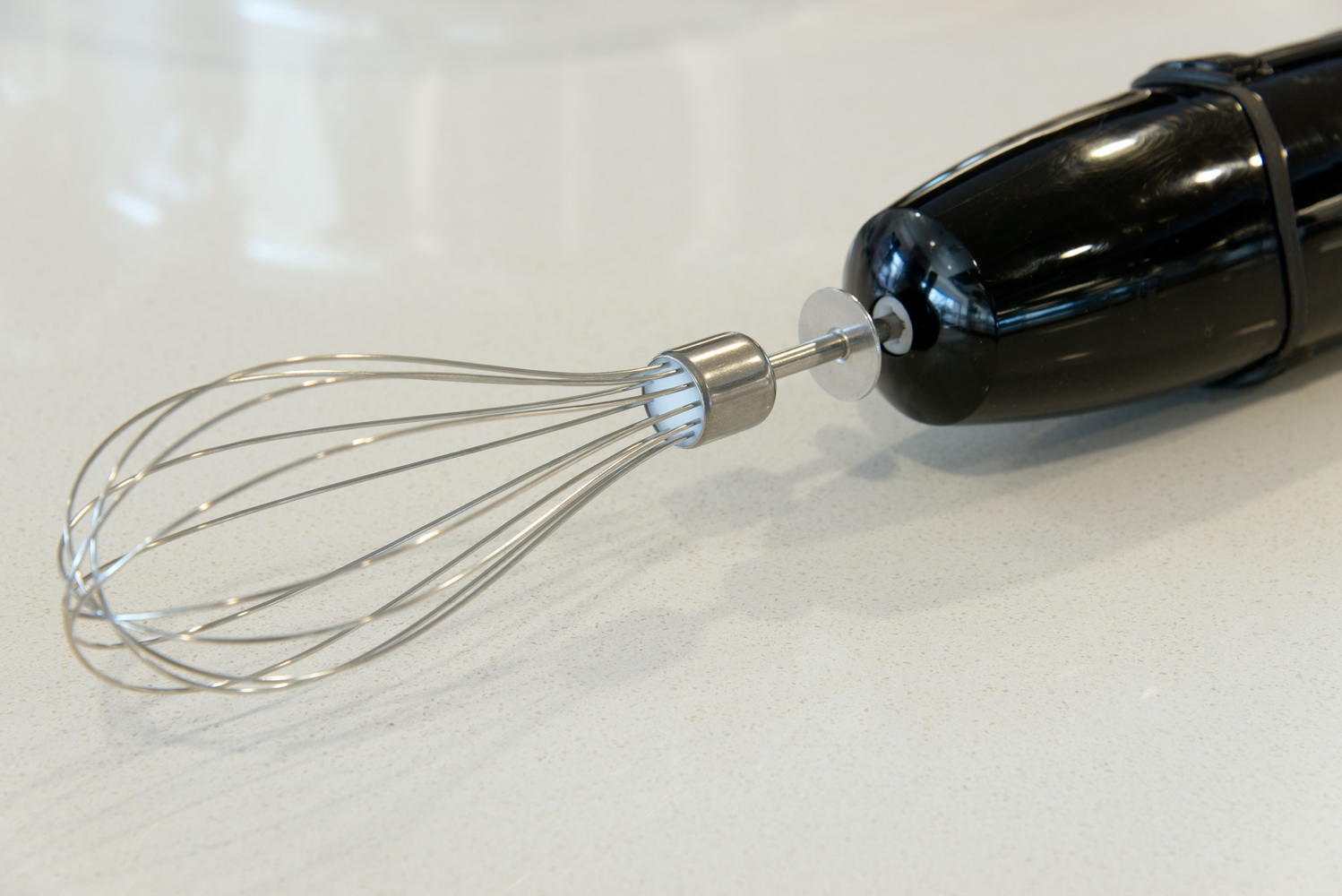Back in 2008, Braun announced it was phasing out its small home appliances in the U.S. market, meaning you could buy its blenders and processors in many other countries but not here. Eight years later, Braun has decided to get back in business — with the help of De’Longhi.
Braun recently re-launched its small appliances with three offerings: the BrewSense coffee maker ($100), the PureMix countertop blender ($130), and Multiquick 7 hand blender ($150). Founded in Germany in 1921, Braun says it prizes elegant and practical design, and it shows in its new lineup. Most of the products come in black, silver, or some combination of black and silver. Digital Trends spent some time with all three.
Braun BrewSense
The rectangular 12-cup coffee maker has nine buttons lined up below the LED display that give extra information in the form of green lights and words. The power button also illuminates green when the machine is on. The layout is straightforward and unintimidating — it was pretty easy for everyone in the office to approach the coffee maker and figure out exactly how to brew a pot (or one to four cups, thanks to the dedicated button) of java.There’s a warming plate on top for keeping mugs toasty, options for making a bolder brew, and three temperature settings (low, medium, and high). The glass carafe is nicely designed; I didn’t spill a drop when adding water to the machine. It’s a small thing, but I’ve dealt with some designs that slosh the last few ounces all over the place.
PureMix blender
Like the BrewSense, the PureMix blender has a control panel that lights up green when you hit the power button. It has five settings (stir, chop, mix, puree, and liquefy), as well as options to pulse and crush ice. The 56-ounce carafe is plastic, though the JB7172BK model’s is glass. The two to-go cups that come with the JB7172BK are plastic, but you can stick them on the blender without having to get the whole carafe dirty, too.
When I tried the JB7130BK version, it turned banana, rolled oats, crunchy peanut butter, and yogurt into reliably un-chunky smoothies in under a minute. Using the mix function, I made pitcher after pitcher of slushy margaritas for an impromptu Digital Trends happy hour. Even without the crush ice button, the blender’s blades took only around 30 seconds to reach the perfect consistency.
Multiquick 7 hand blender
The showcase item of the newly released trio seems to be the Multiquick 7 hand blender. It’s part immersion blender, part food processor. One handheld motor controls everything. You can clip a whisk, blender stick, or masher into it, or stick it into the food processor. The Multiquick comes with a plethora of pieces, including a beaker for using the immersion blender and a six-cup container for the food processor. A variety of attachments come along with the food processor for chopping, slicing, shredding, and julienning. These are stainless steel but affix to a plastic disc that rests inside the container.
After attaching the shredder insert to the plastic holder, you slide it onto a metal pin in the container. The cup’s plastic lid snaps in place, and there are two slots: one is where you attach the motor, and the other has a removable insert, so you can feed food into the food processor. The motor then spins the insert, chopping everything in its path. The cut-up food collects below the plastic insert to avoid over-processing.
The motor itself has two buttons. As a safety feature, you have to push down the top to turn on the motor, then depress the Smart Speed switch to actually get the blade moving. If you push it a little, the motor turns slowly; hold it down all the way and it gives you max power. That means when I did a stress test of the machine — making cashew butter, which took nearly an hour and patience I didn’t know I had — I had to hold down the button the entire time. The motor shaft got pretty warm, so I let it rest for several minutes at a time. The appliance does come with an auto-shutoff feature, so you don’t overheat it. At least the butter turned out delicious.
The hand blender did a good job turning strawberries and yogurt into a smoothie. I found an omelet is a pretty good way to put the Multiquick through its paces. Using the whisk attachment, I whipped up some eggs. The slicer insert and the food processor made perfect, uniform mushrooms. I used the shredding insert for the cheese, most of which turned out well and dropped into the area below the plastic insert (some stayed in gummy chunks on top).Overall, I found the Multiquick to be versatile and effective. However, the whisk feels a little flimsy, making me wonder about its longevity. Braun is so focused on design that the plastic insert for the food processor felt a little inelegant.
The Braun small appliances of yore were often praised for their design and longevity. Whether this generation’s machines will stand the test of time remains to be seen.