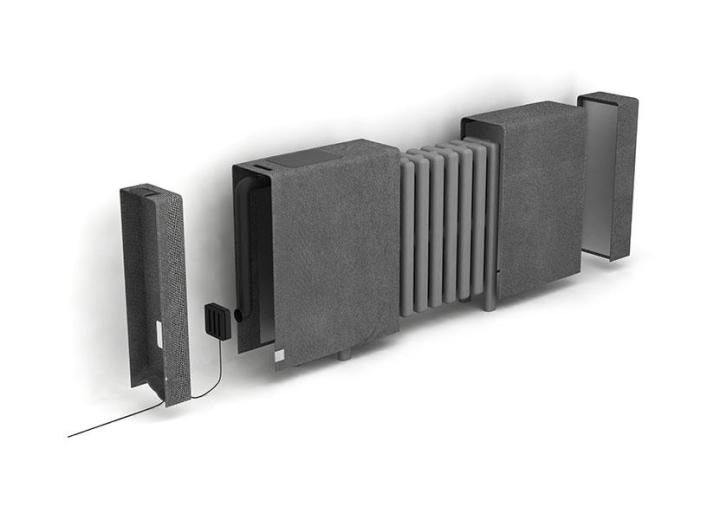
If you live in an older apartment with a steam radiator, you know firsthand how tricky it is to keep your house at a reasonable temperature.
You know how it goes – you wake up in the middle of the night in a puddle of your own sweat, then crack a window in hopes that the chilly winter air will even things out. It works for a while, but then you wake up an hour later with an icicle hanging off your nose and a case of mild hypothermia.
Tired of dealing with this dilemma in his frigid NYC apartment, engineer Marshall Cox decided to come up with a fix.
COZY is essentially the same concept as a beer cozy, but scaled up to work on a radiator, and with a little bit more tech baked in. The bulk of 
In most steam heated apartments, residents don’t have any control over when the heat is on or off, but the COZY system would give them more control, allowing them to keep the temperature of their homes at a comfortable, constant level.
Installation is ridiculously easy, too. Since it’s really just a high-tech cover, all you need to do is place COZY over your radiator, plug it in, and sync it with your smartphone or tablet. If you’ve got a gigantic radiator, Cox designed the device to be fully adjustable, and plans to manufacture it in a variety of sizes.
Cox’s company, Radiator Labs, just launched a Kickstarter campaign to raise the funds for large-scale manufacturing. If the campaign is successful, COZY will ship to backers as early as October 2014 – just in time for the colder months.
Find out more here.




