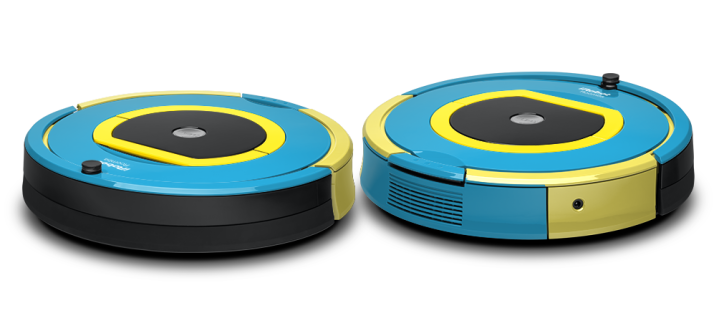
Before the Moto X and the mythical gold iPhone 5S, those who wanted to jazz up their mobile gadgets looked to ColorWare to help them take their expensive electronics apart and send them back in living color. ColorWare has been popular for customizing all sorts of gadgets: Xbox, Beats headphones, Macbooks, Leicas, to name a few. But now that it’s slowly running out of things to work its Pleasantville magic on, the company has moved on to retrofitting appliances, starting with a KitchenAid mixer and the Roomba 780.
The star of the show here is the customization of the Roomba, since KitchenAid mixers already come in fruity, fun colors. ColorWare lets users define the colors in eight different Roomba parts, allowing you to make your Roomba look like it just vacuumed a rainbow, attended your alma mater, or got a coat of one new paint. Users can pick from 58 different colors which includes 29 solid and 29 metallic shades. After deciding the color scheme, you can top it off with a matte or glossy finish for each specific component. Those who don’t know where to start can also use the “Inspire Me” tab to draw ideas from a Designer’s Choice recommendation or randomized color combinations.

ColorWare works by disassembling each part by hand from the original manufacturer, then spray coating the components with the selected colors. Then, the parts go through a slow bake to ensure even drying before the process is repeated for maximum scratch resistance and color vibrancy. When the parts cool, they are reassembled by hand all within a Minnesota-based facility.
As you can imagine, the hands-on service ain’t cheap. The original Roomba 780 already goes for $600, but the brand new ColorWare edition will cost $900. The good news is, if you already own a Roomba and want to give it a makeover, you can send yours in and that’ll drop the price down to $250. The service takes about two weeks from start to finish. Quite the expense to blow, but you can be sure your DJ Roomba is going to be even funkier than you could’ve previously imagined.


