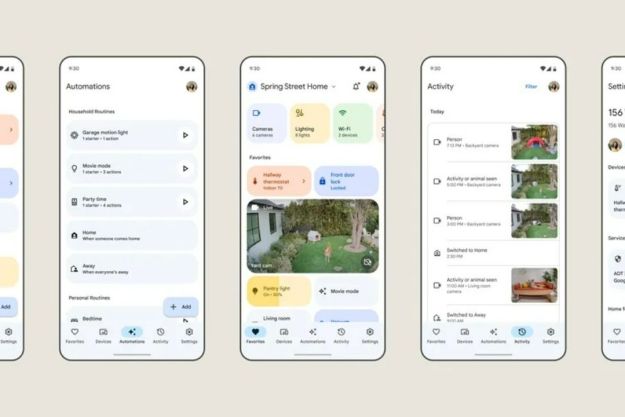Google’s smart assistant Google Home now speaks Spanish for all those who speak Español. After announcing in February that it would add 22 languages to the smart speaker’s linguistic capabilities, the company launched the new language in Spain last week. In an expected expansion, Google announced versions for markets in Mexico and the United States at a launch event in Mexico City on Tuesday, June 26.
All three speakers in the company’s current lineup — the Google Home, Google Home Mini, and
Tapping into the Spanish capabilities of the smart speaker, now available on store shelves in Mexico, is a snap. Simply launch the Google Home app on your smartphone or tablet, tap Devices from the left-hand menu, and select “Assistant language.” From there, you can choose from Spanish variants designated for Spain, Mexico, and the United States.
Later this year, Google Home’s language selection should be even easier. Starting with English, German, and French, Google says its smart assistant will be able to understand multiple languages without requiring users to switch settings. Potentially, users will be able to trigger a Spanish-speaking
It is an apt time for Google to release the new linguistic ability as Spain faces Russia in the men’s World Cup on Sunday, July 1, and Mexico faces Sweden on Wednesday, June 27. Fans can get to know more about the World Cup by asking, “OK, Google, cuándo juega México?” or cheer for their home team with “OK, Google, dame un cántico de fútbol”.
Naturally, the Spanish commands also extend to smart home devices. Users can listen to music by telling the speaker, “OK, Google, reproducir mi lista de reproducción para hacer ejercicio,” or cool things down on an Internet of Things-powered thermostat by asking, “OK, Google, sube la temperatura del termostato.” Users can even celebrate their birthdays by saying, “OK, Google, cantamé Las Mañanitas.”
Check out our guide on how to change the language, accent, or voice of your Google Home.
Editors' Recommendations
- The most common Google Home problems and how to fix them
- How to use the Google Home app on a computer
- Google Home adds support for Nest Cam Indoor
- The best Google Home tips, tricks, and Easter eggs
- Wildfire smoke prompts Google to issue work-from-home advisory