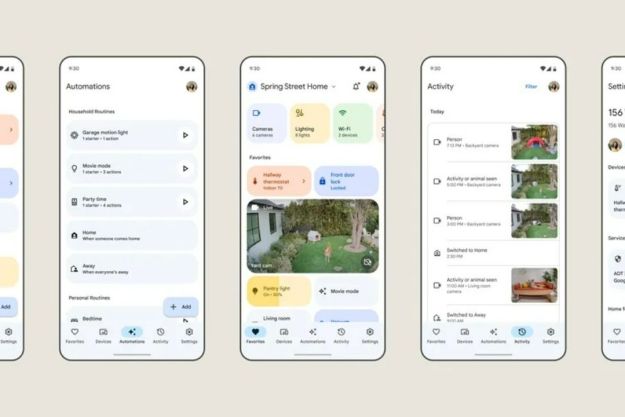Due in part to the wake word’s prominent feature, Google Home users all over the country say their devices acted a bit erratic during the ad, responding to the commercial’s commands. At least it’s reassuring to know the Home as a keen ear for its wake word, right?
Though the gaffe didn’t cause any serious harm to anyone — unless, of course, it accidentally turned off the lights while someone was transporting a fresh bowl of bean dip — many Home users took to Twitter to sound off on the incident. Using words like “bonkers” or “haywire,” Home users appear to have endured a rather interesting 60 seconds while Google’s big Super Bowl ad enjoyed its time in the spotlight.

During the ad, Google displayed several ways in which users can ask the device everyday questions. Inquiries such as “turn up the music” or “what’s a good substitute for cardamom” were shown off with the Home quickly answering back by either speaking to the owner or executing the desired action. On the other side of the TV screen, users say their Home device didn’t exactly react in a similar way with one Twitter user saying it responded back with, “sorry, I don’t understand.” While the Home picked up its wake word with ease, it appears it isn’t as up to snuff taking orders as the advertisement let on — orders given via TV transmission, at least.
Despite the humorous flub, Google’s Home spot still managed to introduce spectators to the next big player in the home assistant industry. Alphabet (Google’s managing company) has yet to issue any official response, though based on the fact no one was seriously injured or a product completely destroyed or broken, this is likely an incident in which Google Home’s management team can simply laugh about.
Editors' Recommendations
- The most common Google Home problems and how to fix them
- How to use the Google Home app on a computer
- The best smart home devices for 2023
- Google Home adds support for Nest Cam Indoor
- U.S. government to launch a new cybersecurity program for smart home devices in 2024