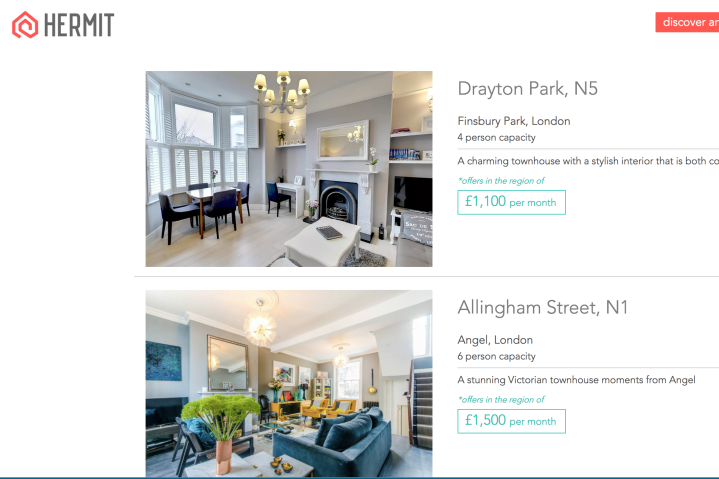
Here’s how it works: Entrepreneurs and small businesses peruse the properties open for renting on Hermit’s website — the current offerings range from £600 (about $750) to £1,800 pounds (over $2,200) per month and can accommodate four to seven team members. The renters pony up a month’s rent as a deposit, and Hermit takes care of rental payments, month-to-month leases, supplementary insurance, and identification verification. The property owners agree not to occupy the space during their scheduled rental, such as when they are at work, and to provide a work surface, broadband Wi-Fi internet, a place to sit, a bathroom and ideally a kitchen. Access is typically limited to between 8:30 a.m. and 6 p.m.

Right now, there are only about a dozen properties available for rent, but they’re all available in fashionable London neighborhoods like Notting Hill, Camden, and Southwark, all within London’s central Zone 1, which means the rentals are walkable to nearly anywhere in the city. The current homeowners who have agreed to rent their properties range widely in diversity from young professional couples to busy investment bankers. A competing service, Vrumi, also lets users rent personal homes on a daily basis.
Hermit says they will only handle properties that can accommodate up to 10 staff members, which limits their clients to small startups and small agencies. Hermit says that rent can be half as much as commercial office space costs in central London, where rates range from £40 per square foot in far-away Canary Wharf to nearly £100 per square foot in the tony St. James neighborhood.
More: Your home, their office: Vrumi lets people rent your place during the day
The service is the brainchild of founders Max Jezierski, a former analyst with Bank of America Merrill Lynch, and Samuel Roberts, formerly a Senior Account Manager at international advertising firm M & C Saatchi.
“Our goal is to re-define what ‘office’ means,” the founders state on their website. “We see it as a place where business can thrive — it doesn’t need to be a sterile container in a corporate location, intent on binding tenants with crippling rates and rigid contracts. Instead it can be a large space, with comfortable chairs and sofas, a large kitchen and private bathroom — a place where employees can feel right at home.”
How appealing this might seem to customers on both side of the equation remains to be seen, but there are clear advantages to both sides. Startups with limited capital get a centralized workspace that offers privacy, comfort, convenience, and flexibility. Homeowners, meanwhile, get that rarest of qualities in this great city: cheaper rent in central London.


