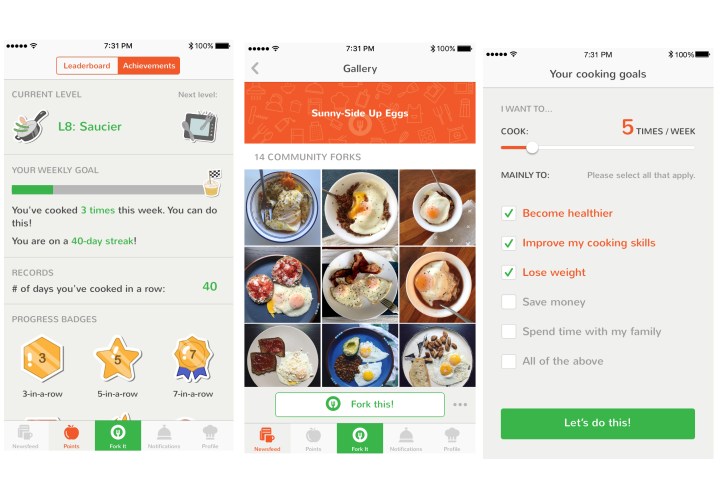
Called Fork It (iOS), the app lets you track your home cooked meals, encouraging you to be healthier. Similar to FourSquare, you can check in by clicking the “Fork It” button and upload a photo of your meal. Users can set cooking goals for themselves to eat better, improve cooking skills, lose weight, save money, or spend more time with their families. The app also lets you set a goal for how many times you want to cook a week.
“Our early data suggests that we can double the number of dishes you make at home each week, helping you reach your wellness goals,” CEO and co-founder Ryan Waliany told GeekWire. “Based on research, every day that someone eats out, that person is consuming 200 more calories than they would’ve had if they cooked at home.”
Fork It also has an integrated point system, where you will generate points and earn badges for meeting your goals each week.The database aggregates internet recipes and uses machine learning to figure out your cooking and purchasing habits. As you upload photos into the database, the app will keep track of what you’ve cooked and suggest similar recipes to your meals. Fork It also connects you with friends that you can compete with on who is a better chef, or just simply show off your Emeril skills.


