
Like most Americans, my weight is a cause for concern. After having children and hitting age 30, it has become increasingly difficult to maintain a healthy weight. I’m not the only one facing this dilemma either. CDC data indicates that roughly 70 percent of Americans aged 20 or older are either overweight or obese.
Recently, I tested out a 3D body scanner by Naked Labs ($1,395). The scanner comes as two main parts. The first part is a full-length smart mirror with 3D depth sensors, an Intel x86 processor, and 4 GB DDR4 RAM. The second part is a spinning scale with motion and weight detection. Together, they capture 4 million different data points and create a 3D model of your body. They also measure each main part of your body within 5 mm accuracy and provide insights on your physical fitness.
Knowing my body looks nothing like the fit models you typically see in advertisements for scales and fitness devices, I was nervous to try out the product and get an honest assessment of my physical fitness. I decided to go for it anyway and try out the device.

The scanner arrived in two separate boxes — one box contained the full length mirror and a few small parts, and the other box contained the spinning scale and a heavy weight to secure the mirror in place. The corresponding app works on any iPhone running iOS 11 (or better). The Android app is set to be released in late October of 2018. Using an iPhone 8, I downloaded the app and followed the instructions.
Set up
The set up process took about 15 minutes. I didn’t need any tools outside of what was in the box. I had to connect two pins to the mirror using an Allen key (included), connect a base to the mirror, plug a cable into the mirror, place a heavy weight over the mirror’s base to secure it in place, and plug the mirror in.
The scale comes fully assembled, and you charge the scale by plugging it into the mirror. The scale had about 30 percent battery life out of the box, but Naked Labs recommends charging the scale for an hour before the first use, so I charged the scale per the recommendation.
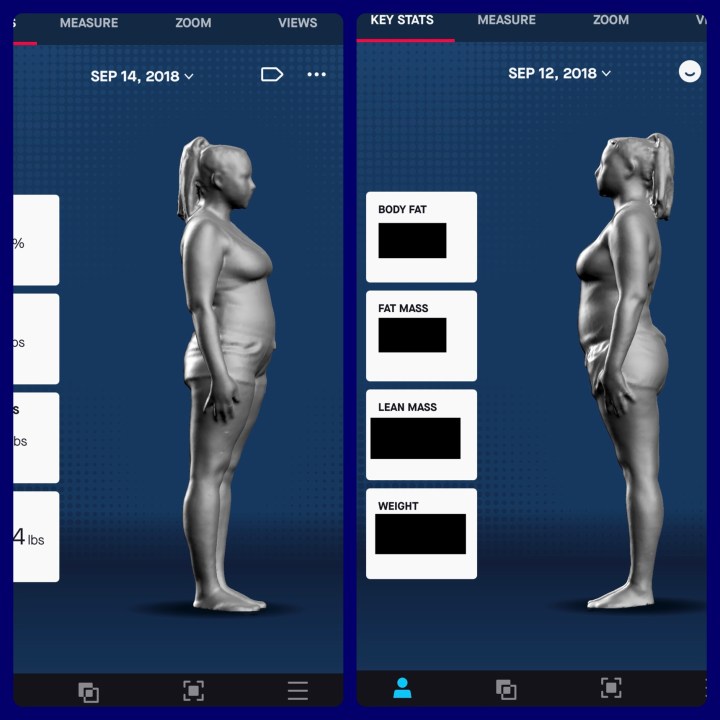
Once I had the mirror assembled, I connected it to my phone via Bluetooth, named the scanner, and completed a few basic profile questions like my gender and age.
Performing a scan
Clothing choice is a big deal when you’re performing a scan. If you try to scan yourself while dressed in baggy pants and a sweatshirt, it won’t give you accurate data. You also have to make sure your hair is pulled up and away from your neck and face.
Since the scanner is called “Naked Labs,” I wondered: Should I stand on this thing naked? But according to the company’s website, you don’t have to be. “For best results, we recommend underwear or compression shorts for men. Women can wear underwear or spandex and bra.” OK, I thought. If I’m standing here all half-naked in my bra and undies, can anyone else see me? Again, the website provides an answer. “Naked stores your scan data securely on our encrypted cloud servers. Users can delete their data at any time…Unless you’ve signed up to be a research user (you have to opt in), no one can view your scans without your permission.”
I decided to go with a tight fitting tank top and a pair of jogging shorts. I pulled my hair up in a high ponytail, and I was ready to scan.

As I stood on the scale and stared at myself in this full-length mirror, a million thoughts raced through my head. “I’m going to start jogging again when the weather cools down.” “Then: Wait, why does the weather need to be a certain temperature for me to exercise? Am I making excuses?” Then, the scale began spinning slowly in a circle, making a full 360-degree rotation while I stood on it. I felt a little bit like a rotisserie chicken. “Maybe I should make chicken for dinner,” I thought to myself. I stepped off of the scale, and the app said my scan would be ready within about five minutes.
Although I wasn’t thrilled with some of my numbers, I was thoroughly impressed with the amount of information the scan provided. It told me my weight, body fat percentage, fat mass, and lean mass. I saw a head-to-toe, 360 degree model of my body, and what it looked like from every angle. I could even spin the model around and zoom in and out. The scan showed measurements of nearly every part of my body, including my shoulders, chest, each arm, waist, stomach, hips, each upper and lower thigh, and each calf.
I always thought my stomach was my biggest problem area. This scan showed me my biceps and upper thighs needed some serious TLC.
Comparing scans
Naked Labs recommends scanning yourself at least once a week, so I scanned myself a few days later. I was able to see a side-by-side comparison of each scan and all of the data. The results showed that I actually gained a bit of weight, but my arms were a tiny bit smaller thanks to those morning push-ups.
Naked Labs says you can have up to six people connect to the scanner with their own individual Naked Labs accounts. So, I tested this feature with other users. Two other people were able to connect and scan themselves without any issue at all. One of the users connected with an iPad (fourth generation), and the other with an iPhone 6s. However, when a fourth user tried to connect to the scanner using an iPhone X, they were unable to connect even after about a dozen attempts. The iPhone X user was eventually able to connect and perform a scan, but the user’s phone had to forget and reconnect the scanner to Bluetooth in order to do so, and everyone else in the room had to turn off the Bluetooth on their devices. This was the first frustration I experienced with the scanner.

Privacy Concerns
Of course, a product that scans you wearing your birthday suit or undergarments may bring up privacy concerns. The company says its not a TSA scanner, so it can’t see through your clothing. Also, the scanner doesn’t actually take “pictures” of your body. The sensors capture 3D depth maps which form the claymation-like figure you see on the screen.
In an age where we go to the bathroom with smartphones, have smart speakers in our homes, and post pictures of our activities all over the web, the Naked Labs scanner wasn’t much of a concern for me personally. I felt like my 3D model provided a sense of anonymity, yet it was still personal for me. I would be comfortable sending it to a physician or personal trainer, just as I would be comfortable sending a mammogram or MRI image to a professional.
Great Product, High Cost
For someone who is actively trying to get in better shape, the Naked Labs scanner would be a great addition to their home. The scanner made it possible for me to see exactly how effective my diet and exercise routines were and visualize the difference in my body. After a week of daily push ups, my scan showed even the most minute difference in my biceps. If I spent a few weeks dieting and doing core exercises, I could see the exact difference in my waistline, stomach, and hips. This is priceless for me, or for anyone who is intent on sculpting specific areas of their body.

But, and this is a big but, the Naked Labs 3D body scanner is ridiculously expensive. The scanner costs $1,395. For that price, you could purchase a high quality bathroom scale and some measuring tape, and still have more than $1,000 to spare. With the cheaper option, however, you wouldn’t get a cool 3D model of yourself, pinpoint accurate data, comparison charts, or the ability to scan and measure your every part of your body in a matter of minutes.
Is it too big?

Another potential negative is the product’s space requirements. It takes up a pretty significant amount of room in the home. If you have a dedicated home gym or a hobby room, the space won’t be much of an issue. But if you live in a small apartment, you might not want to allocate a section of your bedroom or living room to a smart mirror that’s more than five feet tall and about 15 inches wide. You can store the scale right up against the mirror, and that helps to reduce the scanner’s footprint. While in use, however, the scanner needs four feet of space in front of it, and the scale needs two feet of space on each side. You also have to plug it in. This means, you have to install it in a select location where you have an electrical outlet, or you have to use a surge protector.
Missing the Manual

On top of the large size and cost, the Naked Labs scanner doesn’t come with an owner’s manual. All of the setup instructions, questions and answers, and information about the product are found on the Naked Labs app and website. While I admire the paper savings, I found myself wishing I had an instruction manual at times. Even though I loathe reading instructions, I was surprised to find myself feeling deprived when I didn’t have them. Why? Initially, I wasn’t sure how to charge the spinning scale. I also wasn’t sure if the button at the bottom of the scale was a power button or a Bluetooth pairing button. I had to search through the app and website to figure these things out. If I had an owner’s manual, I would have been able to find out by looking in the index or table of contents.
Overall Impressions
The Naked scanner does what it claims, and does it well. It has its minor annoyances, as many devices do, and they are mostly related to connectivity and the initial setup process. But this scanner will help people to hone in on specific problem areas, sculpt the body, and track overall fitness. For someone who is truly committed to improving their health and fitness, the Naked Labs 3D body scanner is an excellent tool to help them on their journey.
For doctor’s offices, gyms, and other business establishments focused on health and fitness, the Naked scanner would be an excellent investment provided it could support more than six users. Naked Labs says it plans to release a commercial version of the scanner in the future.
If you’re someone who is committed to fitness or weight loss, and you have the space in your home and money in the bank, you should buy the Naked Labs 3D body scanner.
Editors' Recommendations
- The AnkerMake M5 3D printer brings higher print speeds
- Custom 3D-printed heads let doctors practice delicate brain procedures


