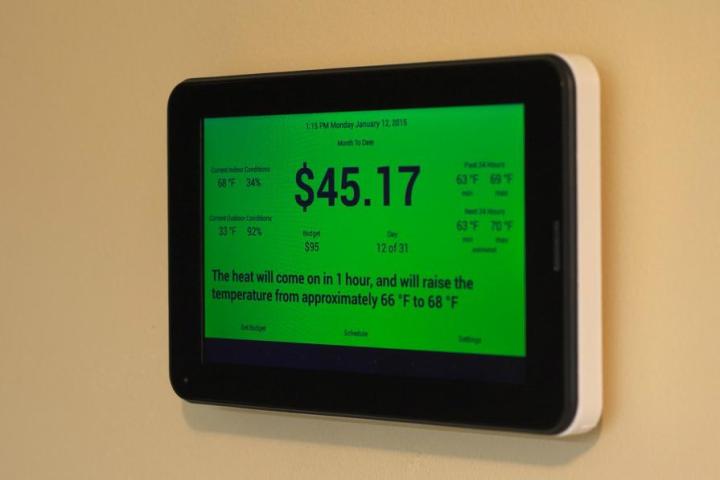
In order to see how much money you’re saving with one of these devices, you have to wait until your next bill. Nest recently released a report showing it saves customers an average of $131 to $145 a year. Every month, the company sends users emails detailing their energy use, so it’s pretty easy to see how their habits affect the numbers. Still, one startup wants to take on these smart thermostats and boil everything down to dollars and cents.
That Makes You Better is searching for funding for its Thermoneystat on Kickstarter. As the name suggests, it’s a thermostat that you set in dollars and not degrees. Here’s how it works: You set a heating and cooling budget, and the Thermoneystat using several factors to set the temperature, ensuring your costs don’t creep above the limit you set. The weather, current, forecasted, and historical; energy prices; and your schedule and settings all influence how the Thermoneystat is regulating your home’s temperature. Users can input their typical bedtime, their preferred temperature, and then limit the degree variance during those activities. It’s also controllable by an iOS or Android app.
If you don’t want to fiddle with all the setup, you can just connect the wires and walk away. It will detect the season and start working as regular thermostat. It will make the transition to the money-based mode and still reduce energy use by running less frequently than it did during the time it spent time running like a typical thermostat.
Related: Got Nest? Some insurance companies reward smart-home device owners
As the seasons change, the device will also check to make sure the different heating and cooling systems are working. It can also alert you if one of them fails. “The failure alert feature is one that I really like because it just makes so much sense, and is so easy to implement,” says creator Amit Rao.
There are a few things that the Thermoneystat can’t do that a Nest can, such as use your smartphone’s location to trigger “Away” mode. It also doesn’t seem to work with other smart home products yet.
Right now, there are a limited number of Thermoneystats available for $200. After that, the price rises to $250. “$250 is a price point which will allow me to keep production in the U.S.,” says Rao, though he’d like to see the price come down and shrink the screen in future versions. The devices are only shipping to the U.S. for now, and if all goes well, they should arrive in September.
To learn more about Rao’s reason for creating the Thermoneystat, you can read his LinkedIn blog, where he says he doesn’t care about climate change but still wants to take care of the earth.


